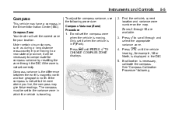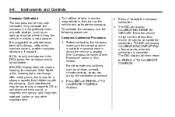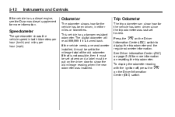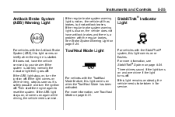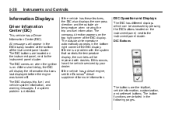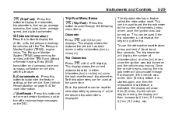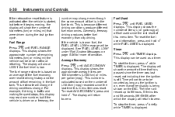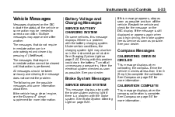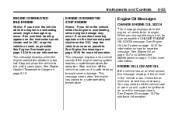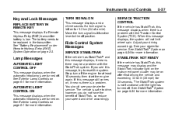2011 Chevrolet Express 1500 Cargo Support Question
Find answers below for this question about 2011 Chevrolet Express 1500 Cargo.Need a 2011 Chevrolet Express 1500 Cargo manual? We have 1 online manual for this item!
Question posted by hapgolic on October 14th, 2014
How To Reset Compass Chevrolet Express
The person who posted this question about this Chevrolet automobile did not include a detailed explanation. Please use the "Request More Information" button to the right if more details would help you to answer this question.
Current Answers
Answer #1: Posted by waelsaidani1 on October 14th, 2014 3:04 AM
The compass and outside air
temperature will also be shown in
the display. The temperature will be
shown in °C or °F depending on the
units selected.
T: Press to display the oil life,
units, tire pressure readings for
vehicles with the Tire Pressure
Monitor System (TPMS), trailer
brake gain and output information
for vehicles with the Integrated
Trailer Brake Control (ITBC) system,
engine hours, compass zone
setting, and compass recalibration.
U : Press to customize the feature
settings on your vehicle. See
Vehicle Personalization (with DIC
Buttons) on page 5R09;50 for more
information.
V : Press to set or reset certain
functions and to turn off or
acknowledge messages on the DIC.
For more information, see Driver
Information Center (DIC) on
page 5R09;32 of the manual here http://www.chevrolet.com/content/dam/Chevrolet/northamerica/usa/nscwebsite/en/Home/Ownership/Manuals%20and%20Videos/02_pdf/2k11silverado.pdf
temperature will also be shown in
the display. The temperature will be
shown in °C or °F depending on the
units selected.
T: Press to display the oil life,
units, tire pressure readings for
vehicles with the Tire Pressure
Monitor System (TPMS), trailer
brake gain and output information
for vehicles with the Integrated
Trailer Brake Control (ITBC) system,
engine hours, compass zone
setting, and compass recalibration.
U : Press to customize the feature
settings on your vehicle. See
Vehicle Personalization (with DIC
Buttons) on page 5R09;50 for more
information.
V : Press to set or reset certain
functions and to turn off or
acknowledge messages on the DIC.
For more information, see Driver
Information Center (DIC) on
page 5R09;32 of the manual here http://www.chevrolet.com/content/dam/Chevrolet/northamerica/usa/nscwebsite/en/Home/Ownership/Manuals%20and%20Videos/02_pdf/2k11silverado.pdf
Related Manual Pages
Similar Questions
How To Reset Oil Life On 2011 Chevy Express
(Posted by sifarmal 10 years ago)
How To Reset The Tpms On A 2011 Chevy Express Van
(Posted by jenetr 10 years ago)
How Do I Reset My Flat Tire Sensor On Chevy Express Van
(Posted by neiljsu 10 years ago)
How Do I Reset The Tpms Sensors On 2011 Chevy Express
(Posted by BghoJD 10 years ago)
How To Reset Tire Pressure Sensor On 2011 Chevy Express Van
(Posted by soltinte 10 years ago)