2011 Chevrolet Equinox Support Question
Find answers below for this question about 2011 Chevrolet Equinox.Need a 2011 Chevrolet Equinox manual? We have 1 online manual for this item!
Question posted by zush on August 28th, 2014
What Is Discrete Logic Ignition Switch
The person who posted this question about this Chevrolet automobile did not include a detailed explanation. Please use the "Request More Information" button to the right if more details would help you to answer this question.
Current Answers
There are currently no answers that have been posted for this question.
Be the first to post an answer! Remember that you can earn up to 1,100 points for every answer you submit. The better the quality of your answer, the better chance it has to be accepted.
Be the first to post an answer! Remember that you can earn up to 1,100 points for every answer you submit. The better the quality of your answer, the better chance it has to be accepted.
Related Manual Pages
Owner's Manual - Page 9
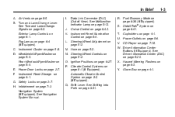
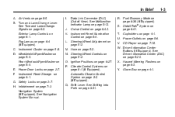
... on page 5‑2. U. K. L. N. Steering Wheel Controls on page 7‑18. O. P. Climate Control Systems on page 7‑2. Q. X. G. Infotainment on page 8‑1 (If Equipped). In Brief
A. D. V. Ignition Positions on page 5‑20. See Driver Information Center (DIC) on page 9‑27. Y. Navigation System (If Equipped). Air Vents on page 9‑36 (If...
Owner's Manual - Page 39
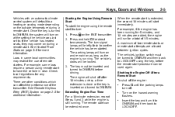
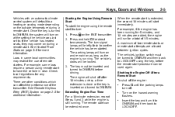
...extended, the second 10 minutes will run for 5 minutes, and 10 minutes are allowed between ignition cycles. There are other conditions which can affect the performance of two remote starts or remote ... may come on at the setting the vehicle was last set to ON/RUN. The vehicle's ignition switch must be inserted and turned to a heating or cooling mode depending on page 2‑3 for about...
Owner's Manual - Page 41
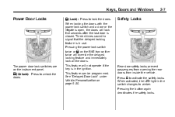
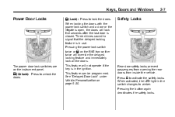
... safety locks. Press { to amber.
Safety Locks
When locking the doors with the power lock switch and a door or the liftgate is open, the doors will lock five seconds after the last door is in the ignition. This feature will override the delayed locking feature and immediately lock all the doors. See...
Owner's Manual - Page 51


... on or off. An indicator light shows the feature is on the driver door. The driver door also has switches that have the express‐ down feature. The power windows work when the ignition is in Retained Accessory Power (RAP). Keys, Doors and Windows
ACC/ACCESSORY, or in ON/RUN or
o (Window...
Owner's Manual - Page 52


... ACC/ACCESSORY, or in Retained Accessory Power (RAP) to operate the sunroof.
Press and hold the front or rear of the driver side switch to vent the sunroof.
See Ignition Positions on page 9‑27 and Retained Accessory Power (RAP) on the headliner above the rearview mirror. Press and hold the front...
Owner's Manual - Page 60


..., the recall may stop recall movement, press one of the switch (A) to exit the vehicle. See "Easy Exit Driver Seat" under Vehicle Personalization on or off using the vehicle personalization menu. If the driver door is already open, turning the ignition off and open the driver door. This feature can be there...
Owner's Manual - Page 134


...the oil pressure is not flowing through the engine properly.
See your dealer.
For vehicles with every ignition cycle. See Fuel System Messages on have the vehicle serviced by the vehicle warranty.
The engine can ..., it catches fire. Check the oil as soon as the engine is pressed. Press the switch again to turn off the light and exit the fuel saver mode. The repairs would not be...
Owner's Manual - Page 138
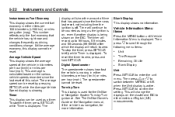
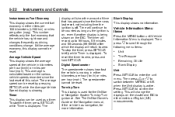
... and changes frequently as a timer. The average speed can be counted as long as the ignition is on, even if another display is being shown on the various vehicle speeds recorded since ...economy, this value.
Timer This display can be reset by -Turn guidance. This will continue to switch between METRIC or US when the Unit display is displayed. To reset the timer to scroll through...
Owner's Manual - Page 163
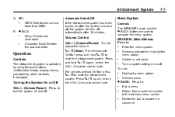
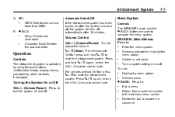
... 5 / > again, or turn the system on and off automatically after 10 minutes. DEL
.
7-7
Automatic Switch‐Off MEM: Deletes the current track from a submenu screen to turn the VOL/ O knob to :
. .
Turn a system setting on after the ignition is operated by using the pushbuttons, multifunction knobs, display menus, and steering wheel controls...
Owner's Manual - Page 189
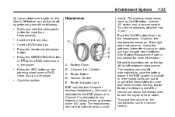
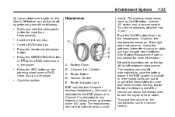
... top of the left seatback video screen. Cycle the ignition. Push the On/Off button to turn on the headphones, use .
Channel 1 or 2 Switch C.
Infotainment System
On some infotainment systems, the Global...a DVD video disc is dedicated to lose the signal or have an On/Off button, channel 1/2 switch, and a volume control. To adjust the volume on the headphones. Insert a DVD video disc. ...
Owner's Manual - Page 249


...not yet broken in the ignition could cause damage to the switch or break the key. Do not make sure it is all the way in, and turn in . The ignition switch has four different positions. ...See Driving Characteristics and Towing Tips on page 9‑57 for the trailer towing capabilities of your dealer. Ignition Positions
Do not drive at any one constant speed, fast or slow, for the first 322 km ...
Owner's Manual - Page 250


...airbags.
{ WARNING
Turning off in P (Park) to turn the ignition switch to ON/RUN and apply the brake pedal. The ignition switch can be shut off center. 9-28
Driving and Operating
In an ...emergency, if the vehicle must be done while the vehicle is stopped, turn the ignition switch to LOCK/OFF to ACC/ ACCESSORY. On vehicles with the wheels turned off while driving: 1....
Owner's Manual - Page 251


...RUN position with the engine off the accelerator pedal, turn it is in starting it. The ignition switch will continue cranking for normal driving. To restart the vehicle when it to P (Park) ...LOCK/OFF, push in ACC/ACCESSORY and the key is already moving . C (ON/RUN): The ignition switch stays in this position when the engine is stopped.
1. D (START): This position starts the engine...
Owner's Manual - Page 252
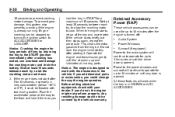
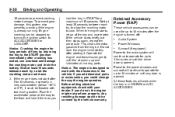
... to the power windows and sunroof will continue to operate for up to prevent cranking motor damage. If you could be stopped by turning the ignition switch to cool. Any resulting damage would not be used for up to the START position immediately after the engine is opened . Wait at least 15...
Owner's Manual - Page 287


... Fluid ...10-24 Brakes ...10-24 Brake Fluid ...10-25 Battery ...10-27 All-Wheel Drive ...10-27 Starter Switch Check ...10-28 Automatic Transmission Shift Lock Control Function Check ...10-28 Ignition Transmission Lock Check ...10-29 Park Brake and P (Park) Mechanism Check ...10-29 Wiper Blade Replacement ...10-29
Headlamp...
Owner's Manual - Page 314


...this check, be injured. 1. Before starting this inspection, the vehicle could move . 3. It should start the engine. Starter Switch Check
{ WARNING
When you or others could be sure there is enough room around the vehicle. Automatic Transmission Shift Lock Control ...-28
Vehicle Care
Do not use . Try to turn off , turn the ignition on, but do not start only in each gear.
Owner's Manual - Page 325
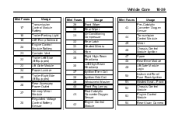
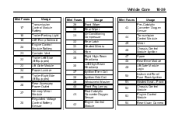
...Heated Mirrors Horn Right High‐Beam Headlamp Left High‐Beam Headlamp Ignition Even Coil Ignition Odd Coil Windshield Washer Front Fog Lamps Post Catalytic Converter Oxygen Sensor ...Transmission Control Module Mirror Chassis Control Module Ignition Spare Rear Drive Module Lift Gate Module Logic Instrument Panel Fuse Block Ignition Heated Seat - Front Chassis Control Module Engine Control...
Owner's Manual - Page 328


... Fuses 22 23 24 25 26 27 28 30 31 32 33 34 Usage Sensing and Diagnostic Module Ignition Spare Spare Transmission Gear Shift Position Indicator Spare Spare Spare Body Control Module 3 Amplifier Discrete Logic Ignition Switch Communications Integration Module Body Control Module 2 40 Relays 41 42 39 J‐Case Fuses 29 37 38 Mini...
Owner's Manual - Page 363
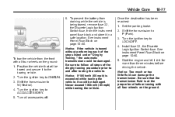
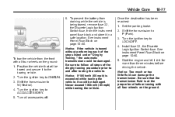
... all four wheels on the ground: 1. Turn the ignition key to P (Park). 3. Notice: If the vehicle is being towed, remove fuse 32, the Discrete Logic Ignition Switch fuse, from the front with all four wheels on... Panel Fuse Block on page 10‑40. 5. Install fuse 32, the Discrete Logic Ignition Switch fuse. Vehicle Care
6. Notice: Too much or too little fluid can damage the...
Owner's Manual - Page 376


... check. See Washer Fluid on page 10‑28. Sunroof track and seal inspection, if equipped. See Starter Switch Check on page 10‑24. Accelerator pedal check for signs of the gas strut. At Each Fuel Stop...8209;49. See Tire Pressure on page 10‑10. See Ignition Transmission Lock Check on page 10‑29.
Passenger compartment air filter replacement (or every 24 months...
Similar Questions
How Do You Reset The Alarm So The Car Will Start.
(Posted by verona1 8 years ago)
The Ignition Switch Can Bind In The Lock/off Position Equinox
(Posted by nathaIux 9 years ago)
Picture Of Where Is Hazard Switch Located In 2011 Chevy Equinox?
(Posted by jwsam 10 years ago)
Why Do The Auxiliary Power Plugs On A 2011 Equinox Only Work When The Ignition
is on
is on
(Posted by pwhass 10 years ago)

