2011 Chevrolet Equinox Support Question
Find answers below for this question about 2011 Chevrolet Equinox.Need a 2011 Chevrolet Equinox manual? We have 1 online manual for this item!
Question posted by sagwicke on April 25th, 2014
How To Clear An Already Paired Phone To The 2011 Equinox To Put On A New Phone
The person who posted this question about this Chevrolet automobile did not include a detailed explanation. Please use the "Request More Information" button to the right if more details would help you to answer this question.
Current Answers
There are currently no answers that have been posted for this question.
Be the first to post an answer! Remember that you can earn up to 1,100 points for every answer you submit. The better the quality of your answer, the better chance it has to be accepted.
Be the first to post an answer! Remember that you can earn up to 1,100 points for every answer you submit. The better the quality of your answer, the better chance it has to be accepted.
Related Manual Pages
Owner's Manual - Page 1


2011 Chevrolet Equinox Owner Manual M
In Brief ...1-1 Instrument Panel ...1-2 Initial Drive Information ...1-4 Vehicle Features ...1-18 ...Features ...6-5 Infotainment System ...7-1 Introduction ...7-2 Radio ...7-11 Audio Players ...7-18 Rear Seat Infotainment ...7-32 Phone ...7-43 Climate Controls ...8-1 Climate Control Systems ...8-1 Air Vents ...8-5 Maintenance ...8-6 Driving and Operating ...9-1...
Owner's Manual - Page 2


2011 Chevrolet Equinox Owner Manual M
Headlamp Aiming ...10-31 Bulb Replacement ...10-33 Electrical System ...10-37 Wheels and Tires ...10-43 Jump Starting ...10-72 Towing ...10-...
Owner's Manual - Page 26
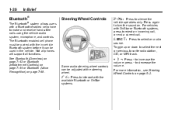
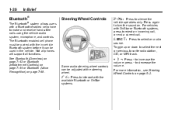
The Bluetooth-enabled cell phone must be paired with a Bluetooth-enabled cell phone to select an audio source. press − to increase the ...calls using the vehicle audio system, microphone, and controls. Press again to silence the vehicle speakers only.
Not all phones will support all functions.
Toggle up or down to select the next or previous favorite radio station, CD, or ...
Owner's Manual - Page 29
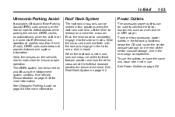
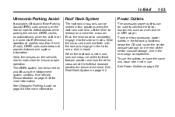
.... Power Outlets
The accessory power outlets can be locked in the rear cargo compartment. URPA uses audio beeps to connect electrical equipment, such as a cell phone or MP3 player.
URPA comes on automatically when the shift lever is heard.
Owner's Manual - Page 34
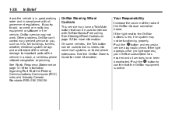
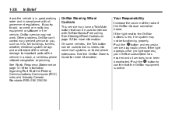
...buildings, tunnels, weather, electrical system design and architecture of the vehicle in a crash, or wireless phone network congestion or jamming. See Radio Frequency Statement on page 5‑2 for more information. Push the... may not work. it and the vehicle is active. If the light appears clear (no light appears), your OnStar subscription has expired and all government regulations. 1-28...
Owner's Manual - Page 90


...on top of the passenger airbag(s) or prevent the passenger sensing system from working properly? The phone numbers and addresses for Customer Assistance are part of the front seats, safety belts, the airbag ...covers, upholstery or trim, or with the operation of the passenger sensing system. The phone numbers and addresses for the right front passenger Changing or moving any parts of the...
Owner's Manual - Page 173
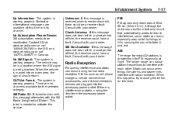
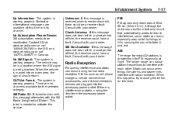
... The longer range can occur during normal radio reception if items such as cell phone chargers, vehicle convenience accessories, and external electronic devices are plugged into an open ...Reception
Frequency interference and static can cause station frequencies to channel 0, this message does not clear within a short period of time, the receiver could have a fault. Although the radio ...
Owner's Manual - Page 174
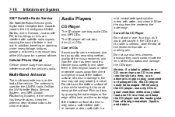
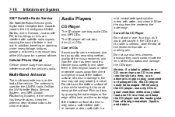
Just as it . Pick up discs by grasping the outer edges or the edge of obstructions for clear reception. If a label is on the roof of a disc while handling it; Cellular Phone Usage
Cellular phone usage can interfere with water, and clean it could contaminate the lens of CDs Sound quality can play scratched...
Owner's Manual - Page 199
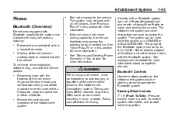
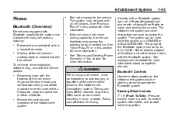
... Review the controls and operation of the cell phone. Pair cell phone(s) to operate the Bluetooth system.
Placement and receipt of the phone or the infotainment (navigation) system. Taking your...free mode.
Organize the phone book and contact lists clearly and delete duplicate or rarely used to start voice recognition. Infotainment System
7-43
Phone
Bluetooth (Overview)
For ...
Owner's Manual - Page 200
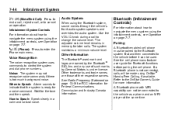
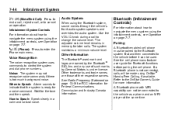
...license. and any use of their respective owners. When to Speak: A tone sounds to Speak: Speak clearly in memory for a voice command. The system maintains a minimum volume level.
$ / i (Mute/...calls. Pairing
A Bluetooth‐enabled cell phone must be paired to the Bluetooth system first and then connected to the vehicle before pairing the cell phone. See the cell phone manufacturer ...
Owner's Manual - Page 201
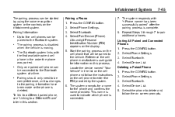
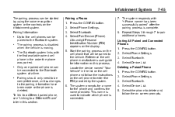
...named "Your Vehicle" in this process. Up to five cell phones can be paired to pair additional phones. Pairing should only need to be paired to indicate which phone is deleted.
.
.
.
. Pairing Information:
.
7-45
Pairing a Phone 1. Press the CONFIG button. 2. Select Bluetooth. 4. Start the pairing process on the cell phone that will be completed once, unless changes to enter the...
Owner's Manual - Page 202
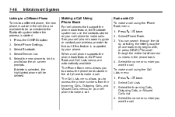
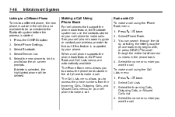
... follow the on screen prompts. Select Bluetooth. 4. You can use the contacts stored on your cell phone to the Bluetooth system before the process is started. 1. Press
Linking to a Different Phone To link to a different phone, the new phone must be in the phone book. 4. Select the new phone to link to scroll through the list by your...
Owner's Manual - Page 204
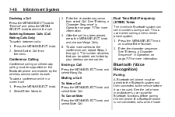
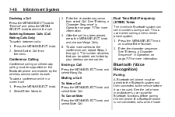
... by your wireless service carrier. This is not connected, calls will be added are limited by the wireless service carrier to the vehicle before pairing the cell phone. Enter the character sequence. To Cancel Mute Press the MENU/SELECT knob and select Mute Call. Enter the character sequence then select Call.
See...
Owner's Manual - Page 205
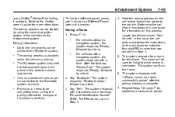
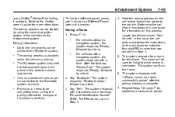
...7-49
To link to a different paired phone, see "Linking to be paired to the OnStar owner's guide for information on this section. Pairing a Phone 1. Repeat Steps 1 through 7 for the phone.
Only one paired cell phone can be completed once, unless the pairing information changes or the phone is complete. 7. Pairing only needs to a Different Phone" later in Step 3. 5. After the...
Owner's Manual - Page 206
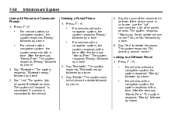
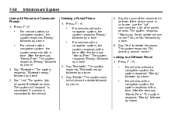
.... For vehicles with a navigation system, the system responds with a tone.
For vehicles with a navigation system, the system responds with a tone. 7-50
Infotainment System
Deleting a Paired Phone 1. Say "Bluetooth." The system responds "Bluetooth ready," followed by a tone. 5. b / g. For vehicles without a navigation system, the system responds "Ready," followed by a tone. For...
Owner's Manual - Page 208
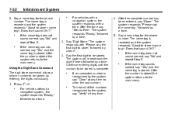
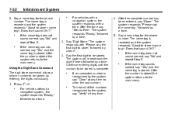
...a tone.
Using the Digit Store Command The digit store command allows a phone number to be stored. For vehicles without a navigation system, the system responds "Ready," followed by ...navigation system, the system responds with "Please say "Clear" at any time to clear the last number. 7-52
Infotainment System
.
5. Say a name tag for the phone number. After the number is stored the system ...
Owner's Manual - Page 211
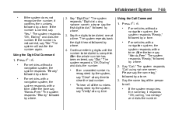
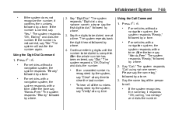
...dialed is recognized by a tone. 4.
Say "Call." The system responds "Call using , please say "Clear" at a time. If the number is correct, say the name tag," followed by a tone. ..."Yes." The system responds "OK, Dialing" and dials the number. Continue entering digits until the number to clear the last number. b / g. For vehicles with a navigation system, the system responds with a tone....
Owner's Manual - Page 214
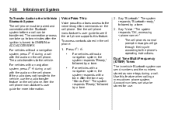
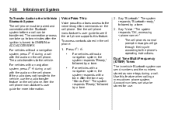
...tags during a call .
Use this feature. The audio transfers to the phone's operating instructions. Say "Bluetooth." The system responds "Bluetooth ready," followed...phone. 7-58
Infotainment System
Voice Pass-Thru
Voice pass‐thru allows access to ON/RUN or ACC/ACCESSORY. See the cell phone manufacturer's user guide to the In-Vehicle Bluetooth System The cell phone must be paired...
Owner's Manual - Page 215
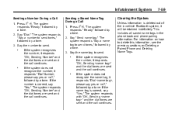
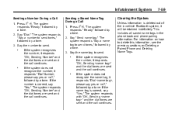
...Sending Number" and the dial tones are sent and the call continues. For information on Deleting a Paired Phone and Deleting Name Tags. If the system does not recognize the name tag, it responds "Dial ... continues.
. Say "Send name tag." The system responds "Say a name tag to send.
. Clearing the System
Unless information is correct, say "Yes." The system responds with "OK, Sending " and ...
Owner's Manual - Page 278
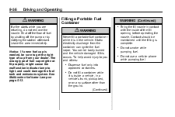
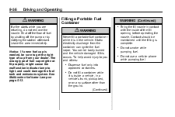
... vapor. Dispense fuel only into approved containers. Shut off the flow of the fill opening before operating the nozzle. Notice: If a new fuel cap is complete. Do not use a cellular phone while pumping fuel.
{
WARNING
Never fill a portable fuel container while it is in a vehicle's trunk, pickup bed, or on page 5‑...
Similar Questions
How Do I Change The Rear Wiper On My 2011 Equinox
(Posted by jaskshams 10 years ago)
How To Delete A Paired Phone To Chevy Equinox
(Posted by h99bsrfox 10 years ago)

