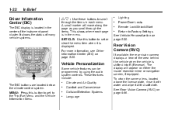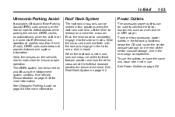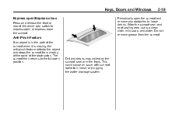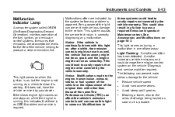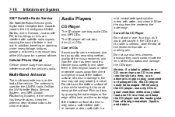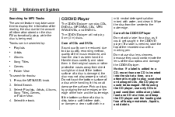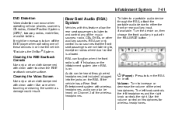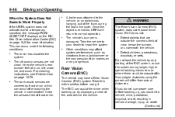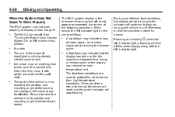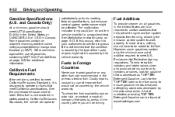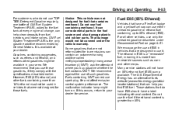2011 Chevrolet Equinox Support Question
Find answers below for this question about 2011 Chevrolet Equinox.Need a 2011 Chevrolet Equinox manual? We have 1 online manual for this item!
Question posted by aasswati2 on October 6th, 2013
How Do You Clean Intake Valves I4 Equinox
The person who posted this question about this Chevrolet automobile did not include a detailed explanation. Please use the "Request More Information" button to the right if more details would help you to answer this question.
Current Answers
Related Manual Pages
Similar Questions
What Do I Clean My Chevrolet Equinox Leather With
(Posted by tapiMahm 9 years ago)
What Does Clean Fuel Injectors All In 2010 Chevy Equinox
(Posted by puWassim 10 years ago)
How Do I Clean Behind The Climate Control Plate On 2011 Equinox
(Posted by Terjamo760 10 years ago)
How Often To Clean Fuel Injectors In 2011 Checy Equinox
(Posted by aoferoryal 10 years ago)