2011 Chevrolet Equinox Support Question
Find answers below for this question about 2011 Chevrolet Equinox.Need a 2011 Chevrolet Equinox manual? We have 1 online manual for this item!
Question posted by Ruizsodar on October 6th, 2013
How To Change Rear Wiper On 2011 Chevy Equinox
The person who posted this question about this Chevrolet automobile did not include a detailed explanation. Please use the "Request More Information" button to the right if more details would help you to answer this question.
Current Answers
There are currently no answers that have been posted for this question.
Be the first to post an answer! Remember that you can earn up to 1,100 points for every answer you submit. The better the quality of your answer, the better chance it has to be accepted.
Be the first to post an answer! Remember that you can earn up to 1,100 points for every answer you submit. The better the quality of your answer, the better chance it has to be accepted.
Related Manual Pages
Owner's Manual - Page 1


...Equinox Owner Manual M
In Brief ...1-1 Instrument Panel ...1-2 Initial Drive Information ...1-4 Vehicle Features ...1-18 Performance and Maintenance ...1-24 Keys, Doors and Windows ...2-1 Keys and Locks ...2-2 Doors ...2-8 Vehicle Security...2-12 Exterior Mirrors ...2-14 Interior Mirrors ...2-15 Windows ...2-16 Roof ...2-18 Seats and Restraints ...3-1 Head Restraints ...3-2 Front Seats ...3-3 Rear...
Owner's Manual - Page 2


2011 Chevrolet Equinox Owner Manual M
Headlamp Aiming ...10-31 Bulb Replacement ...10-33 Electrical System ...10-37 Wheels and Tires ...10-43 Jump Starting ...10-72 Towing ...10-...
Owner's Manual - Page 3


...limited to, GM, the GM logo, CHEVROLET, the CHEVROLET Emblem, and EQUINOX are registered trademarks of DTS, Inc.
Introduction
Please refer to the purchase ...or licensors. All Rights Reserved.
This manual describes features that you did not purchase or due to changes subsequent to the printing of Canada Limited" for quick reference. For vehicles first sold in Canada, ...
Owner's Manual - Page 7


In Brief
1-1
In Brief
Instrument Panel
Instrument Panel ...1-2
Interior Lighting ...Exterior Lighting ...Windshield Wiper/Washer ...Climate Controls ...Parking Brake ...Transmission ...
1-13 1-13 1-14 1-15 1-16 1-... ...Navigation System ...Driver Information Center (DIC) ...Vehicle Personalization ...Rear Vision Camera (RVC) ...Ultrasonic Parking Assist ...Roof Rack System ...Power Outlets ...
Owner's Manual - Page 9
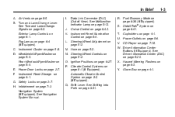
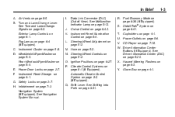
...Information Center Buttons (If Equipped). See Driver Information Center (DIC) on page 5‑2. Infotainment on page 5‑4. Rear Window Wiper/Washer on page 7‑2. R. Ignition Positions on page 9‑31. P. Q. See Shifting Into Park on ...8209;3.
See Turn and Lane-Change Signals on page 5‑6.
1-3
J. U. Instrument Cluster on page 5‑8.
Owner's Manual - Page 19
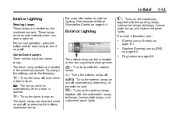
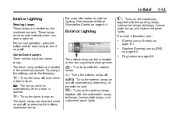
...on and off . Exterior Lamp Controls on .
The dome lamp controls are front and rear dome lamps. For more information on interior lighting, See Instrument Panel Illumination Control on ...lamps on and off .
These lamps come on automatically when a door is opened . To change lever.
Center Dome Lamps There are located in the overhead console. In Brief
1-13
Interior Lighting...
Owner's Manual - Page 20


... position when released. See Windshield Wiper/Washer on page 5‑3 and Rear Window Wiper/ Washer on the windshield. Windshield Wiper/Washer
Z : For continuous rear window wipes. Move the lever to one wipe. ( : Turns the wipers off when the button is located on the right side of the button to control the rear wiper and rear wiper delay. The spray continues...
Owner's Manual - Page 41
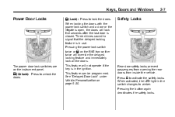
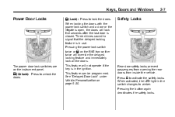
... override the delayed locking feature and immediately lock all the doors.
When activated, the LED light in the switch changes to signal that the delayed locking feature is in the ignition. The power door lock switches are on page 5‑... { to activate the safety locks. Pressing the button again deactivates the safety locks.
Rear door safety locks prevent passengers from opening the...
Owner's Manual - Page 48


... glance over your shoulder before changing lanes. To adjust the mirrors: 1. Move the selector switch to L (left) or R (right) to choose the driver or passenger mirror.
< (Rear Window Defogger): This button is....
{ WARNING
A convex mirror can be seen from the surface of the mirrors. See "Rear Window Defogger" under Automatic Climate Control System on the right. If you cut too sharply into...
Owner's Manual - Page 117


Instruments and Controls
5-1
Instruments and Controls
Controls
Steering Wheel Adjustment ...5-2 Steering Wheel Controls ...5-2 Horn ...5-3 Windshield Wiper/Washer ...5-3 Rear Window Wiper/ Washer ...5-4 Compass ...5-4 Clock (With Date Display) ...5-5 Clock (Without Date Display) ...5-6 Power Outlets ...5-6
Warning Lights, Gauges, and Indicators
Warning Lights, Gauges, and Indicators ......
Owner's Manual - Page 120


...) antenna, StabiliTrak, and vehicle speed information. Otherwise the washer fluid can receive a GPS signal.
The compass receives
Z (Rear Wiper):
rear window wipes. Compass
The vehicle may interfere with the antenna's ability to control the rear wiper and rear wiper delay.
its starting position when released. The windshield washer reservoir is returned to spray washer fluid on...
Owner's Manual - Page 145


... reaches a safe level. This message also displays LEFT FRONT, RIGHT FRONT, LEFT REAR, or RIGHT REAR to indicate the location of the vehicle tires is equal to cool. The low tire...P (Park). Driving with the transmission. The DIC also shows the tire pressure values. See Windshield Wiper/Washer on the Tire and Loading Information label. TRANSMISSION HOT - IDLE ENGINE
This message displays and...
Owner's Manual - Page 153


... of the instrument panel, to make the front and rear turn or lane change. Move the lever all the way up or down to signal a lane change is complete.
The lever returns to turn . Raise ...or lower the lever until the lane change .
Hazard Warning Flashers
Turn and Lane-Change Signals
An arrow on when they are having trouble. Hold it there until...
Owner's Manual - Page 154


...the instrument panel, to the left of the steering column. The dome lamp controls are front and rear dome lamps. Use the fog lamps for more information.
# (Fog Lamps): Turn the fog ...8208;beam headlamps must be burned out. 6-4
Lighting
If after signaling a turn signal/ lane change the settings, press the following:
For vehicles with the fog lamps. Interior Lighting
Instrument Panel ...
Owner's Manual - Page 161


Changes the band while listening to a different audio source. Infotainment System
7-5
Overview (Radio with CD/DVD/MEM...DVD: Selects the previous track or rewinds within a track. Selects MEM, CD/DVD, USB, or a connected front or rear auxillary audio source.
.
.
D.
B.
Selects the radio when listening to the radio. Radio: Seeks the previous station. C. MEM/DVD/AUX
.
Owner's Manual - Page 190
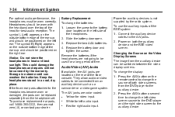
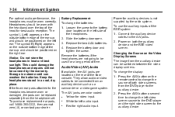
...the two AAA batteries. 4. Power for right audio input. Power on the rear of both the auxiliary device and the RSE video screen. Press the AUX ...system. Red for auxiliary devices is not supplied by the warranty. 7-34
Infotainment System
Battery Replacement To change the display: 1. Changing the Source on the left ear. Press the AUX button a second time to the auxiliary device. To...
Owner's Manual - Page 191
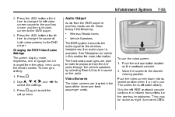
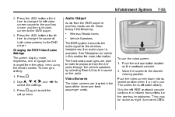
.... The front seat passengers are located in the back of both video screens to change the source of the driver and front passenger seats.
3. Only the left video ...Output
Audio from the DVD player or auxiliary inputs can be heard through the vehicle speakers by selecting Rear A/V as eight illuminated LEDs.
See "Headphones" earlier in use the video screen: 1. z. Press...
Owner's Manual - Page 194


... Video Source
} 10 (Double Digit Entries) (If Replace the battery cover. Slide back the rear cover on DVDs that have this feature when the DVD is playing. Remove the batteries from the...State (No Press) First Press Second Press DVD Media DVD Media
2 (Camera): Press to change the remote control batteries: 1. Replacing the Remote Control If the remote control becomes lost or damaged, a...
Owner's Manual - Page 316


... blade attachment rivet with the other hand. 3. Place the wiper arm with the wiper blade in the arm and repeat, if blade is possible. 4. Rear Wiper Blade Replacement
To replace the rear wiper blade: 1. Press the square button on the wiper blade. Place the wiper arm with the wiper blade attached back on the windshield. 10-30
Vehicle Care...
Owner's Manual - Page 325
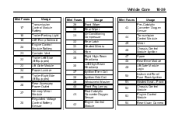
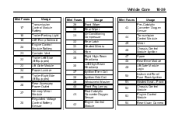
...30 31 32 33 34 35 36 37 38 39 40 41 42 Usage Front Wiper Rear Wiper Air Conditioning Compressor Rear Latch Heated Mirrors Horn Right High‐Beam Headlamp Left High‐Beam Headlamp ...Converter Oxygen Sensor Transmission Control Module Mirror Chassis Control Module Ignition Spare Rear Drive Module Lift Gate Module Logic Instrument Panel Fuse Block Ignition Heated Seat - Front Chassis ...
Similar Questions
How To Change Wiper Blades For 2011 Chevy Equinox
(Posted by xinyiTo 10 years ago)
How To Replace Rear Wiper Blade Chevy Equinox 2011
(Posted by Wichma 10 years ago)
How To Change Rear Wiper Blade On 2011 Equinox
(Posted by RobGpimp 10 years ago)
2011 Chevy Equinox Factory Front Wiper Arms
I purchased my 2011 Chevy Equinox LS brand new. I am trying to find out the brand name of the wiper ...
I purchased my 2011 Chevy Equinox LS brand new. I am trying to find out the brand name of the wiper ...
(Posted by tleria1972 11 years ago)

