2011 Chevrolet Equinox Support Question
Find answers below for this question about 2011 Chevrolet Equinox.Need a 2011 Chevrolet Equinox manual? We have 1 online manual for this item!
Question posted by piperPetr on February 10th, 2014
How Much Is 2011 Equinox Owners Manual
The person who posted this question about this Chevrolet automobile did not include a detailed explanation. Please use the "Request More Information" button to the right if more details would help you to answer this question.
Current Answers
There are currently no answers that have been posted for this question.
Be the first to post an answer! Remember that you can earn up to 1,100 points for every answer you submit. The better the quality of your answer, the better chance it has to be accepted.
Be the first to post an answer! Remember that you can earn up to 1,100 points for every answer you submit. The better the quality of your answer, the better chance it has to be accepted.
Related Manual Pages
Owner's Manual - Page 1


2011 Chevrolet Equinox Owner Manual M
In Brief ...1-1 Instrument Panel ...1-2 Initial Drive Information ...1-4 Vehicle Features ...1-18 Performance and Maintenance ...1-24 Keys, Doors and Windows ...2-1 Keys and Locks ...2-2 Doors ...2-8 Vehicle Security...2-12 ...
Owner's Manual - Page 2


2011 Chevrolet Equinox Owner Manual M
Headlamp Aiming ...10-31 Bulb Replacement ...10-33 Electrical System ...10-37 Wheels and Tires ...10-43 Jump Starting ...10-72 Towing ...10-76 Appearance ...
Owner's Manual - Page 3


...manual including, but not limited to, GM, the GM logo, CHEVROLET, the CHEVROLET Emblem, and EQUINOX are trademarks and/or service marks of Dolby Laboratories. All Rights Reserved.
This manual..., emblems, slogans, vehicle model names, and vehicle body designs appearing in this owner manual. Manufactured under U.S.
DTS and the Symbol are registered trademarks and DTS Digital Surround...
Owner's Manual - Page 4


...;s du concessionnaire ou à l'adresse suivante: Helm, Incorporated P.O. and other intellectual property rights. patents and other countries. Apple is protected by U.S. iv
Introduction
Canadian Vehicle Owners
Propriétaires Canadiens
A French language copy of this manual can be authorized by Macrovision, and is prohibited.
Owner's Manual - Page 5


... of text. Symbols are shown along with the text describing the operation or information relating to see your owner manual for additional instructions or information. * : This symbol is shown when you need to see a service manual for additional instructions or information.
Symbols
The vehicle has components and labels that could result in injury...
Owner's Manual - Page 9
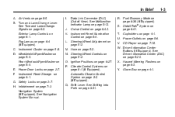
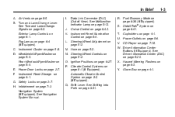
... 6‑3. W. Driver Information Center Buttons (If Equipped). Hazard Warning Flashers on page 9‑31.
H. Infotainment on page 7‑2. Navigation System (If Equipped). See Navigation System Manual.
Owner's Manual - Page 10
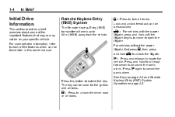
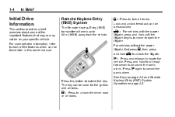
...
This section provides a brief overview about some of the features which can be found later in this button to cancel the panic alarm.
Press this owner manual.
For more detailed information, refer to each of the important features that may or may not be on page 2‑3.
Lock and unlock feedback can...
Owner's Manual - Page 12
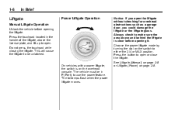
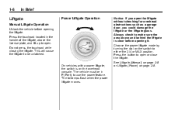
...dial on the switch to open. The taillamps flash when the power liftgate moves. Liftgate
Manual Liftgate Operation
Unlock the vehicle before opening the liftgate. This will cause the liftgate to... the liftgate is on page 2‑8. Press the button to use the power feature. See Liftgate (Manual) on page 2‑8 or Liftgate (Power) on the overhead console.
The vehicle must be unlatched....
Owner's Manual - Page 14
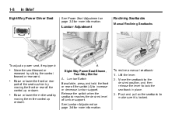
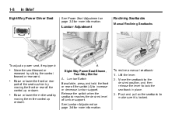
...down . 1-8
In Brief
See Power Seat Adjustment on page 3‑3 for more information. Eight‐Way Power Driver Seat
Reclining Seatbacks
Manual Reclining Seatbacks
Lumbar Adjustment
To adjust a power seat, if equipped:
. Raise or lower the front or rear part of the switch... or lower the entire seat by moving the front or rear of lumbar support. To recline a manual seatback: 1.
Owner's Manual - Page 15
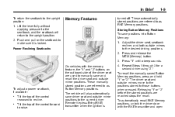
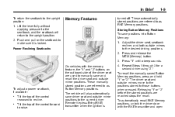
... of the control forward to as RKE Memory positions. Storing Button Memory Positions To save and recall the driver seat and outside mirror positions. These manually stored positions are reached stops the recall. In Brief
To return the seatback to the desired driving positions. 2. Power Reclining Seatbacks
1-9
Memory Features
turned off...
Owner's Manual - Page 18
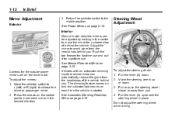
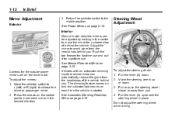
...wheel: 1. See Power Mirrors on page 2‑15. Mirror Adjustment
Exterior
Steering Wheel Adjustment
Interior
Manual inside rearview mirror can be adjusted by holding in the center to move the mirror for a ... you . 4. Return the selector switch to choose the driver or passenger mirror. 2. See Manual Rearview Mirror on page 2‑14. Press the arrows on the driver door. Do not adjust...
Owner's Manual - Page 19
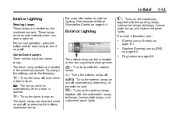
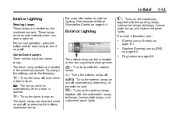
For manual operation, press the button next to each lamp to operate the exterior lamps.
Exterior Lamp Controls on page 6‑2.
The dome lamp controls are front ...
Owner's Manual - Page 23
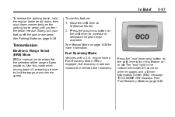
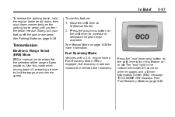
Move the shift lever to limit the top gear and vehicle speed. See Manual Mode on when engaged, and a Driver Information Center (DIC) message "ECO MODE ON... will come on page 9‑36 for more information.
1-17
Transmission
Electronic Range Select (ERS) Mode
ERS or manual mode allows for the selection of the range of gear positions.
To use this feature on page 9‑38. ...
Owner's Manual - Page 32
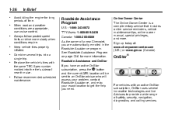
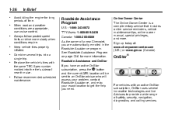
...complimentary service that includes online service reminders, vehicle maintenance tips, online owner manual, special privileges, and more information. For vehicles with the same... Assistance Program
U.S.: 1-800-243-8872 TTY Users: 1-888-889-2438 Canada: 1-800-268-6800 As the owner of a new Chevrolet, you need.
1-26
. Combine several innovative technologies and live Advisors to get the ...
Owner's Manual - Page 49


... it for more information about the services OnStar provides. This feature can be available. See the OnStar Owner's Guide for a clearer view behind you . Automatic Dimming Rearview Mirror
The vehicle may have three additional... the mirror. See Vehicle Personalization on the mirror. Interior Mirrors
Manual Rearview Mirror
Hold the inside rearview mirror. They will tilt downward.
Owner's Manual - Page 138
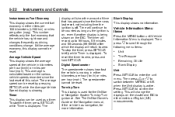
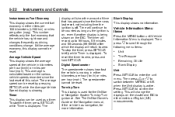
... will return to confirm the setting. The average speed can be used for more information. Press SET/CLR to zero. See The OnStar Owner's Guide or the Navigation manual, if the vehicle has navigation, for the OnStar or Navigation System Turn-by -Turn This display is displayed. To start the timer, press...
Owner's Manual - Page 392


... Granada C.P. 11520, Mexico, D.F. 01-800-466-0800 Long Distance: 011-52-53 29 0800
Online Owner Center
Chevrolet Owner Center (U.S.) www.chevyownercenter.com
Information and services customized for service nationwide. Chevrolet dealer locator for your specific vehicle...For Text Telephone devices (TTYs)) Roadside Assistance: 1-800-268-6800
Digital owner manual, warranty information, and more.
Owner's Manual - Page 400


... choices as long as you are subject to : Helm, Incorporated P.O. The Owner Manual includes the Maintenance Schedule for delivery. 13-12
Customer Information
Each bulletin contains ... RETAIL SELL PRICE: $25.00 (U.S.) plus handling and shipping fees.
Without Portfolio: Owner Manual only. If another party's insurance company is paying for current and past model GM vehicles.
Make ...
Owner's Manual - Page 403
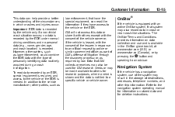
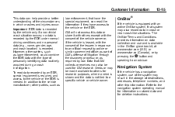
...manufacturer, other trip information. In addition to an advisor. Refer to the navigation system operating manual for information on data collection and use of the system may result in the OnStar glove box... is needed. To read the information if they have access to a specific vehicle or vehicle owner.
13-15
OnStar®
If the vehicle is leased, with an active OnStar system, that...
Owner's Manual - Page 411
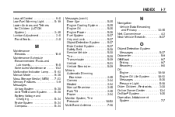
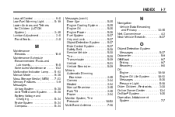
...Transmission ...5-29 Vehicle ...5-23 Vehicle Reminder ...5-29 Mirrors Automatic Dimming Rearview ...2-15 Convex ...2-14 Heated ...2-14 Manual Rearview ...2-15 Park Tilt ...2-15 Power ...2-14 Monitor System, Tire Pressure ...10-50 Multi-Band Antenna ...Pressure Light ...5-18 Older Children, Restraints ...3-38 Online Owner Center ...13-4 OnStar® System ...1-26 Operation, Infotainment System ...7-7
Similar Questions
How Much Is A 2011 Chevy Equinox Owners Manual
(Posted by tmoyemo 10 years ago)
Where Can I Get An Extra 2011 Chevy Equinox Owners Manual
(Posted by sunboran7 10 years ago)
Where To Buy A 2011 Chevy Equinox Owners Manual
(Posted by wnemJack 10 years ago)
Where To Find A 2007 Chevy Equinox Owners Manual For Sale
(Posted by paadamsr 10 years ago)
How To Get A Replacement 2011 Chevy Equinox Owners Manual
(Posted by Bamacal 10 years ago)

