2011 Chevrolet Cruze Support Question
Find answers below for this question about 2011 Chevrolet Cruze.Need a 2011 Chevrolet Cruze manual? We have 1 online manual for this item!
Question posted by 1maThe on December 23rd, 2013
How To Turn On Seat Warmers With Remote Start On 2012 Chevy Cruze
The person who posted this question about this Chevrolet automobile did not include a detailed explanation. Please use the "Request More Information" button to the right if more details would help you to answer this question.
Current Answers
There are currently no answers that have been posted for this question.
Be the first to post an answer! Remember that you can earn up to 1,100 points for every answer you submit. The better the quality of your answer, the better chance it has to be accepted.
Be the first to post an answer! Remember that you can earn up to 1,100 points for every answer you submit. The better the quality of your answer, the better chance it has to be accepted.
Related Manual Pages
Owner's Manual - Page 7
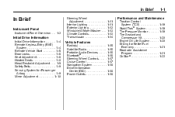
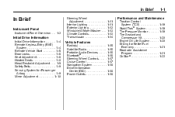
In Brief
1-1
In Brief
Instrument Panel
Instrument Panel Overview ...1-2
Initial Drive Information
Initial Drive Information ...1-4 Remote Keyless Entry (RKE) System ...1-4 Remote Vehicle Start ...1-5 Door Locks ...1-6 Seat Adjustment ...1-6 Heated Seats ...1-8 Head Restraint Adjustment ...1-9 Safety Belts ...1-9 Sensing System for Passenger Airbag ...1-9 Mirror Adjustment ...1-10
Steering ...
Owner's Manual - Page 10
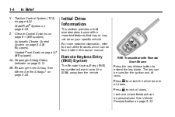
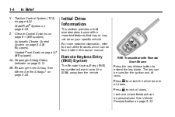
1-4
Y.
Heated Front Seats on page 3‑28. Passenger Knee Airbag. See Where Are the Airbags? on page 3‑7 (If Equipped).
Initial Drive Information
This section provides a brief overview about some of the features which can be on your specific vehicle. RKE Transmitter with Remote Start Shown Press the key release button to lock all...
Owner's Manual - Page 11
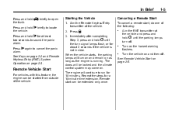
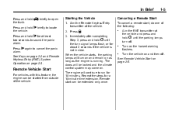
... the panic alarm. See Remote Vehicle Start on page 2‑3.
3. Press
Canceling a Remote Start
To cancel a remote start can be locked and the climate control system may come on and then off . Press and hold 7 for about 2 seconds if the vehicle is running. The doors will be started from outside of the following:
.
Turn on as long as...
Owner's Manual - Page 33
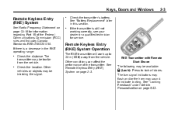
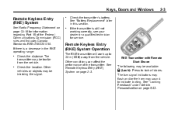
... may sound to lock all doors. The turn signal indicators may flash and/or the horn may be available:
Check the distance.
Remote Keyless Entry (RKE) System Operation
The RKE transmitter will work up to 20 m (65 ft) away from the vehicle. RKE Transmitter with Remote Start Shown The following may be too far...
Owner's Manual - Page 34
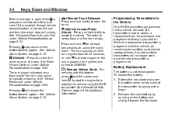
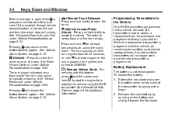
...8209;5 for additional information.
See Remote Vehicle Start on page 2‑10.
/ (Remote Vehicle Start):
For
Battery Replacement
The battery is placed in the ignition and turned to ON/RUN. If the... and programmed through vehicle personalization, all doors. 2-4
Keys, Doors and Windows
V (Remote Trunk Release): Press and hold 7 for at least two seconds to sound the panic...
Owner's Manual - Page 35
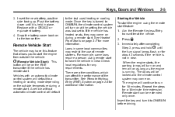
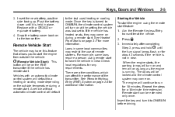
... for more information. Snap the battery cover back on . See Heated Front Seats on page 2‑3 for about 2 seconds if the vehicle is turned to a heating or cooling mode depending on the RKE transmitter if the vehicle has remote start feature: 1. See Remote Keyless Entry (RKE) System on page 3‑7 for a 10-minute time extension...
Owner's Manual - Page 36
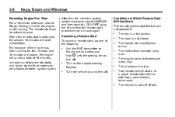
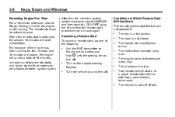
Extending Engine Run Time For a 10-minute extension, repeat Steps 1 through 3 while the engine is too high. The remote start can be extended once. Conditions in Which Remote Start Will Not Work The remote vehicle start feature will start immediately. Turn on .
The engine coolant temperature is still running for a total of the following:
. The vehicle is extended, the...
Owner's Manual - Page 41
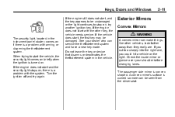
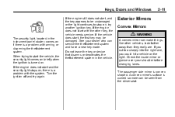
... can be damaged. Turn the ignition off and try another ignition key.
If the engine does not start with arming or disarming... are. If the vehicle does start , and the key appears to be undamaged or the light continues to start and the security light stays on... start the vehicle, the security light comes on if there is a problem with the system. The passenger side mirror is turned on...
Owner's Manual - Page 55
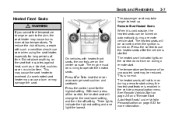
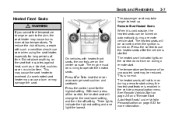
... vehicle personalization menu. Three lights indicate the highest setting and one light the lowest. The heated seats will not turn on automatically during a remote start . This may damage the seat. The heated seats will change or pain to the skin, the seat heater may cause burns even at low temperatures. The engine must be reduced. With each...
Owner's Manual - Page 81
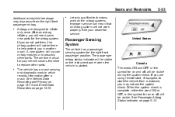
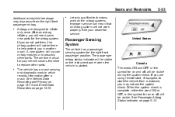
... vehicle has a crash sensing and diagnostic module which records information after a crash. Seats and Restraints
Additional windshield breakage may also occur from the right front passenger airbag...
3-33
Airbags are using remote start, if equipped, to start the vehicle from a distance, you may not see the system check. After an airbag inflates, you will...
Owner's Manual - Page 106
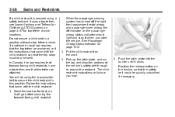
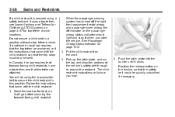
...buckle, so that the tether be anchored. See Passenger Airbag Status Indicator on the seat. 3. You will show you start the vehicle. If a child restraint is secured using the lap-shoulder belt to ...attached. Move the seat as far back as it will go before securing the forward-facing child restraint. 3-58
Seats and Restraints
When the passenger sensing system has turned off the right front...
Owner's Manual - Page 121
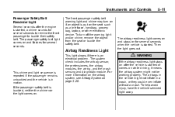
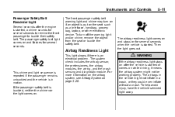
...might not inflate in a crash, or they could even inflate without a crash. To turn on if an object is started . The airbag readiness light comes on and stays on for several seconds when the vehicle... and chime may turn off the warning light and/or chime, remove the object from the seat or buckle the safety belt.
5-11
Airbag Readiness Light
This light shows if there is started , a chime sounds...
Owner's Manual - Page 122
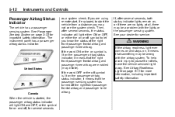
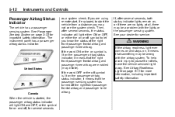
...). See your dealer for on and off symbol is lit on , or if there are using remote start, if equipped, to yourself or others, have the vehicle serviced right away. If the word OFF...indicator lights remain on the passenger airbag status indicator, it means that the passenger sensing system has turned off symbol to let you may be wrong with the lights or the passenger sensing system. ...
Owner's Manual - Page 127
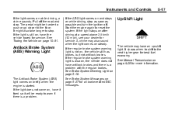
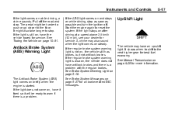
... System (ABS) light comes on page 10‑81. If the regular brake system warning light is started. It shows when to shift to stop . The pedal might also take longer to the next higher gear...-shift light. Pull off . See Brake System Messages on while driving, stop as soon as possible and turn the ignition off the road and stop . A chime may have it fixed so it will be harder...
Owner's Manual - Page 143


... Systems Languages Lighting
Auto Fan Speed Air Quality Sensor Remote Start Auto Heat Seats Auto Defog Auto Rear Defog CONFIG (Configuration): Press to highlight Vehicle Settings. BACK: Press to Factory Settings
. Turn the MENU knob to access the Configuration Settings menu. Power Door Locks Remote Locking, Unlocking, Starting Return to exit or move backwards in the...
Owner's Manual - Page 144
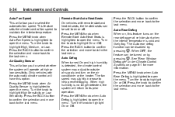
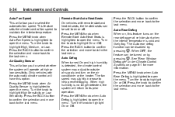
... and move back to the last menu. Auto Rear Defog When on, this option. Turn the knob to open the menu. 5-34
Instruments and Controls
Remote Start Auto Heat Seats On vehicles with the automatic climate control will have this feature turns on page 8‑1 for more information. Press the BACK button to confirm the...
Owner's Manual - Page 147
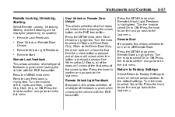
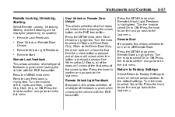
... with the RKE transmitter.
Press the knob to confirm and go back to turn on or off Remote Start. Instruments and Controls
Remote Locking, Unlocking, Starting
Select Remote Locking, Unlocking, Starting and the following will be displayed (depending on system):
. .
5-37
Door Unlock or Remote Door Unlock This allows selection of which doors will unlock when the button...
Owner's Manual - Page 194
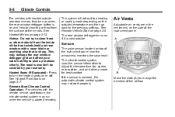
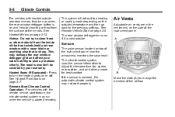
... best comfort.
The rear window defogger turns on if it is started remotely. Heated Seats (If Equipped): Press to the previous settings.
For vehicles with the remote vehicle start feature, the climate control system may run when the vehicle is cold outside rearview mirrors, they turn the heated seats on or off. Remote Start Climate Control Operation: For vehicles with...
Owner's Manual - Page 380


...Turn and Lane-Change ...6-4 Spare Tire Compact ...10-77 Specifications and Capacities ...12-2 Speedometer ...5-9 StabiliTrak OFF Light ...5-18 System ...9-33 Start Vehicle, Remote ...2-5 Starter Switch Check ...10-25 Starting the Engine ...9-18 Starting... ...iv System Infotainment ...7-1
Sealant Kit, Tire ...10-62 Seats Adjustment, Front ...3-3 Head Restraints ...3-2 Heated Front ...3-7 Power ...
Owner's Manual - Page 382
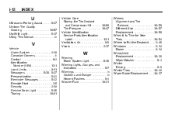
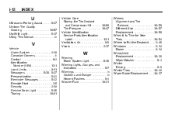
... Manual ...iv
V
Vehicle Alarm System ...2-10 Canadian Owners ...iii Control ...9-3 Identification Number (VIN) ...12-1 Load Limits ...9-11 Messages ...5-26, 5-27 Personalization ...5-33 Reminder Messages ...5-32 Remote Start ...2-5 Security ...2-10 Service Soon Light ...5-16 Towing ...10-81
Vehicle Care Storing the Tire Sealant and Compressor Kit ...10-69 Tire Pressure ...10-47 Vehicle...
Similar Questions
2012 Chevy Cruze Heater Doesnt Work When Remote Started
(Posted by jmjum 10 years ago)
How To Turn Off Emergency Lights On 2013 Chevy Cruze
(Posted by AHR1justus 10 years ago)
2011 Chevy Cruze How To Use Heated Seats With Remote Start
(Posted by biltgm 10 years ago)
How To Turn On The High Beams On Chevy Cruze 2012
(Posted by Brefde 10 years ago)

