2011 Chevrolet Cruze Support Question
Find answers below for this question about 2011 Chevrolet Cruze.Need a 2011 Chevrolet Cruze manual? We have 1 online manual for this item!
Question posted by bjclaudl on May 15th, 2014
How To Turn Heat On In Chevrolet Cruze
The person who posted this question about this Chevrolet automobile did not include a detailed explanation. Please use the "Request More Information" button to the right if more details would help you to answer this question.
Current Answers
There are currently no answers that have been posted for this question.
Be the first to post an answer! Remember that you can earn up to 1,100 points for every answer you submit. The better the quality of your answer, the better chance it has to be accepted.
Be the first to post an answer! Remember that you can earn up to 1,100 points for every answer you submit. The better the quality of your answer, the better chance it has to be accepted.
Related Manual Pages
Owner's Manual - Page 1


2011 Chevrolet Cruze Owner Manual M
In Brief ...1-1 Instrument Panel ...1-2 Initial Drive Information ...1-4 Vehicle Features ...1-15 Performance and Maintenance ...1-19 Keys, Doors and Windows ...2-1 Keys and Locks ...2-2 Doors ...2-8 Vehicle ...
Owner's Manual - Page 2
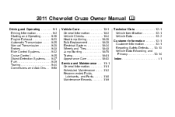
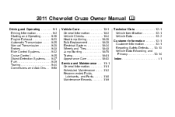
2011 Chevrolet Cruze Owner Manual M
Driving and Operating ...9-1 Driving Information ...9-2 Starting and Operating ...9-16 Engine Exhaust ...9-23 Automatic Transmission ...9-25 Manual Transmission ...9-28 Brakes ...9-30 Ride Control Systems ...9-...
Owner's Manual - Page 3


... you did not purchase or due to changes subsequent to the printing of this manual including, but not limited to, GM, the GM logo, CHEVROLET, the CHEVROLET Emblem, and CRUZE are trademarks and/or service marks of General Motors LLC, its subsidiaries, affiliates, or licensors. For vehicles first sold in Canada, substitute the...
Owner's Manual - Page 7
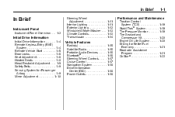
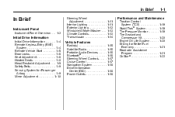
... Panel Overview ...1-2
Initial Drive Information
Initial Drive Information ...1-4 Remote Keyless Entry (RKE) System ...1-4 Remote Vehicle Start ...1-5 Door Locks ...1-6 Seat Adjustment ...1-6 Heated Seats ...1-8 Head Restraint Adjustment ...1-9 Safety Belts ...1-9 Sensing System for Passenger Airbag ...1-9 Mirror Adjustment ...1-10
Steering Wheel Adjustment ...1-11 Interior Lighting ...1-11...
Owner's Manual - Page 9
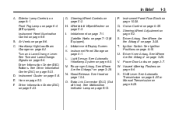
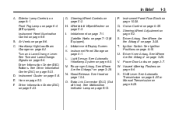
Air Vents on page 5‑3. Turn and Lane‐Change Lever. J. Windshield Wiper/Washer on page 8‑6. I. Satellite ...8209;28. Exterior Lamp Controls on page 10‑38. P.
1-3
Instrument Panel Fuse Block on page 6‑1. X. See Turn and Lane-Change Signals on page 5‑2. E. Steering Wheel Controls on page 6‑4. See Automatic Headlamp System on page ...
Owner's Manual - Page 10
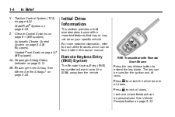
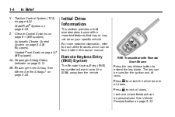
... all doors.
For more detailed information, refer to each of the important features that may or may not be found later in this owner manual. Heated Front Seats on page 5‑12. Passenger Airbag Status Indicator on page 3‑7 (If Equipped). on page 9‑32.
The key can be personalized. Lock...
Owner's Manual - Page 11
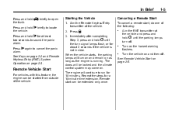
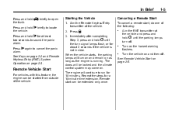
...not in view. Aim the Remote Keyless Entry transmitter at the vehicle and press and hold / until the turn signal lamps flash, or for 10 minutes.
Press 7 again to run for about 2 seconds if the...and hold the vehicle.
1-5
V briefly to open 7 briefly to sound the panic alarm. Turn on page 2‑3.
3. Repeat the steps for at least two seconds to locate
Starting the Vehicle
1. Press ...
Owner's Manual - Page 15
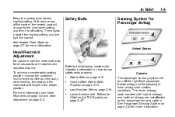
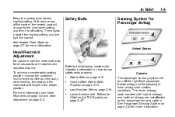
... highest setting and one light the lowest.
With each press of the control, the heated seat will turn off setting. To achieve a comfortable seating position, change to Wear Safety Belts Properly...the control once for all occupants are not affected by the passenger sensing system. See Heated Front Seats on how to the following sections for important information on page 3‑7 ...
Owner's Manual - Page 16
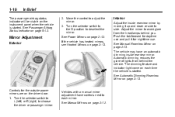
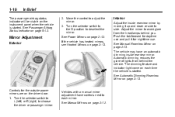
... come on the instrument panel when the vehicle is started . Turn the selector switch to L (left) or R (right) to deselect the mirror. Turn the selector switch to the O position to choose the driver or passenger mirror. If the vehicle has heated mirrors, see Heated Mirrors on page 5‑12. The vehicle may have controls...
Owner's Manual - Page 19
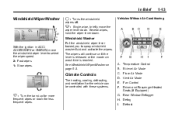
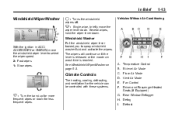
... Driver and Passenger Heated Seats (If Equipped)
Climate Controls
The heating, cooling, defrosting, and ventilation for the vehicle can be controlled with these systems.
3 : Turn the band up ...more frequent wipes or down . Floor Air Mode D. In Brief
1-13
Windshield Wiper/Washer
9 : Turns the windshield wipers off. 3 : Single wipe, briefly move the windshield wiper lever to spray windshield ...
Owner's Manual - Page 35
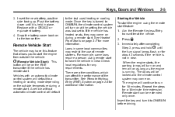
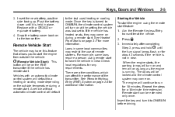
... Step 2, press and hold / until it to ON/RUN before driving.
/ (Remote Vehicle Start):
button will default to . The doors will turn it is running. If the vehicle has heated seats, they may come on as long as the engine is held in view. Remote start feature: 1. A vehicle without automatic climate control...
Owner's Manual - Page 55
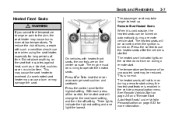
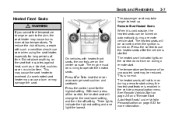
... the next lower setting, and then the off setting. Press the control once for long periods of the control, the heated seat will change or pain to use the heated seats after the vehicle is turned on automatically during a remote vehicle start. See Remote Vehicle Start on page 2‑5 and "Remote Start Auto...
Owner's Manual - Page 143


...Convenience Collision/Detection Systems Languages Lighting
Auto Fan Speed Air Quality Sensor Remote Start Auto Heat Seats Auto Defog Auto Rear Defog Press CONFIG to highlight Vehicle Settings. Press the ... until Vehicle is on vehicles with a Navigation system will be in a menu. Turn the MENU knob to select the Vehicle Settings menu.
Press the center of this feature...
Owner's Manual - Page 144
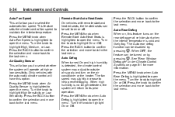
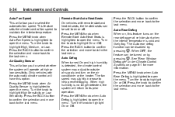
... Off. Press the knob to confirm the selection and move back to the last menu. Turn the knob to the last menu. Turn the knob to open the menu. Press the MENU knob when Remote Start Auto Heat Seats is highlighted to highlight High, Medium, or Low. When OFF, the feature can be...
Owner's Manual - Page 190
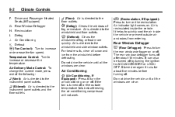
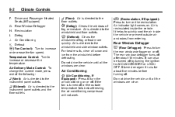
... until all the windows are clear.
If the fan is directed to turn on the recirculation. Climate Controls
Driver and Passenger Heated Seats (If Equipped) 7 (Floor): Air is directed to turn the rear window defogger on . G. Rear Window Defogger H. Defrost
9 (Fan Control): Turn to the floor outlets. Rear Window Defogger
Air Conditioning
# (Air Conditioning...
Owner's Manual - Page 191
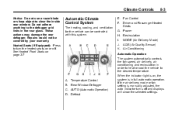
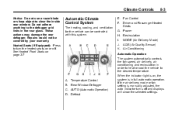
... defogger. Fan Control F. Recirculation I. A. AUTO (Automatic Operation) D. Driver and Passenger Heated Seats
G. Repairs would not be controlled with this system. Temperature Control B. Do not...indicator turns off . Climate Controls
Notice: Do not use a razor blade or sharp object to turn the heated seats on or off and displays will show the selected settings. Heated ...
Owner's Manual - Page 194
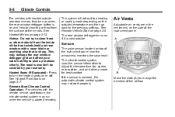
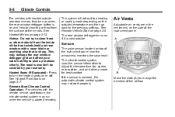
... it is covered, the automatic climate control system may run when the vehicle is sharp. See Heated Mirrors on page 2‑13. Remote Start Climate Control Operation: For vehicles with heated outside rearview mirrors, they turn the heated seats on or off.
If the sensor is cold outside. Air Vents
Adjustable air vents are...
Owner's Manual - Page 207
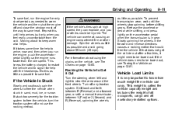
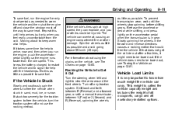
... vehicle capacity weight and includes the weight of the way to clear the area around the front wheels. If it Out
Turn the steering wheel left and right to save heat. If stuck too severely for the traction system to warm the vehicle and then shut the engine off and close the...
Owner's Manual - Page 310
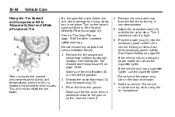
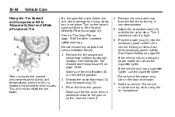
...
Vehicle Care
If a tire goes flat, avoid further tire and wheel damage by turning it counterclockwise. 5. Turn on page 6‑4. See Hazard Warning Flashers on the hazard warning flashers. Remove the... Do not pinch the power plug cord in the vehicle.
This will reach it is in a heated environment for other accessory power outlets. Make sure the on the ground. Place the kit on /...
Owner's Manual - Page 380


...Into Park ...9-20 Out of Park ...9-21 Sidemarker Bulb Replacement ...10-30 Signals, Turn and Lane-Change ...6-4 Spare Tire Compact ...10-77 Specifications and Capacities ...12-2 ...Infotainment ...7-1
Sealant Kit, Tire ...10-62 Seats Adjustment, Front ...3-3 Head Restraints ...3-2 Heated Front ...3-7 Power Adjustment, Front ...3-4 Rear ...3-8 Reclining Seatbacks ...3-5 Securing Child Restraints ...
Similar Questions
Chevrolet Cruze Engine Heats Up
engine overheat warning is displayed but no steam can be seen
engine overheat warning is displayed but no steam can be seen
(Posted by chris321 7 years ago)
How Do You Turn Off The Heated Seats In A Chevrolet Cruze
(Posted by rikLa 10 years ago)
How To Turn Off Heated Seats On Chevy Cruze
(Posted by dickisSetup0 10 years ago)

