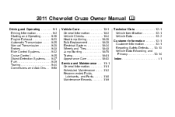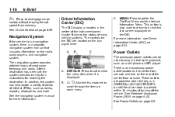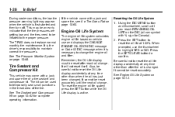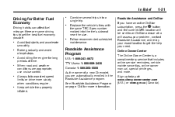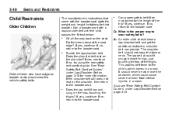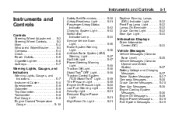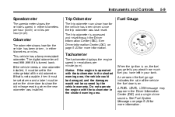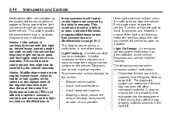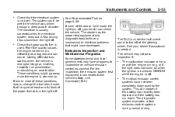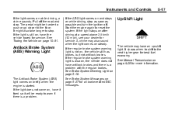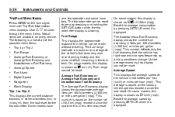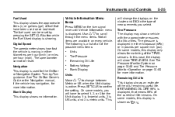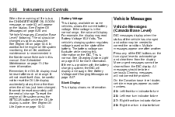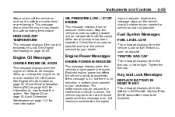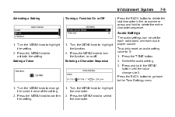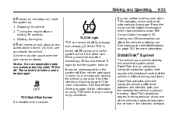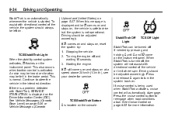2011 Chevrolet Cruze Support Question
Find answers below for this question about 2011 Chevrolet Cruze.Need a 2011 Chevrolet Cruze manual? We have 1 online manual for this item!
Question posted by sdeddie on June 3rd, 2014
Where Is The Trip Reset On The Chevy Cruze
Current Answers
Answer #1: Posted by kshitij24 on June 3rd, 2014 3:59 AM
this is a very easy process. please follow the steps in the video link below.
please support my effort of research by accepting the solution to your question . It will be very kind and helpful of you to do so. For more accurate information please submit more details here and I will get
right back to you.
thankyou for asking!
Will give my best in what I can
@kshitijrathour
Related Manual Pages
Similar Questions
12-10 I test drove and bought a 2011 Chevy Cruze. There was $50 test drive incentive and nearly 9...