2011 Chevrolet Cruze Support Question
Find answers below for this question about 2011 Chevrolet Cruze.Need a 2011 Chevrolet Cruze manual? We have 1 online manual for this item!
Question posted by Dietvo on September 20th, 2013
How To Reset The Tpms Light On A 2011 Chevrolet Cruze
The person who posted this question about this Chevrolet automobile did not include a detailed explanation. Please use the "Request More Information" button to the right if more details would help you to answer this question.
Current Answers
There are currently no answers that have been posted for this question.
Be the first to post an answer! Remember that you can earn up to 1,100 points for every answer you submit. The better the quality of your answer, the better chance it has to be accepted.
Be the first to post an answer! Remember that you can earn up to 1,100 points for every answer you submit. The better the quality of your answer, the better chance it has to be accepted.
Related Manual Pages
Owner's Manual - Page 1


2011 Chevrolet Cruze Owner Manual M
In Brief ...1-1 Instrument Panel ...1-2 Initial Drive Information ...1-4 Vehicle Features ...Indicators ...5-7 Information Displays ...5-23 Vehicle Messages ...5-26 Vehicle Personalization ...5-33 Lighting ...6-1 Exterior Lighting ...6-1 Interior Lighting ...6-5 Lighting Features ...6-6 Infotainment System ...7-1 Introduction ...7-1 Radio ...7-11 Audio Players ...
Owner's Manual - Page 2
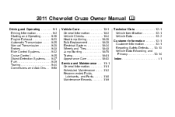
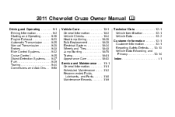
2011 Chevrolet Cruze Owner Manual M
Driving and Operating ...9-1 Driving Information ...9-2 Starting and Operating ...9-16 Engine Exhaust ...9-23 Automatic Transmission ...9-25 Manual Transmission ...9-28 Brakes ...9-30 Ride Control Systems ...9-...
Owner's Manual - Page 3


...Motors of Canada Limited" for quick reference.
Part No. 20883227 C Third Printing
©
2011 General Motors LLC. All Rights Reserved. Box 07130 Detroit, MI 48207 1-800-551-4123 ... purchase documentation relating to your specific vehicle to , GM, the GM logo, CHEVROLET, the CHEVROLET Emblem, and CRUZE are trademarks and/or service marks of the features found on your dealer or ...
Owner's Manual - Page 5
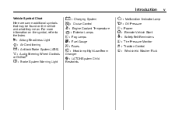
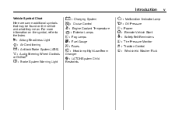
... # : Air Conditioning ! : Antilock Brake System (ABS) % : Audio Steering Wheel Controls ® $:
Brake System Warning Light
" : Charging System I : Cruise Control B : Engine Coolant Temperature O : Exterior Lamps # : Fog Lamps . : Fuel Gauge + : Fuses 3 : Headlamp High/Low-Beam
Changer
* : Malfunction Indicator Lamp : : Oil Pressure } : Power / : ...
Owner's Manual - Page 7
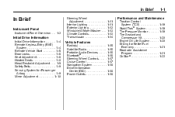
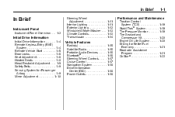
... Heated Seats ...1-8 Head Restraint Adjustment ...1-9 Safety Belts ...1-9 Sensing System for Passenger Airbag ...1-9 Mirror Adjustment ...1-10
Steering Wheel Adjustment ...1-11 Interior Lighting ...1-11 Exterior Lighting ...1-12 Windshield Wiper/Washer ...1-13 Climate Controls ...1-13 Transmission ...1-14
Performance and Maintenance
Traction Control System (TCS) ...1-19 StabiliTrak® System...
Owner's Manual - Page 9
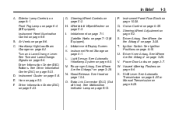
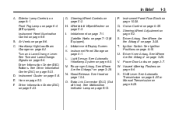
...-Beam Changer on page 5‑13. D. Satellite Radio on page 7‑1. Driver Airbag. U.
O. B. Driver Information Center (DIC) Buttons. Infotainment on page 7‑13 (If Equipped). Light Sensor. See Ignition Positions on page 3‑28. Driver Knee Airbag. on page 9‑16. In Brief
A. Turn and Lane‐Change Lever. X. N. See Turn...
Owner's Manual - Page 12
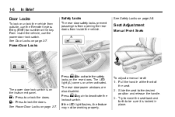
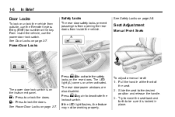
... Seat Adjustment
Manual Front Seats
Power Door Locks
Press o { to deactivate the lockout switch. If the LED light flashes, the feature may not be sure it is on the rear doors. Door Locks
To lock or unlock... again to activate the safety locks on the instrument panel. The LED light (A) comes on page 2‑8.
See Safety Locks on when activated.
Press to be working properly.
Owner's Manual - Page 15
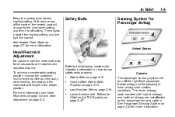
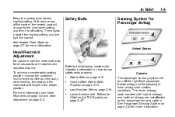
... for more information. The driver airbags, seat‐mounted side impact airbags, and roof‐rail airbags are installed and adjusted properly. Three lights indicate the highest setting and one light the lowest. See Passenger Sensing System on page 3‑19. Lap-Shoulder Belt on page 3‑33 for the highest setting.
Owner's Manual - Page 25
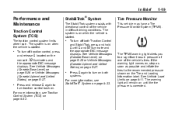
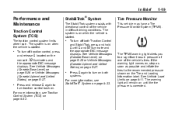
... DIC message displays. Tire Pressure Monitor
This vehicle may have a Tire Pressure Monitor System (TPMS). Press and release g again to the recommended pressure shown on page 9‑33. StabiliTrak...5‑27. See Vehicle Load Limits on when the vehicle is started .
.
The TPMS warning light alerts you to turn off traction control, press and release g located on both Traction...
Owner's Manual - Page 26
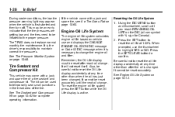
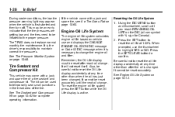
... DIC message or Code 82 DIC message when it is necessary to reset the Oil Life display accidentally at 100%. The TPMS does not replace normal monthly tire maintenance.
Also, be careful not ... oil change . It will not reset itself. Press the SET/CLEAR button to highlight YES or NO. During cooler conditions, the low tire pressure warning light may be an early indicator that the...
Owner's Manual - Page 127
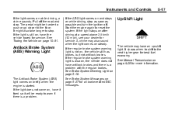
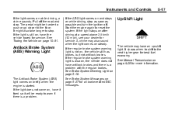
...for all brake‐related DIC messages.
5-17
Up-Shift Light
Antilock Brake System (ABS) Warning Light
The vehicle may also sound when the light comes on , the vehicle still has brakes, but not ... on page 5‑27 for service. It shows when to shift to reset the system. If the regular brake system warning light is a problem with the regular brakes. See Manual Transmission on page 10...
Owner's Manual - Page 129
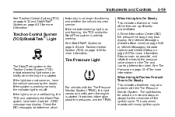
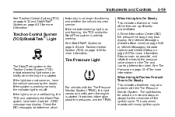
... and whether the vehicle requires service. A Driver Information Center (DIC) tire pressure message may display. This sequence repeats with the Tire Pressure Monitor System (TPMS), this light comes on steady for more of the ignition cycle. Check the DIC messages to the pressure value shown on page 9‑32 for the remainder...
Owner's Manual - Page 135
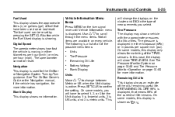
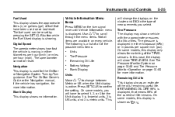
... moving in pounds per hour (mph). The speedometer cannot be reset by -Turn guidance. Navigation This display is used can be reset.
See Tire Pressure Monitor System on page 10‑48 and...units, 2 is US units, and 3 is showing. Remaining Oil Life This display shows an estimate of the TPMS sensors. If REMAINING OIL LIFE 99% is shown as : %. On some models, this case, the display ...
Owner's Manual - Page 136
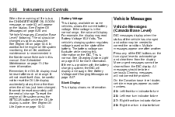
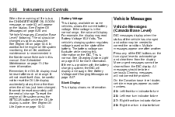
...read Battery Voltage 15.0 Volts. See Charging System Light on the state of the DIC buttons on page 10‑9. Clearing messages will not reset itself. On the Canadian base level cluster, ...message, or code 82, will display. Remember, the Oil Life display must be needed to reset the Oil Life display accidentally at any of the battery. See Engine Oil Messages on some ...
Owner's Manual - Page 229
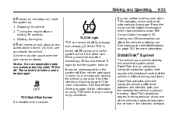
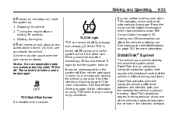
... a speed above 20 km/h (13 mi/h), see your dealer for more information. TCS Off Light TCS can affect the vehicle's performance. When TCS is required. StabiliTrak activates when the computer senses...A chime may be turned off . Driving and Operating
If d comes on and stays on, reset the system by pressing and releasing g. Press the cruise control button to turn the system off ...
Owner's Manual - Page 230
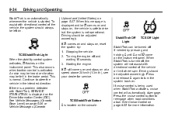
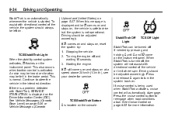
... on at a speed above 20 km/h (13 mi/h), see your dealer for more information. When StabiliTrak is normal. StabiliTrak Off Light
TCS Off Light
When the stability control system activates, d flashes on , reset the system by pressing and holding g until g and i come on , the vehicle is safe to steer the vehicle in the...
Owner's Manual - Page 296
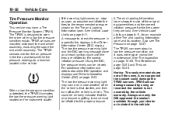
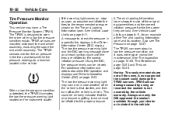
... is getting low and must be an early indicator that the air pressure is not covered by the vehicle warranty. The TPMS is detected, the TPMS illuminates the low tire pressure warning light located on the instrument cluster. When a low tire pressure condition is designed to check the pressure in a specific tire displays...
Owner's Manual - Page 297
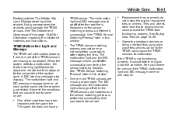
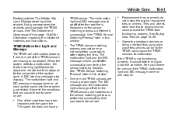
... DIC message should go off after the road tire is replaced and the sensor matching process is corrected. TPMS Malfunction Light and Message
The TPMS will not function properly if one minute and then stays on at each ignition cycle until the problem is performed successfully. Some of the ignition ...
Owner's Manual - Page 298
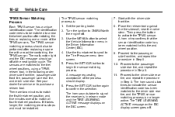
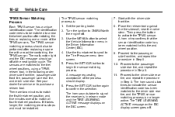
... repeat the procedure in the Driver Information Center (DIC). 4. Proceed to this tire and wheel position. 9. The malfunction light and the DIC message should go off . Use the MENU button to activate the TPMS sensor. Start with the engine off. 3. Then press the button to select the Vehicle Information menu in Step...
Owner's Manual - Page 300
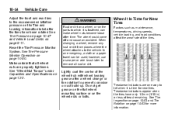
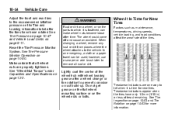
...Tire Pressure on page 10‑47 and Vehicle Load Limits on the wheel nuts or bolts. Reset the Tire Pressure Monitor System. Do not get grease on the flat wheel mounting surface or on... and Loading Information label after a wheel change or tire rotation to prevent corrosion or rust build-up. Lightly coat the center of the wheel hub with wheel bearing grease after the tires have only 1.6 mm ...
Similar Questions
How To Reset Low Coolant Light 2011 Chevrolet Cruze
(Posted by Alidavsn5 10 years ago)
Oil Plug Socket Sizes 2011 Cruze 1.8 L
What size sockerts required to remove oil filter and oil pan drain plug from 2011 Cruze 1.8 L ecotec...
What size sockerts required to remove oil filter and oil pan drain plug from 2011 Cruze 1.8 L ecotec...
(Posted by sildandrea 11 years ago)

