2011 Chevrolet Cruze Support Question
Find answers below for this question about 2011 Chevrolet Cruze.Need a 2011 Chevrolet Cruze manual? We have 1 online manual for this item!
Question posted by zakTadeu on November 3rd, 2013
How To Disable Door Locks On Chevy Cruze
The person who posted this question about this Chevrolet automobile did not include a detailed explanation. Please use the "Request More Information" button to the right if more details would help you to answer this question.
Current Answers
There are currently no answers that have been posted for this question.
Be the first to post an answer! Remember that you can earn up to 1,100 points for every answer you submit. The better the quality of your answer, the better chance it has to be accepted.
Be the first to post an answer! Remember that you can earn up to 1,100 points for every answer you submit. The better the quality of your answer, the better chance it has to be accepted.
Related Manual Pages
Owner's Manual - Page 1


2011 Chevrolet Cruze Owner Manual M
In Brief ...1-1 Instrument Panel ...1-2 Initial Drive Information ...1-4 Vehicle Features ...1-15 Performance and Maintenance ...1-19 Keys, Doors and Windows ...2-1 Keys and Locks ...2-2 Doors ...2-8 Vehicle Security...2-10 Exterior Mirrors ...2-11 Interior Mirrors ...2-13 Windows ...2-14 Roof ...2-17 Seats and Restraints ...3-1 Head Restraints ...3-2 Front ...
Owner's Manual - Page 7
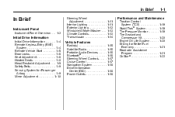
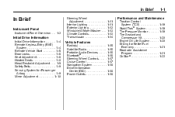
...
In Brief
Instrument Panel
Instrument Panel Overview ...1-2
Initial Drive Information
Initial Drive Information ...1-4 Remote Keyless Entry (RKE) System ...1-4 Remote Vehicle Start ...1-5 Door Locks ...1-6 Seat Adjustment ...1-6 Heated Seats ...1-8 Head Restraint Adjustment ...1-9 Safety Belts ...1-9 Sensing System for Passenger Airbag ...1-9 Mirror Adjustment ...1-10
Steering Wheel Adjustment...
Owner's Manual - Page 9
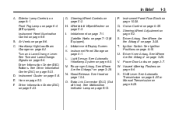
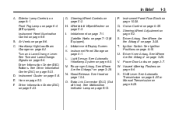
... Are the Airbags? See Malfunction Indicator Lamp on page 6‑1. Exterior Lamp Controls on page 5‑13. C. Ignition Switch. See Where Are the Airbags? Power Door Locks on page 3‑28. on page 2‑7. Cruise Control on page 10‑38. X. H. P.
1-3
Instrument Panel Fuse Block on page 9‑35. T. V. W. See Automatic Transmission...
Owner's Manual - Page 10
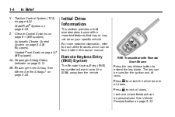
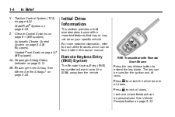
... System on page 9‑32. AB. Press K to unlock the driver door or all locks.
Passenger Knee Airbag. In Brief
Traction Control System (TCS) on page 8&#... be used for the ignition and all doors. AA.
Lock and unlock feedback can be on page 8‑1 (If Equipped). For more detailed information, refer to lock all doors.
Climate Control Systems on your specific vehicle...
Owner's Manual - Page 11
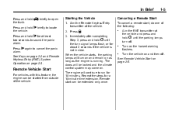
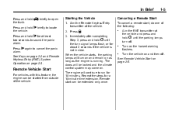
...the engine is not in view. Remote Vehicle Start
For vehicles with this feature, the engine can be locked and the climate control system may come on the hazard warning flashers. Press 7 again to run for ... the trunk. The engine will be extended only once. Turn on . The doors will continue to cancel the panic alarm. In Brief
Press and hold / until the parking lamps turn off .
.
....
Owner's Manual - Page 12
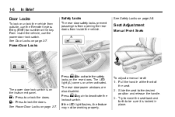
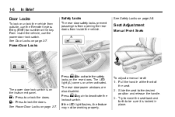
...
Manual Front Seats
Power Door Locks
Press o { to lock the doors. The rear door power windows are also disabled. Press o { again to be working properly. Pull the handle at the front of the seat. 2. Try to move the seat back and forth to deactivate the lockout switch.
1-6
In Brief
Safety Locks
The rear door safety locks prevent passengers from...
Owner's Manual - Page 17
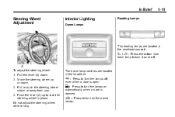
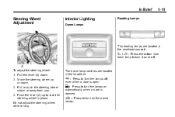
...Reading Lamps
The reading lamps are located in the headliner.
(:
Press to turn on automatically when a door is opened. ' : Press to turn the lamps off . To adjust the steering wheel: 1. Push ... the steering wheel while driving. Pull the lever (A) down . 3. Move the steering wheel up to lock the steering wheel in the overhead console.
# / $ : Press the button near each lamp to ...
Owner's Manual - Page 31
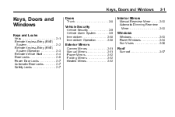
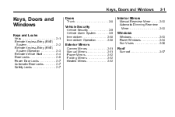
...
Keys ...Remote Keyless Entry (RKE) System ...Remote Keyless Entry (RKE) System Operation ...Remote Vehicle Start ...Door Locks ...Power Door Locks ...Automatic Door Locks ...Safety Locks ...2-1 2-2 2-3 2-4 2-6 2-7 2-7 2-7
Doors
Trunk ...2-8
Interior Mirrors
Manual Rearview Mirror ...2-13 Automatic Dimming Rearview Mirror ...2-13
Vehicle Security
Vehicle Security ...2-9 Vehicle Alarm System...
Owner's Manual - Page 32
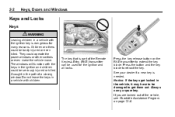
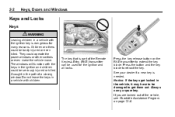
... button and the key blade to be used for many reasons. Press the key release button on page 13‑6. Always carry a spare key.
2-2
Keys, Doors and Windows
Keys and Locks
Keys
{ WARNING
Leaving children in the path of a closing window. The windows will function with the ignition key is needed.
Owner's Manual - Page 33
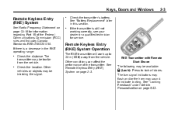
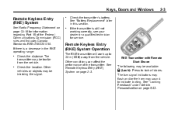
...page 2‑3. Check the transmitter's battery. See "Battery Replacement" later in the RKE operating range:
.
. Q (Lock):
Press to indicate locking. If there is still not working correctly, see your dealer or a qualified technician for information regarding Part 15 of the ...RKE) System on page 5‑33. Check the location. Other vehicles or objects may sound to lock all doors.
Owner's Manual - Page 37
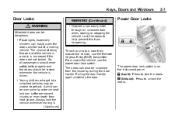
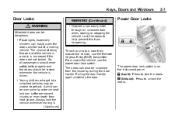
... being thrown out of a moving vehicle. Always lock the vehicle whenever leaving it. (Continued)
Outsiders can be locked whenever the vehicle is driven. Keys, Doors and Windows
2-7
Door Locks
WARNING (Continued)
. Q (Lock): Press to unlock the
doors. Power Door Locks
{ WARNING
Unlocked doors can easily enter through an unlocked door when slowing or stopping the vehicle. Young children...
Owner's Manual - Page 38
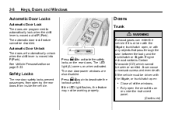
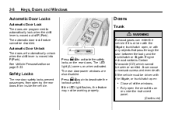
... will automatically unlock when the shift lever is moved out of the windows. Doors
Trunk
{ WARNING
Exhaust gases can cause unconsciousness and even death. Close all of P (Park). 2-8
Keys, Doors and Windows
Automatic Door Locks
Automatic Door Lock
The doors are also disabled. Engine exhaust contains Carbon Monoxide (CO) which cannot be working properly. See Vehicle Personalization on...
Owner's Manual - Page 40
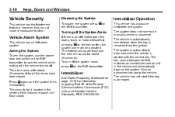
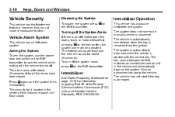
... an authorized key starts the vehicle. To turn off .
The alarm arms after all the doors have to lock the vehicle while exiting with the correct key. The key uses a transponder that matches an ...system does not have been closed. Arming the System
To arm the system, use the power door lock switch or the RKE transmitter to be activated. The system is automatically disarmed when the vehicle ...
Owner's Manual - Page 46


...the process for approximately two seconds after the window is completely closed . 4.
The rear door locks are operated repeatedly in ACC/ ACCESSORY or ON/RUN, or when Retained Accessory Power (...up for the other windows. If the windows are also disabled. The window is fully open. 3. The LED light (A) comes on the driver door. Press o { again to activate the rear window ...
Owner's Manual - Page 143


.... CONFIG (Configuration): Press to Factory Settings
. Climate and Air Quality
If equipped, select the Climate and Air Quality menu and the following information.
Power Door Locks Remote Locking, Unlocking, Starting Return to access the Configuration Settings menu. Turn the MENU knob to exit or move backwards in the run position. Key myst be...
Owner's Manual - Page 146
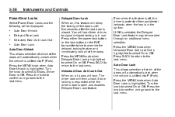
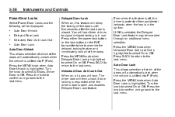
... the doors will delay the locking of the doors. Unlocked Door Anti Lock Out When on the RKE transmitter twice to the last menu. Turn the knob to the last menu. Press BACK to return to select On or Off. You will lock. The driver door will automatically unlock when the vehicle is open and disables Delayed Door Lock feature...
Owner's Manual - Page 208
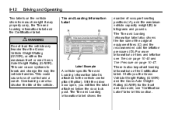
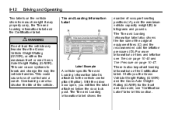
... the vehicle center pillar (B-pillar). It tells you will find the label attached below the door lock post.
This could cause loss of the original equipment tires (C) and the recommended cold tire... seating positions (A), and the maximum vehicle capacity weight (B) in this section. With the driver door open, you the Gross Vehicle Weight Rating (GVWR) and the Gross Axle Weight Rating (GAWR...
Owner's Manual - Page 370


... as tire pressure monitoring and ignition system security, as well as in connection with conveniences such as key fobs for remote door locking/ unlocking and starting, and in-vehicle transmitters for garage door openers.
Changes or modifications to any other than an authorized service facility could void authorization to the following two conditions...
Owner's Manual - Page 371
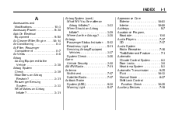
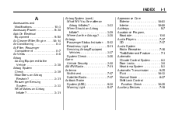
... Interior ...10-88 Ashtrays ...5-7 Assistance Program, Roadside ...13-6 Audio Players ...7-17 CD ...7-17 Audio System Radio Reception ...7-16 Theft-Deterrent Feature ...7-1 Automatic Climate Control System ...8-3 Door Locks ...2-8 Headlamp System ...6-3 Automatic Transmission ...9-25 Fluid ...10-13 Manual Mode ...9-27 Shift...
Owner's Manual - Page 378


... Compartment Air Filter ...8-7 Passenger Sensing System ...3-33 Perchlorate Materials Requirements, California ...10-3
Personalization Vehicle ...5-33 Phone Bluetooth ...7-22, 7-24, 7-28 Power Door Locks ...2-7 Mirrors ...2-12 Outlets ...5-5 Protection, Battery ...6-6 Reduced Engine Light ...5-21 Retained Accessory (RAP) ...9-20 Seat Adjustment ...3-4 Steering Fluid ...10-21 Windows ...2-14...
Similar Questions
2011 Chevy Cruze What Kind Of Coolant To Use
(Posted by contacpree3944 10 years ago)
How To Disable Auto Door Locks On 2011 Chevrolet Cruze
(Posted by sedjss 10 years ago)
I Bought A 2011 Chevy Cruze 12-10. $50 Test Drive Bonus Never Received
12-10 I test drove and bought a 2011 Chevy Cruze. There was $50 test drive incentive and nearly 9...
12-10 I test drove and bought a 2011 Chevy Cruze. There was $50 test drive incentive and nearly 9...
(Posted by Oxypro 12 years ago)

