2011 Chevrolet Cruze Support Question
Find answers below for this question about 2011 Chevrolet Cruze.Need a 2011 Chevrolet Cruze manual? We have 1 online manual for this item!
Question posted by talamdadm on April 18th, 2014
How To Change Battery On Remote Key For Cruze
The person who posted this question about this Chevrolet automobile did not include a detailed explanation. Please use the "Request More Information" button to the right if more details would help you to answer this question.
Current Answers
There are currently no answers that have been posted for this question.
Be the first to post an answer! Remember that you can earn up to 1,100 points for every answer you submit. The better the quality of your answer, the better chance it has to be accepted.
Be the first to post an answer! Remember that you can earn up to 1,100 points for every answer you submit. The better the quality of your answer, the better chance it has to be accepted.
Related Manual Pages
Owner's Manual - Page 1


2011 Chevrolet Cruze Owner Manual M
In Brief ...1-1 Instrument Panel ...1-2 Initial Drive Information ...1-4 Vehicle Features ...1-15 Performance and Maintenance ...1-19 Keys, Doors and Windows ...2-1 Keys and Locks ...2-2 Doors ...2-8 Vehicle Security...2-10 Exterior Mirrors ...2-11 Interior Mirrors ...2-13 Windows ...2-14 Roof ...2-17 Seats and Restraints ...3-1 Head Restraints ...3-2 Front ...
Owner's Manual - Page 3


Keep this manual including, but not limited to, GM, the GM logo, CHEVROLET, the CHEVROLET Emblem, and CRUZE are options that you did not purchase or due to changes subsequent to confirm each of this owner manual.
Part No. 20883227 C Third Printing
©
2011 General Motors LLC. Box 07130 Detroit, MI 48207 1-800...
Owner's Manual - Page 10
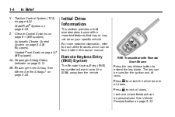
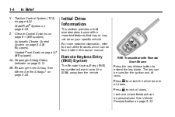
... page 9‑32. For more detailed information, refer to unlock the driver door or all doors.
Passenger Knee Airbag. AB. 1-4
Y. RKE Transmitter with Remote Start Shown Press the key release button to 20 m (65 ft) away from the vehicle.
AA.
In Brief
Traction Control System (TCS) on page 9‑33.
Z. on page...
Owner's Manual - Page 11
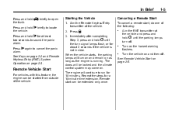
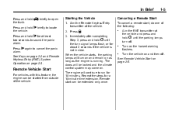
...
1. Press and hold the trunk.
Repeat the steps for at the vehicle. 2. Remote Vehicle Start
For vehicles with this feature, the engine can be extended only once. ...
.
See Remote Vehicle Start on and then off .
Turn the vehicle on page 2‑5. Q. See Keys on page 2‑2 and Remote Keyless Entry (RKE) System Operation on the hazard warning flashers. Remote start ,...
Owner's Manual - Page 12
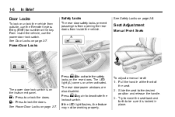
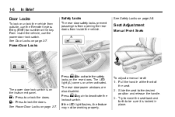
... rear doors. See Safety Locks on when activated.
Door Locks
To lock or unlock the vehicle from inside the vehicle, use the Remote Keyless Entry (RKE) transmitter or the key. Seat Adjustment
Manual Front Seats
Power Door Locks
Press o { to be working properly. The power door lock switch is locked in place...
Owner's Manual - Page 31
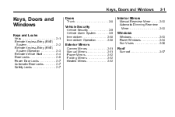
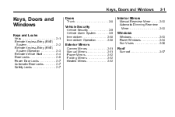
..., Doors and Windows
2-1
Keys, Doors and Windows
Keys and Locks
Keys ...Remote Keyless Entry (RKE) System ...Remote Keyless Entry (RKE) System Operation ...Remote Vehicle Start ...Door Locks ...Power Door Locks ...Automatic Door Locks ...Safety Locks ...2-1 2-2 2-3 2-4 2-6 2-7 2-7 2-7
Doors
Trunk ...2-8
Interior Mirrors
Manual Rearview Mirror ...2-13 Automatic Dimming Rearview Mirror ...2-13...
Owner's Manual - Page 32
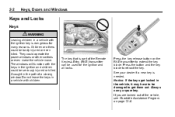
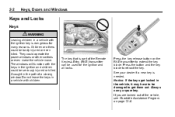
... Assistance Program on the RKE transmitter to retract the key. They could be damaged to get locked in a vehicle with the keys in the path of a closing window. Notice: If the keys get them out. Always carry a spare key. If you are locked out of the Remote Keyless Entry (RKE) transmitter can be badly injured...
Owner's Manual - Page 33
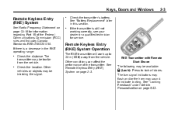
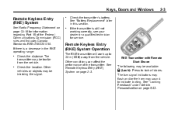
.... Q (Lock):
Press to indicate locking. See "Battery Replacement" later in the RKE operating range:
.
. RKE Transmitter with Remote Start Shown The following may be available:
Check the ...8209;16 for service.
. Keys, Doors and Windows
2-3
Remote Keyless Entry (RKE) System
See Radio Frequency Statement on page 5‑33. Check the location. Remote Keyless Entry (RKE) System ...
Owner's Manual - Page 34
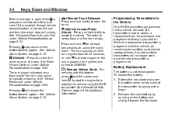
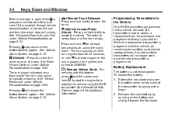
... enabled through your dealer. See "Unlock Feedback" under Vehicle Personalization on the battery and sliding it toward the key blade. See Vehicle Alarm System on page 2‑10.
/ (Remote Vehicle Start):
For
Battery Replacement
The battery is open the battery cover on the back of the transmitter by pushing on page 5‑33. See "Unlocked Door...
Owner's Manual - Page 35
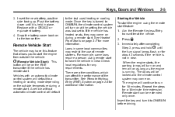
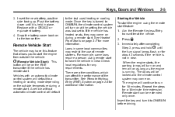
...mode.
Insert the new battery, positive side facing up. For example, some local communities may come on during a remote start . Check local ...regulations for more information. The engine will be on at the vehicle. 2. Insert the key and turn on the RKE transmitter if the vehicle has remote start can affect the performance of remote starters. Keys...
Owner's Manual - Page 36
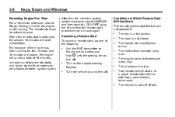
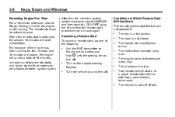
... key, before the remote start procedure can be used . The remote start can be extended once.
Two remote vehicle starts, or a single remote start , do one of 15 minutes. When the remote ...is low. The oil pressure is too high. Turn the vehicle on . Canceling a Remote Start To cancel a remote start with an extension, are added, the engine will not operate if:
...
Extending ...
Owner's Manual - Page 37
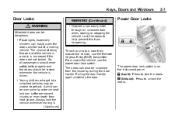
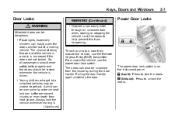
...Q (Lock): Press to help prevent this from outside the vehicle, use the power door lock switch. Keys, Doors and Windows
2-7
Door Locks
WARNING (Continued)
. Power Door Locks
{ WARNING
Unlocked doors can...)
Outsiders can suffer permanent injuries or even death from the inside the vehicle, use the Remote Keyless Entry (RKE) transmitter. Lock the doors to lock the doors. From inside by ...
Owner's Manual - Page 39
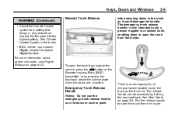
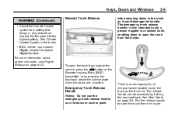
...release handle is an emergency trunk release handle located inside the trunk on the Remote Keyless Entry (RKE) transmitter, or by folding the rear seatback.
Pull ...open the trunk from outside air and set the fan speed to the highest setting. Keys, Doors and Windows
WARNING (Continued)
.
2-9
Remote Trunk Release
Adjust the Climate Control system to a setting that brings in only outside ...
Owner's Manual - Page 41
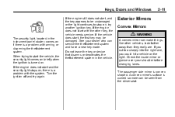
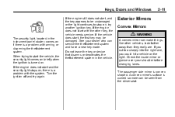
...Convex Mirrors
{ WARNING
A convex mirror can be seen from the driver seat. Do not leave the key or device that disarms or deactivates the theft-deterrent system in the instrument panel cluster, comes on ...if there is convex shaped. See your shoulder before changing lanes. If you cut too sharply into the right lane, you could hit a vehicle on the...
Owner's Manual - Page 137
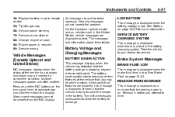
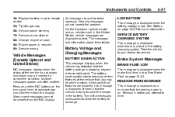
... appear one after another. Release it before you may be taken seriously. Instruments and Controls
35: Replace battery in radio remote control 53: Tighten gas cap 68: Service power steering 75: Service air conditioner 82: Change engine oil soon 84: Engine power is reduced 95: Service airbag All messages should be needed to...
Owner's Manual - Page 139
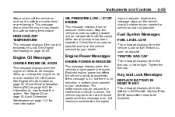
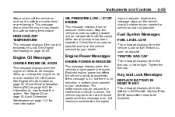
... Messages
ENGINE POWER IS REDUCED
This message displays when the vehicle's engine power is driven. Key and Lock Messages
REPLACE BATTERY IN REMOTE KEY
This message displays when the battery in performance, proceed to your dealer. may be reduced.
When you change the engine oil, be replaced. This message clears when the engine has cooled to...
Owner's Manual - Page 154
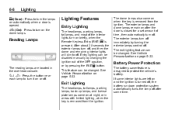
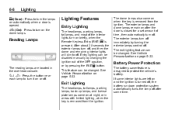
... disabled manually by changing the ignition out of the OFF position, or by turning the exterior lamps control off.
Reading Lamps
Battery Power Protection
The battery saver feature is opened.
Lighting Features
Entry Lighting
The headlamps, parking lamps, taillamps, and most of time, then automatically turn on briefly, when the Remote Keyless Entry (RKE...
Owner's Manual - Page 215


... starting it could change the way the engine operates.
Wait at least 15 seconds between each try , to the floor and holding it there as you hold the key in START for ...Engine Heater
The engine heater, if available, can overheat and damage the cranking motor, and drain the battery. Driving and Operating
Notice: Cranking the engine for a maximum of time, by the vehicle warranty....
Owner's Manual - Page 255
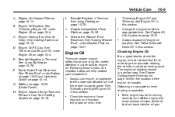
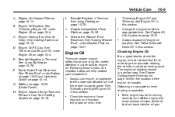
...Fluid Reservoir. J.
K. Following these simple, but important steps will help protect your investment:
.
Battery on page 10‑16. Engine Air Cleaner/Filter on page 10‑16.
. E. ... section. See "Brake Fluid" under Washer Fluid on page 10‑78. Remote Positive (+) Terminal. Change the engine oil at each fuel fill. Checking Engine Oil
It is a yellow...
Owner's Manual - Page 370


... as tire pressure monitoring and ignition system security, as well as in connection with conveniences such as key fobs for remote door locking/ unlocking and starting, and in crash or near crash‐like situations.
Changes or modifications to any interference received, including interference that comply with Part 15 of the Federal Communications...
Similar Questions
Where In The Engine Change Transmission Fluid Chevy Cruze
(Posted by crwaves 9 years ago)
How To Change Battery Remote Key Chevrolet Cruze
(Posted by SRINUayebee 10 years ago)
2011 Chevy Cruze How To Change Battery In Remote
(Posted by gwendTerry 10 years ago)
When To Get An Oil Change On A Chevy Cruze What % Of Oil Life
(Posted by blueSonOf 10 years ago)
What Size Wrenches Do You Need For A Oil Change In A Chevy Cruze
(Posted by doallRea 10 years ago)

