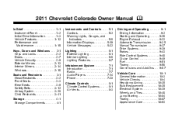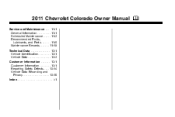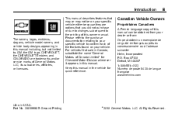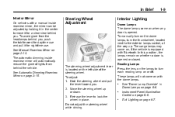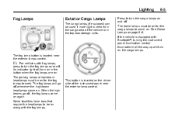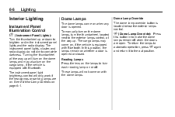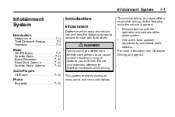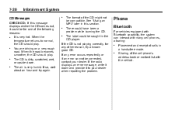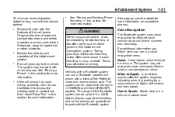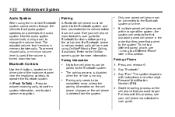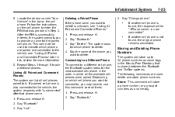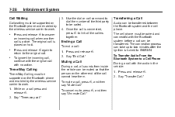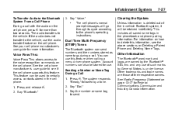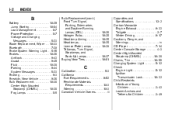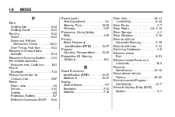2011 Chevrolet Colorado Extended Cab Support Question
Find answers below for this question about 2011 Chevrolet Colorado Extended Cab.Need a 2011 Chevrolet Colorado Extended Cab manual? We have 1 online manual for this item!
Question posted by snotivi on June 25th, 2014
How To Pair Bluetooth In 2011 Chevy Colorado
The person who posted this question about this Chevrolet automobile did not include a detailed explanation. Please use the "Request More Information" button to the right if more details would help you to answer this question.
Current Answers
Related Manual Pages
Similar Questions
How Do You Change Km To Miles On 12 Chevy Colorado
(Posted by jasonkam 9 years ago)
How Do You Reset Mileage From Kilometers On 2010 Chevy Colorado
(Posted by duriphe 9 years ago)
2011 Chevy Equinox Factory Front Wiper Arms
I purchased my 2011 Chevy Equinox LS brand new. I am trying to find out the brand name of the wiper ...
I purchased my 2011 Chevy Equinox LS brand new. I am trying to find out the brand name of the wiper ...
(Posted by tleria1972 11 years ago)