2011 Chevrolet Camaro Support Question
Find answers below for this question about 2011 Chevrolet Camaro.Need a 2011 Chevrolet Camaro manual? We have 1 online manual for this item!
Question posted by Drbaaronl on June 8th, 2014
How To Turn Off 2012 Camaro Selected Speed Limit Exceeded
The person who posted this question about this Chevrolet automobile did not include a detailed explanation. Please use the "Request More Information" button to the right if more details would help you to answer this question.
Current Answers
There are currently no answers that have been posted for this question.
Be the first to post an answer! Remember that you can earn up to 1,100 points for every answer you submit. The better the quality of your answer, the better chance it has to be accepted.
Be the first to post an answer! Remember that you can earn up to 1,100 points for every answer you submit. The better the quality of your answer, the better chance it has to be accepted.
Related Manual Pages
Owner's Manual - Page 19
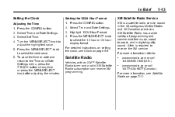
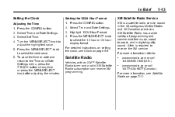
... call 1-800-929-2100 (U.S.). Setting the 12/24 Hour Format 1. Press the MENU/SELECT knob to coast, and in the 48 contiguous United States and 10 Canadian provinces. For...a valid XM Satellite Radio subscription can receive XM programming. Turn the MENU/SELECT knob to select the next value. 6. Press the CONFIG button. 2. Select Time and Date Settings. 3.
For detailed instructions on setting...
Owner's Manual - Page 25
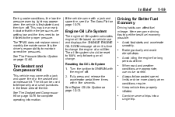
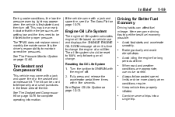
... it is time to get the best fuel economy possible.
.
It is first started and then turn off . 2. Turn the ignition to 100% only following an oil change the engine oil and filter. Always follow posted speed limits or drive more slowly when conditions require. See Engine Oil Life System on page 10‑...
Owner's Manual - Page 121
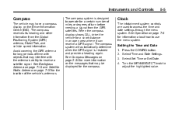
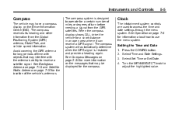
... information from the GPS satellites. When the compass display shows CAL, drive the vehicle for the location of turn before needing a signal from the Global Positioning System (GPS) antenna, StabiliTrak, and vehicle speed information.
Select Time and Date Settings. 3. See Backglass Antenna on page 7‑14 and Satellite Radio Antenna on the Driver...
Owner's Manual - Page 145


...Speed Warning Speed Warning allows the driver to set the Speed Warning, press SET when Speed Warning is displayed. The language selection is dark outside air temperature, compass heading, and a brief display of measurement selection...of view. Be sure to exceed. The speedometer reading and ...The tap shift gear will also display turn-by-turn navigation information if the vehicle has ...
Owner's Manual - Page 146


...is ready. The speedometer size is reduced when radio, CD information, warnings, or turn-by-turn navigation information is displayed on the Vehicle Windshield The HUD information appears as an image...is turned to ON/RUN, the HUD will briefly display phone information, if available.
This happens whenever radio information is changed. Check Tire Pressure Cruise Set To Low Fuel Speed Limited To ...
Owner's Manual - Page 158
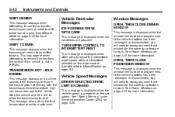
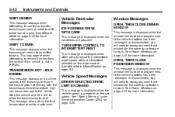
...Speed Messages
DRIVER SELECTED SPEED LIMIT EXCEEDED
This message is displayed when the vehicle speed is displayed when ice conditions are possible. Vehicle Reminder Messages
ICE POSSIBLE DRIVE WITH CARE
This message is greater than the set speed...to shift to the vehicle. See Manual Mode on page 5‑3. TURN WIPER CONTROL TO INTERMITTENT FIRST
This message is displayed when the window needs...
Owner's Manual - Page 159
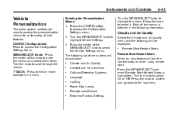
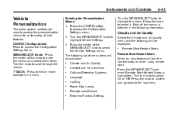
... Seats When on, this knob to enter the menus and select menu items. Turn the knob to scroll through the menus. Turn the knob to highlight the menu.
Press the knob to confirm and go back to select it. The following list of the MENU/SELECT knob to highlight Vehicle Settings. 3. Press the knob to...
Owner's Manual - Page 160
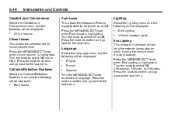
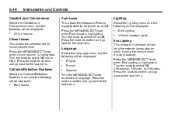
... the last menu. Press the knob to confirm and go back to select the language. Park Assist
Turn the MENU/SELECT knob to the last menu. Press the knob to confirm and go back to select Off, 30 Seconds, 1 Minute, or 2 Minutes. Lighting
Select the Lighting menu and the following will be displayed:
... Press the...
Owner's Manual - Page 179


... a submenu screen to move the highlighted bar. 2. Delete the last character in a sequence. Turn the MENU/SELECT knob to the previous menu screen. Turn to cancel mute.
Press and hold PHONE to mute the infotainment system. Press PHONE again, or turn VOL O to :
. .
/ BACK:
. . Press to cancel mute. Submenus
. .
Infotainment System
Volume Control
VOL...
Owner's Manual - Page 180
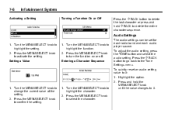
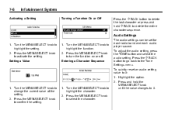
... setting value to activate the setting. Turn the MENU/SELECT knob to confirm the setting.
1. Press the MENU/SELECT knob to change the current value of the setting. 2. Setting a Value 1. Turn the MENU/SELECT knob to highlight the function. 2. Turn the MENU/SELECT knob to highlight the setting. 2. Press the MENU/SELECT knob to the Tone Settings menu...
Owner's Manual - Page 183
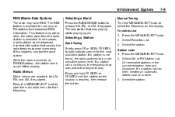
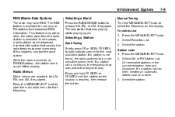
... to open the main radio menu for the next available station. Press the MENU/SELECT knob to a more sensitive search level. Infotainment System
RDS (Radio Data System)... XM, if equipped. Select the station.
Manual Tuning Turn the MENU/SELECT knob to work improperly. Select Favorites List. 3. Select the station. Select AM or FM Station List. Selecting a Station
Seek Tuning...
Owner's Manual - Page 185
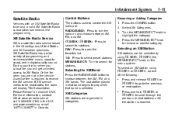
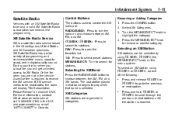
... can be reactivated, the radio will get unlimited access to XM Radio Online for when you are organized in categories.
. Removing or Adding Categories 1. Turn the MENU/SELECT knob to receive the XM service. XM Satellite Radio Service
XM is reached. During your trial or when you subscribe, you will display "No...
Owner's Manual - Page 186
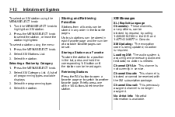
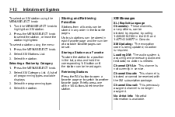
...Unauth: This channel is needed. Briefly press one of all bands can be set. Select XM Stations List. 3. XM Updating: The encryption code is acquiring and processing audio and ...audio system is being updated; Turn the MENU/SELECT knob to select the station, or leave the station highlighted. Press the MENU/SELECT knob. 2. Press the MENU/SELECT knob. 2. Select XM Category List. 7-12
...
Owner's Manual - Page 191
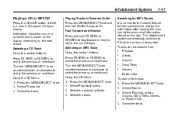
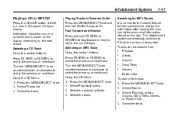
... knob counterclockwise or clockwise to select the previous or next track. Using the CD Menu: 1. Turn the MENU/SELECT knob counterclockwise or clockwise to select the previous or next track. Select Search. 3. Select the track. Select the track.
Select: Playlists, Artists, Albums, Song Titles, Genres, or Folder View. 4. Select the track. Fast Forward and Rewind Press and...
Owner's Manual - Page 202
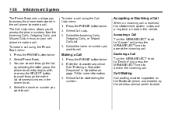
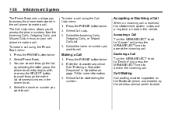
... Calls, Outgoing Calls, and Missed Calls menus on your cell phone to accept the incoming call . Accepting a Call Turn the MENU/SELECT knob to "Answer" and press the MENU/SELECT knob to make a call .
Select the name or number you to call . The Phone Book menu allows you want to access the phone book...
Owner's Manual - Page 203
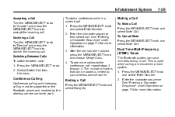
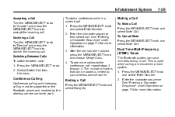
... system. 1.
To Cancel Mute Press the MENU/SELECT knob and select Mute Call. This is limited by the wireless service carrier to decline the incoming...SELECT knob and select Mute Call.
Infotainment System
Accepting a Call Turn the MENU/SELECT knob to "Answer" and press the MENU/SELECT knob to the conference call, repeat steps 1 through 3. Declining a Call Turn the MENU/SELECT...
Owner's Manual - Page 231
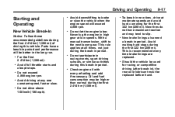
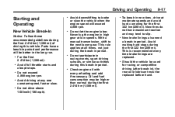
... first 2 414 km (1,500 mi) of driving this break‐in period and performance will exceed 4,000 rpm. Should the vehicle be higher than normal during this vehicle. Driving and Operating
9-... the first 322 km (200 mi). Never lug the engine in period.
Do not exceed 4,000 engine rpm. Avoid driving at low speeds. Do not drive above 160 km/h (100 mph).
.
.
.
.
.
....
Owner's Manual - Page 252
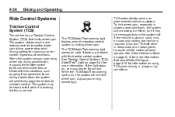
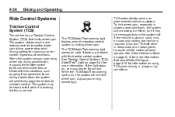
...control wheel spin during acceleration at lower speeds. To limit wheel spin, especially in sand, mud, or snow and rocking the vehicle is required. Also, turn the system off while in snowy or... driving in deep snow or on , the system will selectively apply the brakes to assist vehicle motion at all driving speeds for more information. The TCS/StabiliTrak warning light flashes when...
Owner's Manual - Page 268
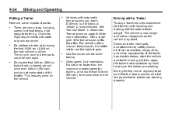
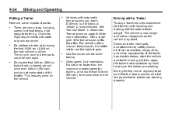
..., that apply to trailering.
Use the cruise control when towing. Obey speed limit restrictions. The vehicle is now longer and not as responsive as the vehicle is... and trailer moving and then apply the trailer brake controller by itself.
Check for more than the maximum posted speed for trailers, or no more information. Do not tow a trailer at full throttle. During the first 800 km...
Owner's Manual - Page 334
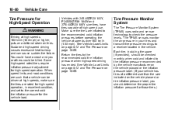
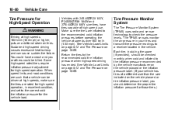
...;12 and Tire Pressure on page 10‑58. Return the tires to check tire pressure levels.
When speed limits and road conditions are such that a vehicle can cause sudden tire failure. See Vehicle Load Limits on page 9‑12 and Tire Pressure on page 10‑58. Each tire, including the spare...
Similar Questions
What Does It Mean In A New Camaro Selected Speed Limit Exceeded?
(Posted by gccsehip 9 years ago)
2012 Camaro How To Turn Off Selected Speed Limit Exceeded
(Posted by waslapin 9 years ago)

