2011 Chevrolet Camaro Support Question
Find answers below for this question about 2011 Chevrolet Camaro.Need a 2011 Chevrolet Camaro manual? We have 1 online manual for this item!
Question posted by jejoann on February 27th, 2014
No Supported Data Found. You Can Safely Disconnect The Device. Camaro
The person who posted this question about this Chevrolet automobile did not include a detailed explanation. Please use the "Request More Information" button to the right if more details would help you to answer this question.
Current Answers
There are currently no answers that have been posted for this question.
Be the first to post an answer! Remember that you can earn up to 1,100 points for every answer you submit. The better the quality of your answer, the better chance it has to be accepted.
Be the first to post an answer! Remember that you can earn up to 1,100 points for every answer you submit. The better the quality of your answer, the better chance it has to be accepted.
Related Manual Pages
Owner's Manual - Page 1
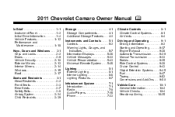
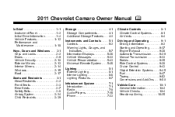
2011 Chevrolet Camaro Owner Manual M
In Brief ...1-1 Instrument Panel ...1-2 Initial Drive Information ...1-4 Vehicle Features ...1-12 Performance and Maintenance ...1-18 Keys, Doors and Windows ...2-1 Keys and Locks ...2-2 Doors ...2-9 Vehicle ...
Owner's Manual - Page 2
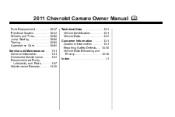
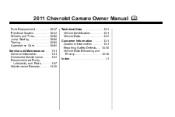
2011 Chevrolet Camaro Owner Manual M
Bulb Replacement ...10-37 Electrical System ...10-42 Wheels and Tires ...10-50 Jump Starting ...10-90 Towing ...10-94 Appearance Care ...10-94 Service and Maintenance ...11-1 General Information ...11-1 Scheduled Maintenance ...11-2 Recommended Fluids, Lubricants, and Parts ...11-7 Maintenance Records ...11-10 Technical Data ...12-1 Vehicle...
Owner's Manual - Page 3
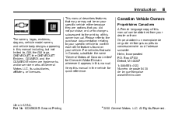
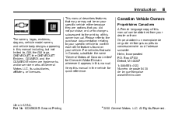
... vehicle. All Rights Reserved. For vehicles first sold in this manual including, but not limited to, GM, the GM logo, CHEVROLET, the CHEVROLET Emblem, CAMARO, and the CAMARO Emblem are options that may or may not be obtained from your specific vehicle either because they are trademarks and/or service marks of...
Owner's Manual - Page 7
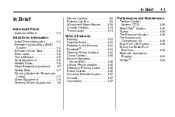
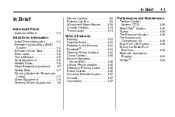
... ...Safety Belts ...Sensing System for Passenger Airbag ...Mirror Adjustment ...Steering Wheel Adjustment ...1-4 1-4 1-5 1-5 1-5 1-6 1-6 1-7 1-7 1-7 1-8 1-9
Vehicle Features
Radio(s) ...Satellite Radio ...Portable Audio Devices ...Bluetooth® ...Steering Wheel Controls ...Cruise Control ...Driver Information Center (DIC) ...Vehicle Personalization ...Ultrasonic Parking Assist ...Power Outlets...
Owner's Manual - Page 9
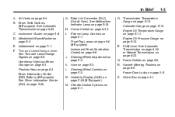
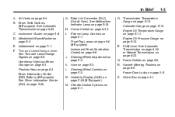
Driver Shift Controls (If Equipped). F. Data Link Connector (DLC) (Out of View). H. Transmission Temperature Gauge on page 5‑13.
1-3
Voltmeter Gauge on page 5‑10. Engine Oil Pressure Gauge on page 5&#...
Owner's Manual - Page 20
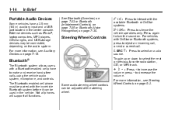
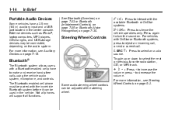
...audio steering wheel controls can be used in the center console. Not all phones will support all functions. Steering Wheel Controls
Bluetooth®
The Bluetooth system allows users with the ...see Steering Wheel Controls on the audio system. External devices such as iPods®, laptop computers, MP3 players, CD changers, and USB storage devices may be adjusted at the steering wheel.
+ x...
Owner's Manual - Page 23


...
Universal Remote System
Sunroof
The ignition must be in ON/RUN, ACC/ACCESSORY, or Retained Accessory Power (RAP) to activate devices such as garage door openers, security systems, and home automation devices.
This system provides a way to replace up to three remote control transmitters used to operate the sunroof. Because of the...
Owner's Manual - Page 40
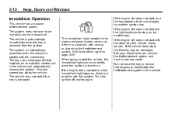
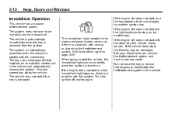
... correct key starts the vehicle. See Immobilizer Light on page 5‑24. Turn the ignition off and try again. Do not leave the key or device that matches an immobilizer control unit in the instrument panel cluster, comes on if there is damaged. If the engine still does not start and...
Owner's Manual - Page 45


... 2 on all people and obstructions are now reprogrammed.
2-17
Roof
Sunroof
On vehicles with a sunroof, the switch is located on the vehicle has been recharged, disconnected, or is not working, you or move it continues to reprogram the windows for the express-up until the window is activated, the window will...
Owner's Manual - Page 52


... top.
.
. When the top is restored to operate. The convertible top button can chafe the threads in the top fabric. If the battery has been disconnected, the power windows must be used to prevent drain on page 5‑34 for the convertible top to the vehicle, the pressure release bolt must...
Owner's Manual - Page 83


... parts. This dust could make it is safe to help protect you should attempt to replace other breathing trouble. In many crashes severe enough to safely operate the vehicle. A new system will need...lamps, and turn on page 13‑18.
.
See Vehicle Data Recording and Privacy on page 13‑18 and Event Data Recorders on the hazard warning flashers, and shut
off the hazard ...
Owner's Manual - Page 158
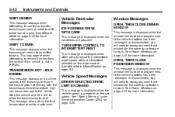
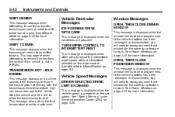
...-up feature to be reprogrammed. If the vehicle's battery has been recharged or disconnected, you will need to reprogram each front window for the express-up feature to... transmission to too low of a gear. This message clears when the fluid temperature reaches a safe level.
TRANSMISSION HOT - IDLE ENGINE
This message displays and a chime sounds if the transmission fluid...
Owner's Manual - Page 194
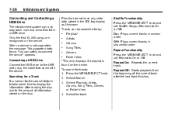
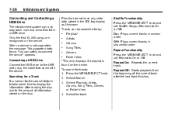
When a device is not supported, the message "No supported data found on the device. Connecting a USB Drive Connect the USB drive to On or Off. On: Plays current .... You can safely disconnect the device" appears. Searching for a Track It is found .
Shuffle Functionality Press the MENU/SELECT knob and set Repeat to the USB port using the cable that do not have any meta data stored in the...
Owner's Manual - Page 195


... once, unless changes to the system.
Select Bluetooth Music Setup. Bluetooth Setup Menu The Bluetooth Setup menu can be accessed with or without a device attached to Bluetooth devices that support A2DP (Advanced Audio Distribution Profile) version 1.2.
The infotainment system automatically links with its user guide for Bluetooth functions. The system only connects to...
Owner's Manual - Page 196
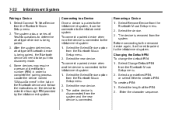
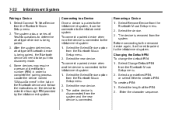
..., it will need to paired to the infotainment system: 1. Select the Select Device option from the Bluetooth Music Setup menu. 2. The active device is disconnected from the system and the new device is removed from the Bluetooth Music Setup menu. 2. Select Remove Device from the Bluetooth Music Setup menu. 2. Changing the Default PIN To change...
Owner's Manual - Page 197
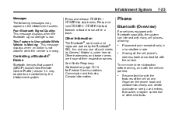
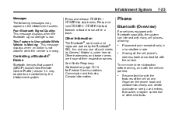
See Radio Frequency Statement on the infotainment screen. Become familiar with the vehicle parked:
. Controlling a Bluetooth® Device
Bluetooth devices that support AVRCP (Audio/Video Remote Control Profile) version 1.4 may appear on page 13‑19 for Federal Communications Commission and Industry Canada information. If possible, program ...
Owner's Manual - Page 201
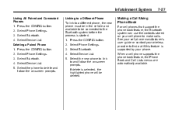
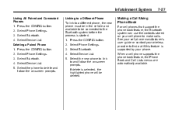
... delete is selected, the highlighted phone will be connected to delete and follow the on ‐screen prompts. Select Device List. 5. Select the phone to the Bluetooth system before the process is supported by your cell phone to and follow the on ‐screen prompts. See your cell phone manufacturer's user guide...
Owner's Manual - Page 208
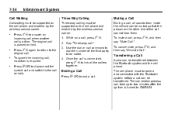
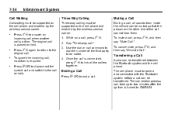
To mute a call, press say "Un‐mute Call."
. Press $ i to disconnect the current call and switch to ON/RUN.
. b g, and then g, and
. The cell phone must be ...ignition is active. 7-34
Infotainment System
Three‐Way Calling
Three‐way calling must be supported on the cell phone and enabled by the wireless service carrier.
. While on hold .
Call Waiting
Call waiting must ...
Owner's Manual - Page 411
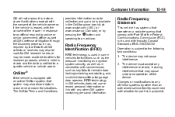
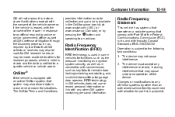
... crash‐like situations. Customer Information
GM will not access this equipment. The device may be used in some vehicles for functions such as tire pressure monitoring and...of the device. The device must accept any interference received, including interference that may also record data in -vehicle transmitters for research purposes, where a need is shown and the data is equipped...
Owner's Manual - Page 415
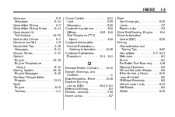
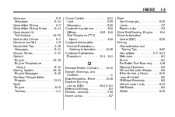
... ...13-15 Customer Satisfaction Procedure ...13-1, 13-3
i-3
D
Damage Repair, Collision ...13-13 Danger, Warnings, and Cautions ...iv Data Recorders, Event ...13-18 Daytime Running Lamps (DRL) ...10-40, 6-3 Defensive Driving ...9-2 Devices, Auxiliary ...7-18 Dome Lamps ...6-7
Door Ajar Messages ...5-36 Locks ...2-7 Power Locks ...2-8 Drive Belt Routing, Engine ...12-4 Driver Information...
Similar Questions
How Do I Disconnect The Negative Terminal On The Battery Of A 2011 Camaro
(Posted by edeTanmoy 9 years ago)
How Do You Disconnect The Battery In A 2011 Chevy Camaro
(Posted by bzyllmw 10 years ago)

