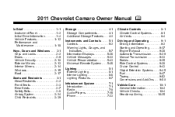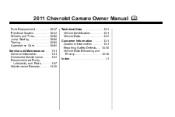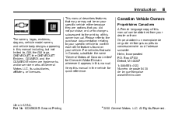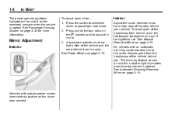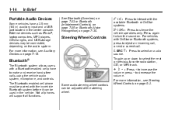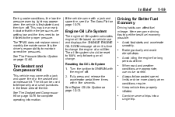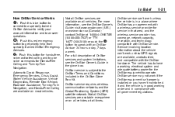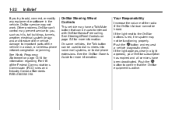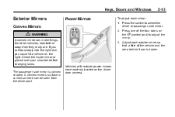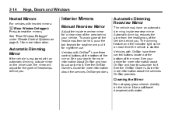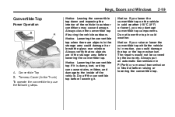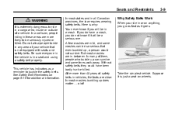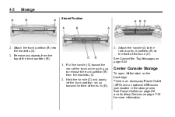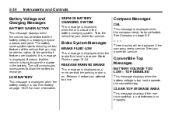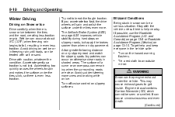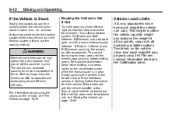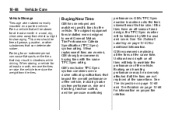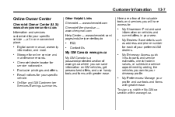2011 Chevrolet Camaro Support Question
Find answers below for this question about 2011 Chevrolet Camaro.Need a 2011 Chevrolet Camaro manual? We have 1 online manual for this item!
Question posted by jarwentao on February 17th, 2014
How To Clear Top Storage Area Camaro 2011
The person who posted this question about this Chevrolet automobile did not include a detailed explanation. Please use the "Request More Information" button to the right if more details would help you to answer this question.
Current Answers
Related Manual Pages
Similar Questions
What Does It Means When It Says Clear Storage Area Of A 2011 Chevy Camero
convertible
convertible
(Posted by scwal 9 years ago)
What Does It Mean When The Camaro Ss Says Clear The Storage Area
(Posted by zenhacmum 9 years ago)
How Do U Clear Top Storage Area On Convertible Camaro
(Posted by jointe 9 years ago)
How Do You Clear The Top Storage Area On A 2011 Convertible Camaro
(Posted by bohe61 9 years ago)