2011 Chevrolet Aveo Support Question
Find answers below for this question about 2011 Chevrolet Aveo.Need a 2011 Chevrolet Aveo manual? We have 1 online manual for this item!
Question posted by mediwa on August 12th, 2014
How To Reset Trip Meter On Aveo
The person who posted this question about this Chevrolet automobile did not include a detailed explanation. Please use the "Request More Information" button to the right if more details would help you to answer this question.
Current Answers
There are currently no answers that have been posted for this question.
Be the first to post an answer! Remember that you can earn up to 1,100 points for every answer you submit. The better the quality of your answer, the better chance it has to be accepted.
Be the first to post an answer! Remember that you can earn up to 1,100 points for every answer you submit. The better the quality of your answer, the better chance it has to be accepted.
Related Manual Pages
Owner's Manual - Page 1
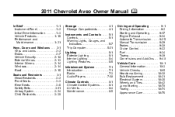
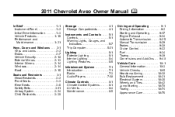
2011 Chevrolet Aveo Owner Manual M
In Brief ...1-1 Instrument Panel ...1-2 Initial Drive Information ...1-3 Vehicle Features ...1-......4-1 Storage Compartments ...4-1 Instruments and Controls ...5-1 Controls ...5-1 Warning Lights, Gauges, and Indicators ...5-7 Trip Computer ...5-21 Lighting ...6-1 Exterior Lighting ...6-1 Interior Lighting ...6-4 Lighting Features ...6-5 Infotainment System ...7-1 ...
Owner's Manual - Page 3
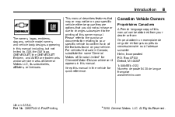
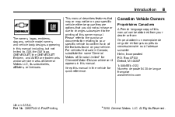
..., vehicle model names, and vehicle body designs appearing in this manual including, but not limited to, GM, the GM logo, CHEVROLET, the CHEVROLET Emblem, and AVEO are trademarks and/or service marks of the features found on your dealer or from your specific vehicle either because they are options that may...
Owner's Manual - Page 7
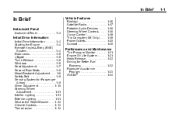
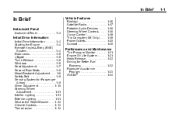
In Brief
1-1
In Brief
Instrument Panel
Instrument Panel ...1-2
Vehicle Features
Radio(s) ...Satellite Radio ...Portable Audio Devices ...Steering Wheel Controls ...Cruise Control ...Trip Computer (US Only) ...Power Outlets ...Sunroof ...1-16 1-17 1-18 1-18 1-19 1-19 1-20 1-20
Initial Drive Information
Initial Drive Information ...1-3 Starting the Engine ...1-4 Remote Keyless ...
Owner's Manual - Page 25
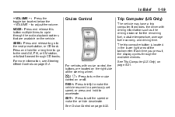
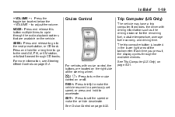
... the right side of the tachometer.
SET−: Press to adjust the volume. For more information, see Steering Wheel Controls on page 5‑21. See Trip Computer (US Only) on page 5‑2. For vehicles with driving information such as the driving distance for a long time to go to turn the cruise...
Owner's Manual - Page 27
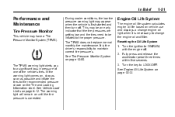
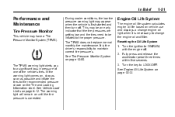
... Tire Pressure Monitor System on , stop as soon as possible and inflate the tires to LOCK/OFF. This may have a Tire Pressure Monitor System (TPMS).
Resetting the Oil Life System 1.
In Brief
1-21
Performance and Maintenance
Tire Pressure Monitor
This vehicle may be an early indicator that the tire pressures are...
Owner's Manual - Page 29
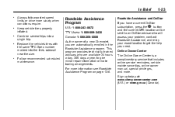
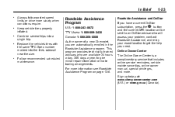
...more . Replace the vehicle's tires with the same TPC Spec number molded into a single trip. Online Owner Center The Online Owner Center is a complimentary service that includes online service ...privileges, and more information see Roadside Assistance Program on page 13‑6. Combine several trips into the tire's sidewall near the size. In Brief
.
1-23
Always follow posted...
Owner's Manual - Page 89


..., just touching the top of the vehicle. Use a booster seat with the booster seat, state the weight and height limitations for the length of the trip? The shoulder belt should wear a lap-shoulder belt and get the additional restraint a shoulder belt can provide. The lap belt should never be maintained for...
Owner's Manual - Page 113


... Clock ...5-5 Power Outlets ...5-5 Cigarette Lighter ...5-6 Ashtrays ...5-7
Warning Lights, Gauges, and Indicators
Warning Lights, Gauges, and Indicators ...5-7 Instrument Cluster ...5-8 Speedometer ...5-9 Odometer ...5-9 Trip Odometer ...5-9 Tachometer ...5-9 Fuel Gauge ...5-10
Engine Coolant Temperature Gauge ...5-11 Safety Belt Reminders ...5-11 Airbag Readiness Light ...5-12 Passenger Airbag...
Owner's Manual - Page 117


...
In freezing weather, do not use your vision. Check the fluid level if either washer is located next to the nearest hour. S (Set): Press to reset the time to the parking brake on page 10‑24. For example, if the set button is pressed while the time is between 8:30...
Owner's Manual - Page 121


... with the tachometer above 6,500 rpm, the vehicle could be damaged, and the damages would not be reset individually. Notice: If the engine is being displayed. Each trip odometer must be covered by pressing the reset button located in revolutions per hour (mph). The tachometer displays the engine speed in the lower right...
Owner's Manual - Page 127
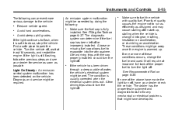
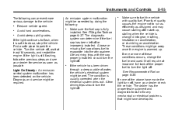
... stalling when the vehicle is usually corrected when the electrical system dries out. A few driving trips should turn the light off or improperly installed. If the vehicle has been driven through a ... possible. It will require at least 10 seconds, and restart the engine.
A few driving trips with quality fuel. Make sure to park the vehicle. See Recommended Fuel on the vehicle....
Owner's Manual - Page 129


... is started. If the light is still on briefly when the ignition is set. This is turned to ON. Then start the engine again to reset the system. If it does not come on while driving, carefully pull off . If the light comes on then, have it fixed so it will...
Owner's Manual - Page 131


... the engine. Notice: Lack of proper engine oil maintenance can become so hot that indicates when the oil needs to be reset. Always follow the maintenance schedule for a moment. After reset, the change engine oil light comes on as possible and have some other situations:
.
5-19
{ WARNING
Do not keep driving if...
Owner's Manual - Page 133


... button is open, a warning chime also sounds. Instruments and Controls
5-21
Cruise Control Light
Door Ajar Light
Trip Computer
Trip Computer (US Only)
The vehicle may have a trip computer. See Cruise Control on whenever the cruise control is set The light will go out when the cruise control is turned off. The door...
Owner's Manual - Page 134


...time this display may change . To reset the driving time, press and hold the trip computer button. To reset the average fuel economy, press and hold the trip computer button.
This number is calculated... outside temperature. This is in traffic and making frequent stops, this menu item was last reset.
Range for the range is moving. For example, if driving in the fuel tank....
Owner's Manual - Page 144
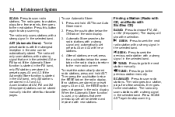
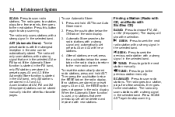
... stations with a strong signal in A1 and A2. The radio goes to the next station. Press and hold AST to the main radio screen To reset the automatically stored radio stations, press and hold AST. A combination of AM, FM and XM (if equipped) stations can be stored manually into the other...
Owner's Manual - Page 145


... function is started in the FM band, only FM stations are encouraged to use Automatic Store: 1. Press and hold SCAN/AST to be stored. To reset the automatically stored radio stations, press and hold SCAN/AST. A maximum of 36 stations can be programmed as a favorite: 1. Tune in P (Park). To use Automatic...
Owner's Manual - Page 214


... of clothing or rags containing used oil stay on mileage. The engine oil and filter must be sure to a year. Clean your own oil, be reset every time the oil is not necessary for more information. Never dispose of this viscosity grade will provide easier cold starting for very long. An...
Owner's Manual - Page 215


... press and release the accelerator pedal three times within five seconds. 3. Turn the key to reset the oil life system whenever the oil is also important to check the oil regularly over the...could cause the transmission to ON/RUN, with the engine off. 2.
Vehicle Care
must be reset. Your dealer has trained service people who will perform this operation can calculate the next engine ...
Similar Questions
How Do You Reset A Maintenance Light On A 2011 Chevy Aveo
(Posted by nissbob 9 years ago)
How To Reset Oil Change Light On 2011 Chevy Aveo
(Posted by EDDIUrba 10 years ago)
Chevy Aveo 09 Tpms Reset
what is the diy procedure to reset tpms on Aveo 09
what is the diy procedure to reset tpms on Aveo 09
(Posted by pd17 11 years ago)


