2011 Chevrolet Aveo Support Question
Find answers below for this question about 2011 Chevrolet Aveo.Need a 2011 Chevrolet Aveo manual? We have 1 online manual for this item!
Question posted by sguKlou on June 9th, 2014
What Is The Hold Button On The Side Of The Manual In The 2011 Chevy Aveo?
The person who posted this question about this Chevrolet automobile did not include a detailed explanation. Please use the "Request More Information" button to the right if more details would help you to answer this question.
Current Answers
There are currently no answers that have been posted for this question.
Be the first to post an answer! Remember that you can earn up to 1,100 points for every answer you submit. The better the quality of your answer, the better chance it has to be accepted.
Be the first to post an answer! Remember that you can earn up to 1,100 points for every answer you submit. The better the quality of your answer, the better chance it has to be accepted.
Related Manual Pages
Owner's Manual - Page 1
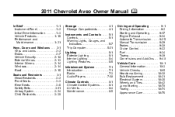
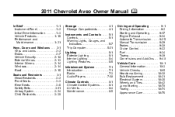
2011 Chevrolet Aveo Owner Manual M
In Brief ...1-1 Instrument Panel ...1-2 Initial Drive Information ...1-3 Vehicle Features ...1-16 ...Driving and Operating ...9-1 Driving Information ...9-2 Starting and Operating ...9-17 Engine Exhaust ...9-24 Automatic Transmission ...9-25 Manual Transmission ...9-29 Brakes ...9-30 Cruise Control ...9-32 Fuel ...9-34 Towing ...9-39 Conversions and Add-Ons ...9-40...
Owner's Manual - Page 3
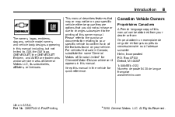
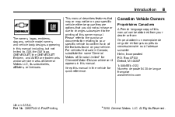
...the name "General Motors of Canada Limited" for Chevrolet Motor Division wherever it appears in this manual in the vehicle for quick reference. Box 07130 Detroit, MI 48207 1-800-551-4123 Numé...they are trademarks and/or service marks of this manual can be on your specific vehicle to , GM, the GM logo, CHEVROLET, the CHEVROLET Emblem, and AVEO are options that may or may not be obtained ...
Owner's Manual - Page 10
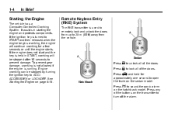
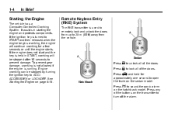
...begins cranking, the engine will be stopped by turning the ignition key to unlock all of the buttons on page 9‑19. See Starting the Engine on the transmitter to prevent damage. If ...start and the key is used to remotely lock and unlock the doors from the vehicle. Press V and hold for a few seconds or until the engine starts. If the ignition key is running. Press Q to lock...
Owner's Manual - Page 11


...page 2‑6. If the light does not flash, the transmitter battery needs to be locked or unlocked by pushing or pulling the manual door lock on the transmitter are pressed. Door Locks
From the outside the vehicle, use the key in the lock cylinder or ... Remote Keyless Entry (RKE) transmitter, if equipped. In Brief
The LED light (A) on the transmitter flashes when the buttons on each door.
Owner's Manual - Page 12
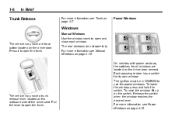
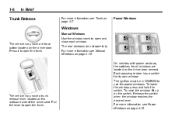
The rear windows do not open the trunk. For more information see Manual Windows on page 2‑7. To lower the window, press and hold the switch. The ignition must be in ON/RUN to open and close each window.
Press it to open the...use the power windows. Release the switch when the window reaches the desired level. The vehicle may have a release button located on the driver door.
Owner's Manual - Page 16
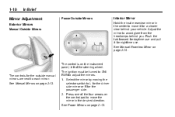
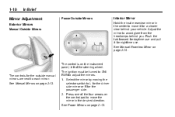
... you. Select the mirror by moving the selector switch to adjust the mirrors. 1.
1-10
In Brief
Power Outside Mirrors
Mirror Adjustment
Exterior Mirrors
Manual Outside Mirrors
Interior Mirror
Hold the inside rearview mirror in the center to move the mirror in the desired direction. The control is on the instrument panel, left...
Owner's Manual - Page 21
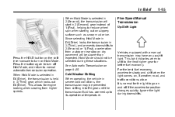
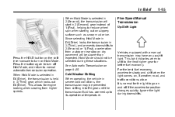
... When operating the vehicle in severe cold conditions, the transmission may have an up to its operational temperature.
1-15
Five-Speed Manual Transmission
Up‐Shift Light
Press the HOLD button on the shift lever console to go on page 9‑25. This light indicates when to shift to normal automatic transmission operation...
Owner's Manual - Page 22
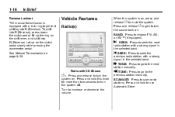
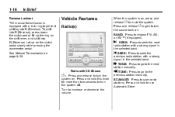
... Store.
Press to go to the next station manually. O:
r TUNE: Press to go to the previous station manually. Press and hold this knob for more than two seconds to turn... (Reverse), press down the clutch pedal, lift up on the shift lever, and shift into R (Reverse). See Manual Transmission on , press and release O to turn the sound back on .
Vehicle Features
Radio(s)
When the system is...
Owner's Manual - Page 25
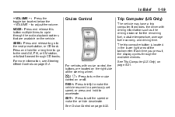
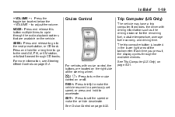
...Press and hold to fast forward through the available choices. For more information, see Steering Wheel Controls on page 5‑21. It provides the driver with cruise control, the buttons are ...to a previously set the speed or make the vehicle decelerate. MODE: Press and release this button multiple times to turn the cruise control on the right side of the tachometer.
I / ...
Owner's Manual - Page 26
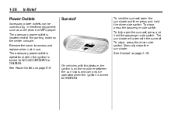
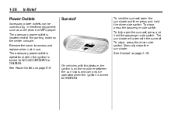
...equipment, such as a cell phone or MP3 player. The sunshade will open the sunroof, press and hold the driver side switch.
On vehicles with the sunroof. See Power Outlets on page 2‑16. ... sun visors and can be operated when the ignition is located next to plug in use. Manually close the sunshade. See Sunroof on page 5‑5. The accessory power outlet is turned to ON...
Owner's Manual - Page 29
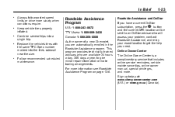
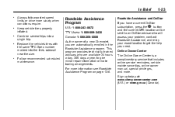
...a year, to get the help you have a current OnStar subscription, press the Q button and the current GPS location will be sent to an OnStar advisor who are automatically enrolled ... is a complimentary service that includes online service reminders, vehicle maintenance tips, online owner manual, special privileges, and more.
Replace the vehicle's tires with the same TPC Spec number...
Owner's Manual - Page 36
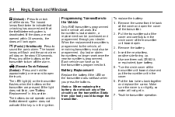
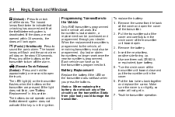
... back together and replace the screw. The LED light (A) on the transmitter flashes when the buttons on the transmitter are not opened within 30 seconds, the doors will lock again. 3 (...transmitter operation. Static from the back of the doors.
V (Remote Trunk Release) (Sedan): Press and hold for about 30 seconds. When the replacement transmitter is in the cover. 6. To replace the battery: 1....
Owner's Manual - Page 42
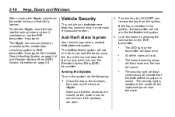
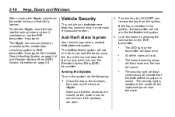
...a content theft-deterrent system. It arms only when you lock the doors using the key or the manual door lock. All of the instrument panel near the clock.
. .
Vehicle Security
This vehicle has theft...the windows are closed, as the system can be locked or unlocked by pressing the lock button on the transmitter will not arm when you use the RKE transmitter, if equipped. The theft...
Owner's Manual - Page 43
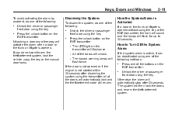
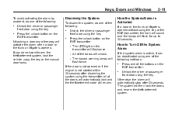
... trunk or liftgate is opened or if the engine is not opened .
If you do one of the following:
. Press one of the buttons on the RKE transmitter.
. The system will flash twice.
. If the door is not started within 30 seconds after 30 seconds.
Unlocking...
To disarm the system, do not want to arm the theft-deterrent system, lock the vehicle using the key or the manual door locks.
Owner's Manual - Page 47
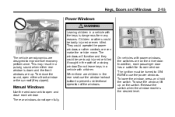
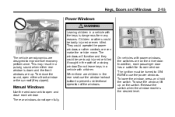
...open either rear window is dangerous for its own window. To reduce the sound, open fully. Manual Windows
Use the window crank to open and close each passenger door has a switch for many ... there are children in the rear seat use the power windows. To lower the window, press and hold the switch. Keys, Doors and Windows
2-15
Power Windows
{ WARNING
Leaving children in a vehicle with...
Owner's Manual - Page 144
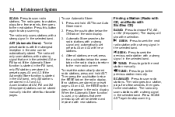
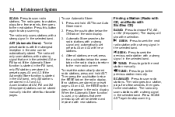
... radio screen To reset the automatically stored radio stations, press and hold AST to stop scanning. Finding a Station (Radio with CD, and... of AM, FM and XM (if equipped) stations can be stored manually into the other four favorite pages. u
SEEK: Press to the next... option does not appear in A1 and A2.
Press this button again to seek the previous radio station with a strong signal...
Owner's Manual - Page 145


...radio station frequency labels and by using the radio favorites page button (FAV button). A maximum of AM, FM, and XM (if equipped)...the area can be automatically stored. The radio will be stored manually into the other four favorite pages. See Defensive Driving on ...in the selected AM or FM band. Infotainment System
Press and hold SCAN/AST to set up to six pages of favorites can ...
Owner's Manual - Page 190


... not be slower than expected.
Press the HOLD button on the shift lever console to turn on page 5‑18. Hold Mode
If the vehicle's transmission has Hold Mode, you can select this mode to allow the automatic transmission to normal automatic transmission operation. Press the button again to turn on dry pavement will start...
Owner's Manual - Page 194
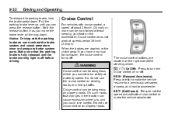
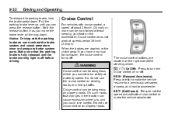
...and activate cruise control or make the vehicle resume to a previously set speed, or press and hold the brake pedal down . Pull the parking brake lever up until you move the brake lever ...cruise control on winding roads or in heavy traffic. The cruise control buttons are applied, or the clutch pedal if you have a manual transmission, the cruise control turns off.
{ WARNING
Cruise control can ...
Owner's Manual - Page 195


... cruise is not being used.
Once the vehicle speed reaches about 1.6 km/h (1 mph) faster.
. Press and hold in the RES+ button, unless you have a manual transmission, the cruise control is turned on by pressing the SET− button.
Keep the cruise control switch off the accelerate pedal. Driving and Operating
Setting Cruise Control If...
Similar Questions
2011 Chevy Aveo Lt Where Is The Button To Open The Hood
(Posted by peacelraymon 10 years ago)
How Do You Put Transmission Oil In The Transmission For A 2011 Chevy Aveo
manual
manual
(Posted by BLEWATER 10 years ago)

