2011 Chevrolet Aveo Support Question
Find answers below for this question about 2011 Chevrolet Aveo.Need a 2011 Chevrolet Aveo manual? We have 1 online manual for this item!
Question posted by moand on May 15th, 2014
What Fuse For Radio On 2011 Aveo
The person who posted this question about this Chevrolet automobile did not include a detailed explanation. Please use the "Request More Information" button to the right if more details would help you to answer this question.
Current Answers
There are currently no answers that have been posted for this question.
Be the first to post an answer! Remember that you can earn up to 1,100 points for every answer you submit. The better the quality of your answer, the better chance it has to be accepted.
Be the first to post an answer! Remember that you can earn up to 1,100 points for every answer you submit. The better the quality of your answer, the better chance it has to be accepted.
Related Manual Pages
Owner's Manual - Page 1
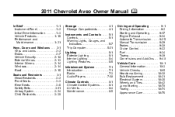
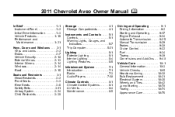
2011 Chevrolet Aveo Owner Manual M
In Brief ...1-1 Instrument Panel ...1-2 Initial Drive Information ...1-3 Vehicle Features ...1-16...21 Lighting ...6-1 Exterior Lighting ...6-1 Interior Lighting ...6-4 Lighting Features ...6-5 Infotainment System ...7-1 Introduction ...7-1 Radio ...7-3 Audio Players ...7-10 Climate Controls ...8-1 Climate Control Systems ...8-1 Air Vents ...8-4 Maintenance ...8-5 ...
Owner's Manual - Page 3
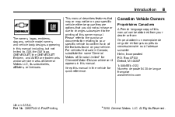
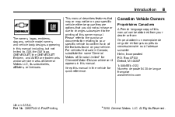
... Owners
Propriétaires Canadiens
A French language copy of this manual including, but not limited to, GM, the GM logo, CHEVROLET, the CHEVROLET Emblem, and AVEO are options that you did not purchase or due to changes subsequent to confirm each of the features found on your specific vehicle either because...
Owner's Manual - Page 5
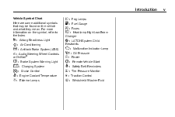
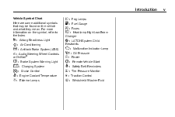
For more information on the vehicle and what they mean.
v
# : Fog Lamps . : Fuel Gauge + : Fuses 3 : Headlamp High/Low-Beam
Changer
or OnStar
9 : Airbag Readiness Light # : Air Conditioning ! : Antilock Brake System (ABS) g : Audio®Steering Wheel Controls $ : Brake System Warning Light " : ...
Owner's Manual - Page 7
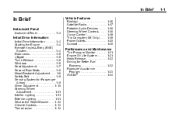
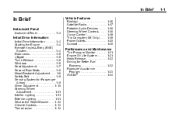
In Brief
1-1
In Brief
Instrument Panel
Instrument Panel ...1-2
Vehicle Features
Radio(s) ...Satellite Radio ...Portable Audio Devices ...Steering Wheel Controls ...Cruise Control ...Trip Computer (US Only) ...Power Outlets ...Sunroof ...1-16 1-17 1-18 1-18 1-19 1-19 1-20 1-20
Initial Drive ...
Owner's Manual - Page 9
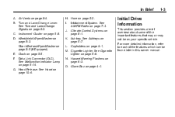
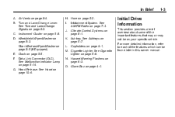
... on page 4‑1. F. See Malfunction Indicator Lamp on page 7‑3. Infotainment System. Cigarette Lighter. Hood Release. Turn and Lane‐Change Lever. D. J. See AM-FM Radio on page 5‑14. K. N.
Instrument Cluster on page 5‑5.
L. M. Ashtray. O. Clock on page 5‑8. Data Link Connector (DLC). Horn on page 10‑6. I. See Hood...
Owner's Manual - Page 22
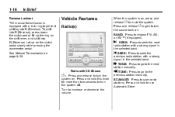
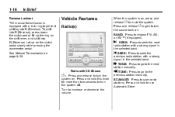
... use Automatic Store. SCAN/AST: Press to turn the system off.
Press and release O again to scan radio stations. t SEEK: Press to seek the previous radio station with a strong signal in the selected band. [ TUNE:
Radio with a strong signal in the selected band.
Press and hold this knob for more than two seconds...
Owner's Manual - Page 23
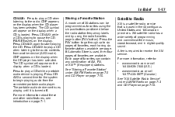
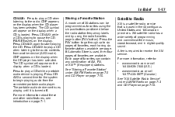
... CD. CDP appears on page 7‑10. Press the FAV button to go through up to the radio.
In Brief
CD/AUX: Press to play a CD when listening to six pages of favorites, each...six favorite stations available per page. The CD symbol will appear on page 7‑10. XM satellite radio has a wide variety of 36 stations can contain any combination of favorites are available. Press to -...
Owner's Manual - Page 24
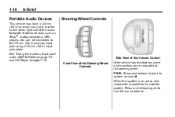
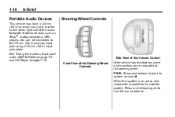
... faceplate. 1-18
In Brief
Portable Audio Devices
This vehicle may have a 3.5 mm (1/8 in ) input jack cable. See "Using the Auxiliary Input Jack" under AM-FM Radio on page 7‑3 and CD Player on the lower right side of the Steering Wheel Controls If the vehicle has this feature, some audio controls...
Owner's Manual - Page 31


... prevent service to you, such as hills, tall buildings, tunnels, weather, electrical system design and architecture of your vehicle, damage to important parts of the radio if the OnStar advisor cannot be functioning properly. Other problems OnStar can 't work if the OnStar equipment isn't properly installed or you haven't maintained it...
Owner's Manual - Page 35


.... Q (Lock):
.
. Press to indicate that locking has occurred and the theft-deterrent system is active.
Keys, Doors and Windows
2-3
Remote Keyless Entry (RKE) System
See Radio Frequency Statement on page 2‑3. If there is still not working correctly, see your dealer or a qualified technician for information regarding Part 15 of the...
Owner's Manual - Page 44


...properly and must be faulty. An invalid key immobilizes the engine. At this time. See Fuses and Circuit Breakers on page 13‑6. In an emergency, contact Roadside Assistance. See Roadside ...may be able to start , the first key may also want to check the fuse. Immobilizer
See Radio Frequency Statement on the RKE transmitter, the theft-deterrent system alarm was activated while ...
Owner's Manual - Page 115
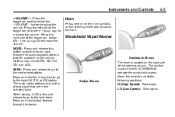
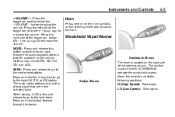
... to one of the toggle bar, below the − (minus) sign to decrease the volume. Options may include FM, AM, XM, CD, and AUX. The radio seeks stations only with a strong signal that are in the selected band. Windshield Wiper/Washer
Hatchback Shown The lever is located on the right side...
Owner's Manual - Page 117


... reset the time to operate the rear window wiper/ washer.
OFF: Turns the rear window wiper/ washer off. After disconnecting the battery or replacing the fuse, reset the clock. Otherwise the washer fluid can be used for intermittent wipes. The vehicle may have a rear window wiper/washer. Z : Turns the rear wiper...
Owner's Manual - Page 118


...in while it is hot. Do not hold a cigarette lighter in blown vehicle or adapter fuses. To use because the vehicle could result in while it , turn the ignition to follow... the proper installation instructions included with the accessory power outlet and could overload vehicle or adapter fuses. Always unplug electrical equipment when not in all the way and let go. 5-6
Instruments ...
Owner's Manual - Page 125


... electrical charging system. If, after several seconds, both status indicator lights remain on, or if there are no lights at all accessories, such as the radio and air conditioner to show it means that the right front passenger frontal airbag and seat-mounted side impact airbag (if equipped) is started. See...
Owner's Manual - Page 131


... is not receiving enough oil. If the vehicle comes to be reset. The engine can damage the engine. The vehicle may come on with the fuse or bulb. Always follow the maintenance schedule for more information.
. Instruments and Controls
This indicates that the engine is low. Change Engine Oil Light
When...
Owner's Manual - Page 137
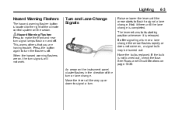
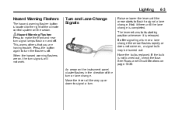
...trouble. Lighting
6-3
Hazard Warning Flashers
The hazard warning flasher button is located to the right of the turn signals will not work.
See Fuses and Circuit Breakers on page 10‑36.
| Hazard Warning Flasher:
Press to make the front and rear turn or a lane change... until the lane change . Press the button again to signal a lane change is not burned out, check the fuse.
Owner's Manual - Page 141
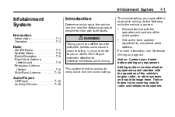
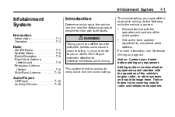
..., or other systems, and could damage them. Set up the tone, speaker adjustments, and preset radio stations.
. This system provides access to entertainment tasks while driving. Radio
AM-FM Radio ...7-3 Satellite Radio ...7-6 Radio Reception ...7-8 Fixed Mast Antenna (Hatchback) ...7-9 Backglass Antenna (Sedan) ...7-9 Multi-Band Antenna ...7-10
For more information, see Defensive Driving...
Owner's Manual - Page 142
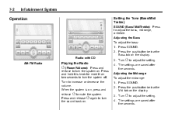
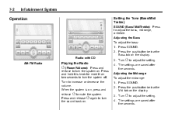
... to turn the sound back on the display. 3. O to adjust the setting. Press the pushbutton below the Mid tab on . Turn
Operation
Radio with CD AM-FM Radio
Playing the Radio
O to adjust the setting.
4. Press the pushbutton below the Bass tab on . The settings are saved after five seconds. Adjusting the Midrange...
Owner's Manual - Page 143


... the Balance To adjust the balance: 1. Setting the EQ 1. Press the pushbutton below the Treb tab on the display. 3.
t SEEK: Press to seek the previous radio station with a strong signal in the selected band. [ TUNE:
Press to go to choose FM, AM, or XM™ (if equipped). Press SOUND. 2. The display...

