2011 Chevrolet Avalanche Support Question
Find answers below for this question about 2011 Chevrolet Avalanche.Need a 2011 Chevrolet Avalanche manual? We have 1 online manual for this item!
Question posted by jvxst on August 31st, 2014
Avalanche Exit Lighting Will Not Turn Off?
The person who posted this question about this Chevrolet automobile did not include a detailed explanation. Please use the "Request More Information" button to the right if more details would help you to answer this question.
Current Answers
There are currently no answers that have been posted for this question.
Be the first to post an answer! Remember that you can earn up to 1,100 points for every answer you submit. The better the quality of your answer, the better chance it has to be accepted.
Be the first to post an answer! Remember that you can earn up to 1,100 points for every answer you submit. The better the quality of your answer, the better chance it has to be accepted.
Related Manual Pages
Owner's Manual - Page 1


2011 Chevrolet Avalanche Owner Manual M
In Brief ...1-1 Instrument Panel ...1-2 Initial Drive Information ...1-4 Vehicle Features ......5-26 Vehicle Messages ...5-35 Vehicle Personalization ...5-44 Universal Remote System ...5-53 Lighting ...6-1 Exterior Lighting ...6-1 Interior Lighting ...6-7 Lighting Features ...6-8 Infotainment System ...7-1 Introduction ...7-1 Radio ...7-7 Audio Players ...7-13 ...
Owner's Manual - Page 17


The lights indicate three for the highest setting and one of the button, the heated seat will turn off setting. See Heated and Ventilated Front Seats on how to the following illustrations, then the vehicle has a passenger sensing system for the lowest. If ...
Owner's Manual - Page 20


They come on when any door is turned counterclockwise. For more information about interior lamps, see:
... Interior Lighting
Dome Lamps The dome lamps are closed. Turn the instrument panel brightness knob located below the dome lamp override button, clockwise to the farthest position to manually turn it to the extended position so that the dome...
Owner's Manual - Page 21


... position will only work when the vehicle is located on the instrument panel to turn to spray washer fluid on the headlamps, parking lamps, instrument panel lights, license plate lamps, and taillamps. Turn the headlamp control to the off . 6:
Turn the band up for less frequent wipes.
.
.
6 : Slow wipes. ? : Fast wipes. Fog Lamps on...
Owner's Manual - Page 28


... select preset or favorite radio stations, select tracks on a CD/DVD, or to accelerate. The indicator light is on when cruise control is on an iPod or USB device. b g : Press to interact...
+ e − e : Press to end a call , or to increase or decrease volume.
T : Press to turn the sound on or off .
+ RES : Press briefly to make the vehicle resume to a previously set speed, or press...
Owner's Manual - Page 30


...audio beeps to the radio. The system can be disabled by using the DIC buttons next to turn off or acknowledge messages on your vehicle. For more information. This is shifted into R (... than 8 km/h (5 mph). Language Door Lock and Unlock Settings RKE Lock and Unlock Feedback Lighting Chime Volume Memory Features To clean the camera lens, located in the bezel for more information, see...
Owner's Manual - Page 32


During cooler conditions, the low tire pressure warning light may be an early indicator that the tire pressures are getting low and the tires need to be inflated to turn on both traction control and StabiliTrak, press and hold the SET/RESET button on the DIC, or the trip odometer reset stem if...
Owner's Manual - Page 40


...vehicle, all remaining transmitters must be purchased and programmed through the DIC, the exterior lights may turn signal lamps flash twice to activate the panic alarm. When the replacement transmitter is... through the DIC. If enabled through your body could damage the transmitter. See "APPROACH LIGHTING" under Key and Lock Messages on . See Anti-Theft Alarm System on page 5‑...
Owner's Manual - Page 43


...hood is not closed, or if there is an emission control system malfunction and the check engine light is driven. Also, the engine will not open the doors and fall out of the vehicle in...use the Remote Keyless Entry (RKE) transmitter or the key in a crash is locked, the handle will turn off during a remote vehicle start ready feature. See your dealer to the vehicle. When a door is ...
Owner's Manual - Page 158


... after start-up .
Poor fuel quality causes the engine not to turn off . These conditions might have made the light turn the light off , wait at least one full tank of cargo being hauled as...dries out. Make sure to do so, stop the vehicle. A few driving trips should turn the light off or improperly installed. Make sure the electrical system is still flashing, follow the previous...
Owner's Manual - Page 186


...LOCK appears on the DIC display. Press the set / reset button while the desired setting is turned from ON/RUN to remain on page 2‑8 for two minutes.
DELAY DOOR LOCK This feature...switch and a door or the tailgate is closed . See Delayed Locking on when it is closed . EXIT LIGHTING This feature allows you want the exterior lamps to LOCK/OFF. To select a setting, press the ...
Owner's Manual - Page 187


... feature allows you to select whether or not to have the exterior lights turn on the DIC display. ON (default): If it allows you unlock the vehicle ... on page 2‑21 for chime volume. Press the customization button until CHIME VOLUME appears on briefly during low light periods after unlocking the vehicle using the Remote Keyless Entry (RKE) transmitter. LOUD: The chime volume will be made...
Owner's Manual - Page 197


...) ...6-4 Automatic Headlamp System ...6-4 Hazard Warning Flashers ...6-5 Turn and Lane-Change Signals ...6-5 Fog Lamps ...6-6 Exterior Cargo Lamps ...6-6
Interior Lighting
Instrument Panel Illumination Control ...6-7 Dome Lamps ...6-7 Reading Lamps ...6-7
Exterior Lighting
Exterior Lamp Controls
Lighting Features
Entry/Exit Lighting ...6-8 Battery Load Management ...6-8 Battery Power Protection...
Owner's Manual - Page 199


... to a driver in the automatic position or on low beam, the high-beam headlamps turn the headlamp switch to off once the ignition is in LOCK/OFF or remains on . If the headlamps are in the DIC).
See "Exit Lighting" under Vehicle Personalization (With DIC Buttons) on . The high-beam indicator on the...
Owner's Manual - Page 203


... lamps in the overhead console, press the button located next to the lamp to the exterior lamps control. Lighting
6-7
Interior Lighting
Instrument Panel Illumination Control
Turn the knob clockwise or counterclockwise to the farthest clockwise position turns on the dome lamps. Reading Lamps
For vehicles with front reading lamps in other locations. The dome...
Owner's Manual - Page 204
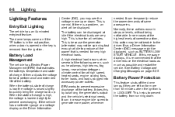
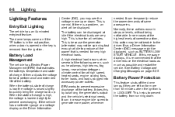
...be spinning fast enough at idle if the electrical loads are on page 5‑35.
6-8
Lighting
Center (DIC), you may see the voltage move up . It does this action may ... problem, an alert will be noticeable to prevent overcharging. Lighting Features
Entry/Exit Lighting
The vehicle has an illuminated entry/exit feature. Battery Load Management
The vehicle has Electric Power Management ...
Owner's Manual - Page 264


...press either maximum setting will override this section. Set the driver and passenger temperature. The fan setting remains displayed and the AUTO light turns off . Use the driver or passenger temperature buttons to regulate. Manual Operation
D C (Fan Control):
Press these buttons to ...sensor, see "Sensors" later in cold weather, the system will be displayed and the AUTO light turns off .
Owner's Manual - Page 265


... the air conditioning is on and the outside temperature is on . This mode clears the windows of fog or moisture. An indicator light comes on to be effective, the air conditioning light turns off .
In this button is pressed when the air conditioning compressor is unavailable, the indicator flashes three times and then...
Owner's Manual - Page 329


... ON/RUN position and the driver shifts the vehicle into R (Reverse), the video image automatically appears on the inside rearview mirror, until the left indicator light turns off : 1. The rear vision camera system display is designed to help the driver when backing up by displaying a view of the area behind the vehicle...
Owner's Manual - Page 500


... Oil Pressure Gauge ...5-13 Overheated Protection Operating Mode ...10-24 Overheating ...10-22 Power Messages ...5-38 Pressure Light ...5-24 Running While Parked ...9-38 Starting ...9-32 Engine Oil Life System ...10-11 Messages ...5-38 Entry/Exit Lighting ...6-8 Equipment, Towing ...9-79 Event Data Recorders ...13-18 Extender, Safety Belt ...3-26 Exterior Cargo Lamps ...6-6 Exterior Lamp...
Similar Questions
2003 Avalanche Signal Light Will Only Blink With The Brake
(Posted by marvitom 9 years ago)
How To Reset Tpms Warning On Dic For 2011 Avalanche
(Posted by 1960dExpl 9 years ago)
Is A 2011 Ls Avalanche Prewired For Fog Lights
(Posted by sandawn 10 years ago)

