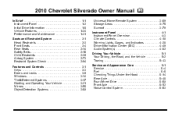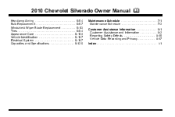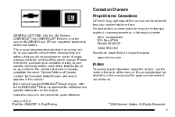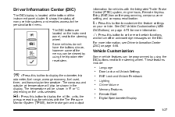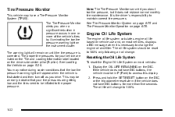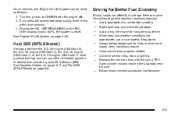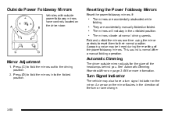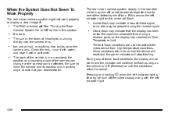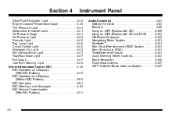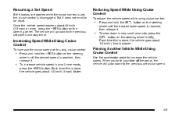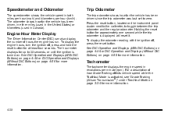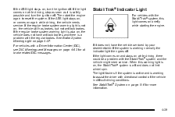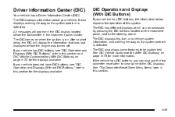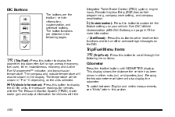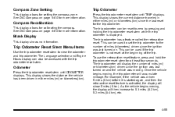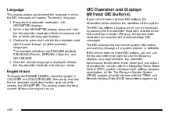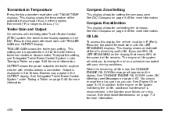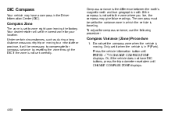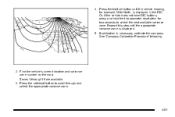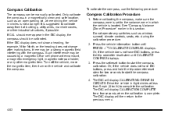2010 Chevrolet Silverado 1500 Crew Cab Support Question
Find answers below for this question about 2010 Chevrolet Silverado 1500 Crew Cab.Need a 2010 Chevrolet Silverado 1500 Crew Cab manual? We have 1 online manual for this item!
Question posted by abTECHN on April 28th, 2014
How To Reset Compass On 2010 Silverado
The person who posted this question about this Chevrolet automobile did not include a detailed explanation. Please use the "Request More Information" button to the right if more details would help you to answer this question.
Current Answers
Related Manual Pages
Similar Questions
How To Reset Service Charging System On A 2010 Chevy Silverado
(Posted by llyTHEM 10 years ago)
How To Reset Computer After Oil Change On A 2011 Chevrolet Silverado 1500 Z71
(Posted by alnoltw 10 years ago)
How To Reset Oil Change For 2010 Silverado 1500
(Posted by tatele 10 years ago)
How Do You Reset Oil Life On A Chevy Silverado 1500 2011
(Posted by bokaSa 10 years ago)
What Causes Headlight High Beam Doesn't Work Chevy 2010 Silverado
(Posted by darhaniro 10 years ago)