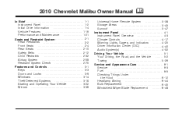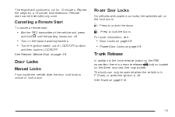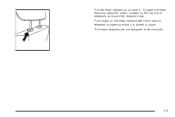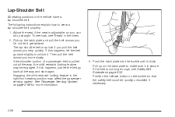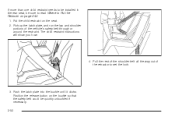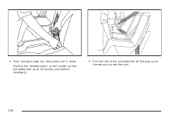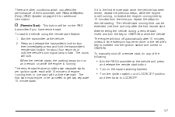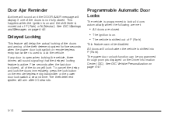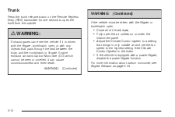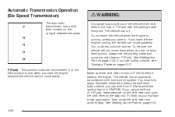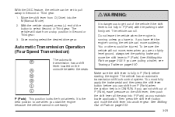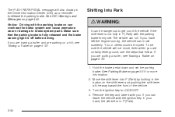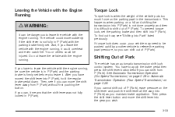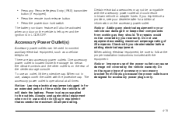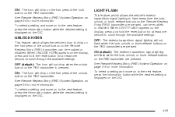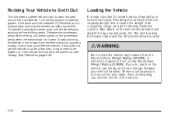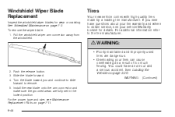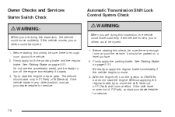2010 Chevrolet Malibu Support Question
Find answers below for this question about 2010 Chevrolet Malibu.Need a 2010 Chevrolet Malibu manual? We have 1 online manual for this item!
Question posted by trepeep on April 7th, 2014
Where Is The Shift Lock Release Button A A Malibu 2010
The person who posted this question about this Chevrolet automobile did not include a detailed explanation. Please use the "Request More Information" button to the right if more details would help you to answer this question.
Current Answers
Related Manual Pages
Similar Questions
Where Is The Trunk Release In A 2010 Chevy Malibu
(Posted by luthgue 10 years ago)
Where Is The Parking Brake Release On A 2010 Chev Malibu,
(Posted by medjo 10 years ago)
How Do I Open Lock Out Button On 2001 Malibu
(Posted by villmjmech 10 years ago)
What Does The Symbol Of A Car With A Lock Mean On A 2010 Chevy Malibu Dashboard
(Posted by micrick 10 years ago)
The Battery In My Car (malibu 2010) Was Discharged Once Recharged The Battery Th
The battery in my car (Malibu 2010) was discharged once recharged the battery the stereo did not ret...
The battery in my car (Malibu 2010) was discharged once recharged the battery the stereo did not ret...
(Posted by cubo 11 years ago)