2010 Chevrolet Malibu Support Question
Find answers below for this question about 2010 Chevrolet Malibu.Need a 2010 Chevrolet Malibu manual? We have 1 online manual for this item!
Question posted by muYVDr on January 14th, 2014
Door Lock Switch On Drivers Side Wont Work At All And Passengers Side Only
unlocks doors 2005 malibu
Current Answers
There are currently no answers that have been posted for this question.
Be the first to post an answer! Remember that you can earn up to 1,100 points for every answer you submit. The better the quality of your answer, the better chance it has to be accepted.
Be the first to post an answer! Remember that you can earn up to 1,100 points for every answer you submit. The better the quality of your answer, the better chance it has to be accepted.
Related Manual Pages
Owner's Manual - Page 7
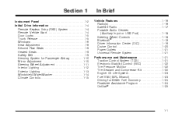
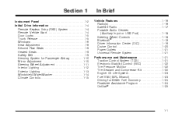
... Panel ...1-2 Initial Drive Information ...1-4 Remote Keyless Entry (RKE) System ...1-4 Remote Vehicle Start ...1-4 Door Locks ...1-5 Trunk Release ...1-5 Windows ...1-6 Seat Adjustment ...1-6 Second Row Seats ...1-8 Heated Seats ...1-9 Safety Belt ...1-9 Sensing System for Passenger Airbag ...1-10 Mirror Adjustment ...1-10 Steering Wheel Adjustment ...1-11 Interior Lighting ...1-12 Exterior...
Owner's Manual - Page 11
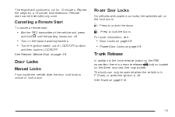
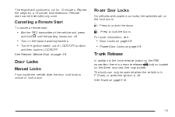
... start can only be extended only once.
For more information, see:
• Turn on the driver door near the map pocket. Remote start :
": Q:
Press to unlock or lock a door.
1-5
Power Door Locks
On vehicles with power door locks, the switches are on the front doors.
The trunk can be opened when the vehicle is in P (Park), or when the ignition is...
Owner's Manual - Page 16
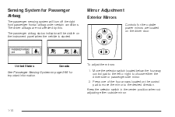
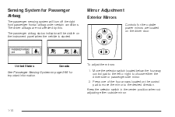
...
Controls for the outside mirror. Press one of the four arrows located on page 2-68 for Passenger Airbag
The passenger sensing system will be visible on the driver door.
Sensing System for important information.
1-10 Move the selector switch located below the four-way control pad to the left or right to the desired direction...
Owner's Manual - Page 90


... their job. A seat-mounted side impact airbag for the driver.
Even though today's airbags are designed to the door. All of the seatback closest to supplement the protection provided by safety belts. seated directly behind the driver.
• A roof-rail airbag for the driver and the passenger • A roof-rail airbag for the right front...
Owner's Manual - Page 93


Driver Side shown, Passenger Side similar The right front passenger's frontal airbag is in the side of the seatbacks closest to the door.
2-61 The seat-mounted side impact airbags for the driver and right front passenger are in the instrument panel on the passenger's side.
Owner's Manual - Page 94
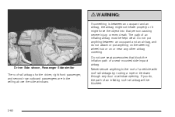
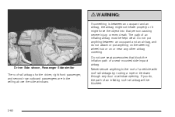
... Do not use seat accessories that person causing severe injury or even death. Driver Side shown, Passenger Side similar The roof-rail airbags for the driver, right front passenger, and second row outboard passengers are in flate properly or it might force the object into that ... other airbag covering. Do not put anything on the steering wheel hub or on or near any door or window opening.
Owner's Manual - Page 117
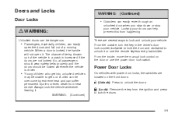
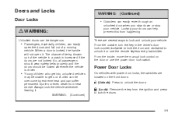
... on the front doors. So, all passengers should wear safety belts properly and the doors should be locked whenever the vehicle is locked, the handle will not open the doors and fall out of the vehicle in the driver's door lock counterclockwise to lock the door and clockwise to unlock it . WARNING: (Continued)
Power Door Locks
On vehicles with power door locks, the switches are several ways...
Owner's Manual - Page 118
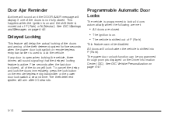
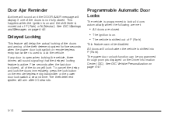
All doors will unlock when the vehicle is moved out of P (Park) or N (Neutral). This happens when the ignition is on . • The vehicle is shifted out of the theft-deterrent system for five seconds when the power door lock switch or remote keyless entry transmitter is not fully closed. See DIC Vehicle Personalization on...
Owner's Manual - Page 119
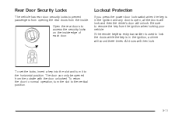
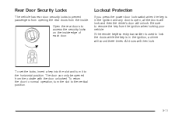
... vertical position.
3-11
Be sure to prevent passengers from opening the rear doors from the inside edge of each door. The door can only be opened from the outside with the door unlocked. Lockout Protection
If you press the power door lock switch when the key is in the ignition and any door is in the ignition, a chime will sound...
Owner's Manual - Page 125


...passengers from the side. When you use express override, make sure that all people and obstructions are clear of the switch is re-activated. Hold the window switch all the windows with the lock... override is held. The window rises for as long as the switch is activated, the window will turn on the passenger and driver's side visor. You or others could be injured and the window...
Owner's Manual - Page 126
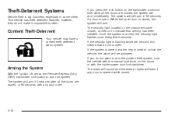
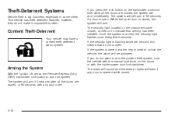
....
The system will arm 30 seconds after all the doors are closed, or 60 seconds with the inside power door lock switches. Content Theft-Deterrent
Your vehicle may have a content theft... off, press the Remote Keyless Entry (RKE) transmitter lock button to unlock the vehicle, the alarm will flash if any door open . Theft-Deterrent Systems
Vehicle theft is armed, the...
Owner's Manual - Page 146


Keep the selector switch in the center position when not adjusting either the driver side or passenger side mirror. 2.
Adjust each outside mirror. ...mirrors inward to heat the mirrors. See "Rear Window Defogger" under Automatic Climate Control System on the driver door. Outside Heated Mirrors
For vehicles with heated mirrors:
<
(Rear Defogger): Press to prevent damage when...
Owner's Manual - Page 171
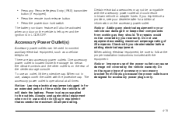
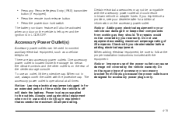
...plugged in equipment that exceeds the maximum 20 ampere rating.
4-15 Power is in LOCK/OFF. The battery run-down feature will drain the battery. There are designed ... from working as a cellular telephone. Do not hang any Remote Keyless Entry (RKE) transmitter
button (if equipped).
• Press the remote trunk release button. • Press the power door lock switch. Accessory...
Owner's Manual - Page 206
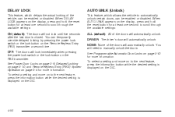
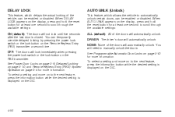
...least one second to automatically unlock certain doors, can be enabled or disabled. When DELAY LOCK appears on the display, press and hold the reset button for more information. OFF: The doors will automatically unlock. DRIVER: The driver's door will lock immediately when pressing the power lock switch or the lock button on the RKE transmitter. DELAY LOCK
This feature, which allows the...
Owner's Manual - Page 207
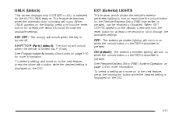
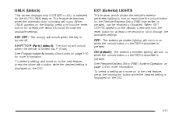
... more information. When UNLK appears on the DIC.
4-51 See Programmable Automatic Door Locks on page 3-10 for at least one second to scroll through the available settings: OFF: The exterior perimeter lighting will occur. UNLK (Unlock)
This screen displays only if DRIVER or ALL is turned off. This feature determines when the automatic...
Owner's Manual - Page 263
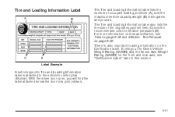
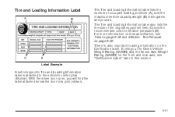
There is attached to the vehicle's center pillar (B-pillar). With the driver door open, you the Gross Vehicle Weight Rating (GVWR) and the Gross Axle Weight Rating (GAWR) for the front and rear axle, see Tires on ...flation pressures (D). For more information on page 6-48 and Inflation - It tells you will find the label attached below the door lock post (striker).
5-21
Owner's Manual - Page 272
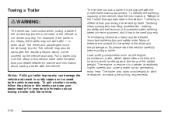
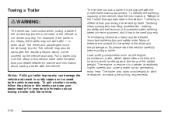
... are forced to be covered by the vehicle warranty. The driver and passengers could be damaged; Notice: Pulling a trailer improperly can damage the vehicle and result in handling, acceleration, braking, durability and fuel economy. The vehicle can tow a trailer if it has to work well - or even at relatively higher speeds and under...
Owner's Manual - Page 387
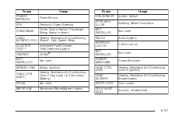
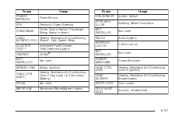
...
Fuses IGN SENSOR STRG WHL ILLUM NOT INSTALLED RADIO INTERIOR LIGHTS NOT INSTALLED POWER WINDOWS HVAC CTRL (IGN) HVAC BLOWER DOOR LOCK ROOF/HEAT SEAT Ignition Switch
Usage
Electronic Power Steering Cruise Control Switch, Passenger Airbag Status Indicator
Steering Wheel Illumination Not Used Audio System Interior Lamps Not Used Power Windows Heating Ventilation Air Conditioning...
Owner's Manual - Page 437
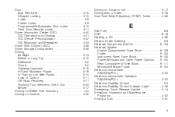
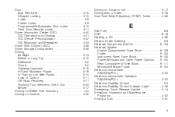
... Ajar Reminder ...3-10 Delayed Locking ...3-10 Locks ...3-9 Power Locks ...3-9 Programmable Automatic Door Locks ...3-10 Rear Door Security Locks ...3-11 Driver Information Center (DIC) ...4-40 DIC Operation and Displays ...4-41 DIC Vehicle Personalization ...4-47 DIC Warnings and Messages ...4-43 Driver Shift Control (DSC) ...3-28 Driver Storage Compartment ...3-46 Driving At Night ...5-13 Before...
Owner's Manual - Page 441
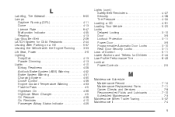
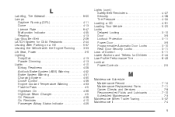
... Pressure ...4-38 On Reminder ...4-10 Passenger Airbag Status Indicator ...4-29
Lights (cont.) Safety Belt Reminders ...4-27 Security ...4-38 Tire Pressure ...4-34 Loading a CD ...4-61 Loading Your Vehicle ...5-20 Locks Delayed Locking ...3-10 Door ...3-9 Lockout Protection ...3-11 Power Door ...3-9 Programmable Automatic Door Locks ...3-10 Rear Door Security Locks ...3-11 Loss of Control ...5-11...
Similar Questions
My Cigarette Lighter Wont Work In My 2010 Chevy Malibu
(Posted by danxx 10 years ago)
Unhooking Positive Cable On A 2010 Chevy Malibu Now Heat Wont Work?
(Posted by robil1daguza 10 years ago)
Power Door Switch Does Not Work.
Hi, my 2005 Malibu power door switch does not work. BTW, I can use key to unlock all doors, however,...
Hi, my 2005 Malibu power door switch does not work. BTW, I can use key to unlock all doors, however,...
(Posted by unmallen 11 years ago)

