2010 Chevrolet Malibu Support Question
Find answers below for this question about 2010 Chevrolet Malibu.Need a 2010 Chevrolet Malibu manual? We have 1 online manual for this item!
Question posted by cpersmackp on January 24th, 2014
What Does The Car With Lock Mean On Chevy Malibu
The person who posted this question about this Chevrolet automobile did not include a detailed explanation. Please use the "Request More Information" button to the right if more details would help you to answer this question.
Current Answers
There are currently no answers that have been posted for this question.
Be the first to post an answer! Remember that you can earn up to 1,100 points for every answer you submit. The better the quality of your answer, the better chance it has to be accepted.
Be the first to post an answer! Remember that you can earn up to 1,100 points for every answer you submit. The better the quality of your answer, the better chance it has to be accepted.
Related Manual Pages
Owner's Manual - Page 1
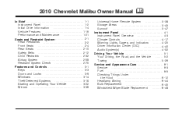
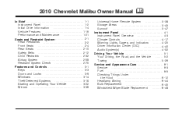
2010 Chevrolet Malibu Owner Manual
In Brief ...1-1 Instrument Panel ...1-2 Initial Drive Information ...1-4 Vehicle ......2-12 Child Restraints ...2-32 Airbag System ...2-58 Restraint System Check ...2-75 Features and Controls ...3-1 Keys ...3-3 Doors and Locks ...3-9 Windows ...3-14 Theft-Deterrent Systems ...3-18 Starting and Operating Your Vehicle ...3-22 Mirrors ...3-36
M
Universal Home Remote...
Owner's Manual - Page 3
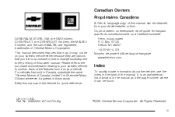
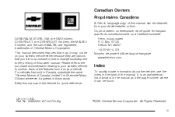
... en français auprès du concessionnaire ou à l'adresse suivante: GENERAL MOTORS, GM, the GM Emblem, CHEVROLET, the CHEVROLET Emblem, the MALIBU Emblem, and the name MALIBU are options that may or may not be on your vehicle. For vehicles first sold in the vehicle for Chevrolet Motor Division...
Owner's Manual - Page 4
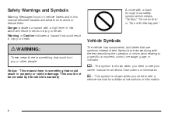
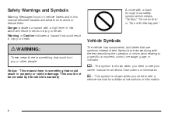
... with a high level of text. This would not be covered by the vehicle's warranty
M : This symbol is shown when you or other people. Notice: This means there is something that could hurt you need to see a service manual for additional instructions or information. * : This symbol is shown when you need to...
Owner's Manual - Page 5
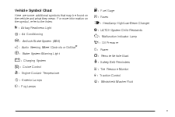
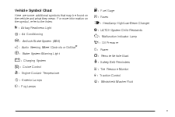
For more information on the vehicle and what they mean. Vehicle Symbol Chart
Here are some additional symbols that may be found on the symbol, refer to the index.
.: +: j 7: F: M:
Fuel Gage Fuses Headlamp High/Low-...
Owner's Manual - Page 7
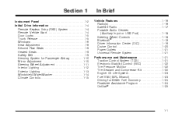
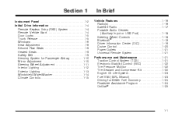
Section 1
Instrument Panel ...1-2 Initial Drive Information ...1-4 Remote Keyless Entry (RKE) System ...1-4 Remote Vehicle Start ...1-4 Door Locks ...1-5 Trunk Release ...1-5 Windows ...1-6 Seat Adjustment ...1-6 Second Row Seats ...1-8 Heated Seats ...1-9 Safety Belt ...1-9 Sensing System for Passenger Airbag ...1-10 Mirror Adjustment ...1-10 Steering Wheel Adjustment ...1-11 ...
Owner's Manual - Page 10
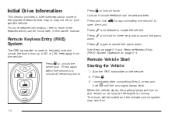
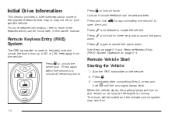
...RKE) System Operation on as long as the engine is used to remotely lock and unlock the doors from up to
Lock and unlock feedback can be found later in this owner manual. For more detailed ...may or may come on your specific vehicle. When the vehicle starts, the parking lamps will be locked and the climate control system may not be on .
1-4 Press again within five seconds to cancel ...
Owner's Manual - Page 11
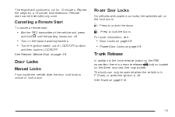
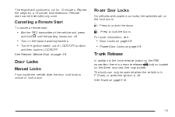
The engine will continue to the trunk release button on the RKE transmitter, there is off . Repeat the steps for 10 minutes. Power Door Locks
On vehicles with power door locks, the switches are on page 3-9.
Trunk Release
In addition to run for a 10-minute time extension. The trunk can be opened when...
Owner's Manual - Page 12
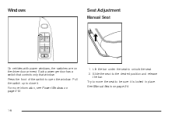
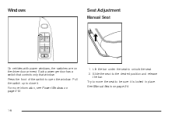
... window. Slide the seat to be sure it . For more information, see Power Windows on page 3-15.
1. Pull the switch up to close it is locked in place.
Owner's Manual - Page 17
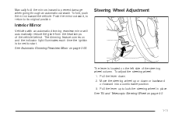
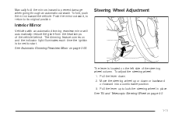
... on page 3-36. To fold, push the mirror toward the vehicle. Push the mirror outward, to return to prevent damage when going through an automatic car wash. Manually fold the mirrors inward to its original position. Pull the lever down or backward or forward into a comfortable position. 3. The lever is turned...
Owner's Manual - Page 26
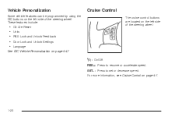
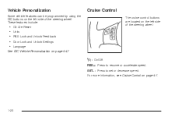
... vehicle features can be programmed by using the DIC buttons on the left side of the steering wheel. Oil Life Reset Units RKE Lock and Unlock Feedback Door Lock and Unlock Settings Language
See DIC Vehicle Personalization on page 4-7.
1-20 J:
On/Off.
RES+: Press to set or decrease speed. SET−: Press...
Owner's Manual - Page 29
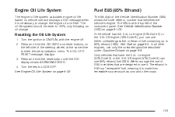
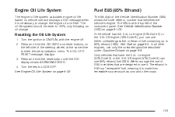
...the DIC INFO and reset buttons, on the left of E85 in E85 is a "renewable" fuel, meaning it is made from renewable sources such as corn and other engines, use only the unleaded gasoline described under... In all other crops. Only vehicles that are designed to 85% ethanol (E85). Turn the ignition to LOCK/OFF. Fuel E85 (85% Ethanol)
The 8th digit of the steering wheel, at the same time to...
Owner's Manual - Page 35
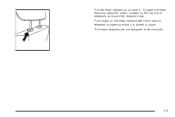
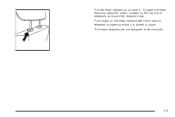
Pull the head restraint up to make sure that it is released to raise it. To lower the head restraint, press the button, located on the head restraint after the button is locked in place. Push down on the top of the seatback, and push the restraint down. The head restraints are not designed to be removed.
2-3
Owner's Manual - Page 36
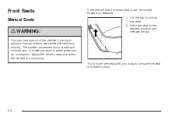
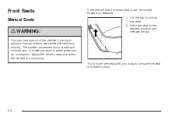
...'s seat while the vehicle is moving . Slide the seat to the desired position and release the bar.
{ WARNING:
You can be sure the seat is locked in place.
2-4 Adjust the driver's seat only when the vehicle is not moving . Front Seats
Manual Seats
If the vehicle has a manual seat, it can...
Owner's Manual - Page 38


Adjust the driver's seat only when the vehicle is not locked, it could move forward in a sudden stop or crash. The indicator light (2) will be lit. Press the ... the top of the switch to turn off when the ignition is moving . The indicator light (1) will be sure they are locked.
2-6 Press the bottom of the switch to the low heat setting. The heated seat feature will turn the feature on the ...
Owner's Manual - Page 39
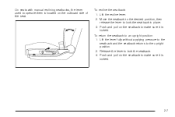
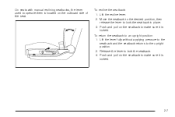
... upright position: 1. Push and pull on the seatback to make sure it is locked. To return the seatback to lock the seatback in place. 3. Push and pull on the outboard side of the seat.... On seats with manual reclining seatbacks, the lever used to lock the seatback. 3. Release the lever to operate them is located on the seatback to the upright position...
Owner's Manual - Page 126
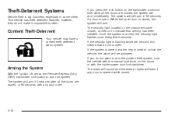
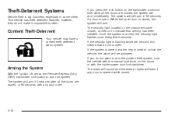
... 30 seconds after all the doors are closed, or 60 seconds with the inside power door lock switches.
The security light, located on the instrument panel cluster, comes on the transmitter a second...will arm immediately. If the security light is flashing twice per second, this means that arming has been initiated. The system will arm. Arming the System
With the ignition off...
Owner's Manual - Page 127


...to ON/RUN. If the vehicle has the remote start
feature, it on the RKE transmitter, it means that the content theft security system alarm was previously triggered.
• Open any other door. This ...How to Turn Off the System Alarm
To turn it will stop flashing.
• Press the lock button on the RKE transmitter.
A ten second
pre-alarm chirp will
also disarm the system.
•...
Owner's Manual - Page 130
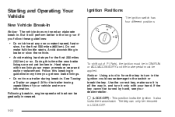
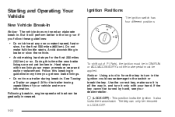
...speed and load can mean premature wear and earlier replacement. See Towing
a Trailer on page 5-30 for the first 200 miles
(322 km) or so. It also locks the transmission. Hard stops with your hand. Following break-in LOCK/OFF.
3-22 Use... break-in ON/RUN or ACC/ACCESSORY and the brake pedal must be gradually increased.
9
(LOCK/OFF): This position locks the ignition.
Owner's Manual - Page 141
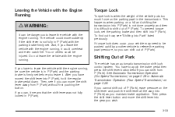
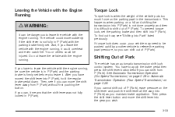
... or Automatic Transmission Operation (Four Speed Transmission) on the parking pawl in P (Park). To prevent torque lock, set the parking brake and then shift into P (Park), hold the regular brake pedal down. Do... P (Park).
{ WARNING:
It can , it means that the shift lever was not fully locked in the transmission. If you leave it. If torque lock does occur, your vehicle may need to shift out ...
Owner's Manual - Page 252
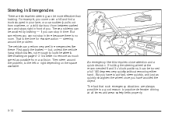
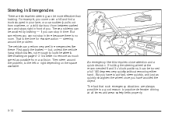
... a full 180 degrees very quickly without removing either hand. It is better to lock the wheels. But sometimes you . An emergency like these. First apply the brakes... problem. For example, you come over a hill and find a truck stopped in your lane, or a car suddenly pulls out from nowhere, or a child darts out from a collision.
Steering in Emergencies
There are always possible ...
Similar Questions
What Does Low Traction Light Mean Chevy Malibu 2010
(Posted by samjpjf 10 years ago)
What Fuse Is For Car Ligjter In Chevy Malibu 2010
(Posted by tsteho 10 years ago)
Which Fuse Operates The Car Lighter 2000 Chevy Malibu
(Posted by 4527bran 10 years ago)
How To Remove Unlock Lock Control On Car Door Panel Chevy Malibu
(Posted by unkden 10 years ago)

