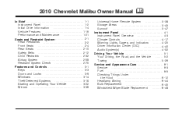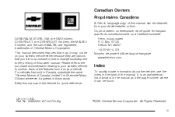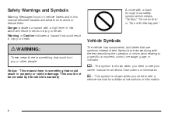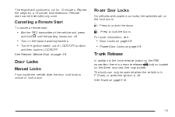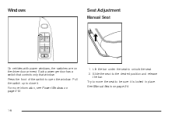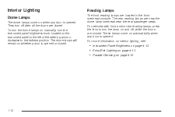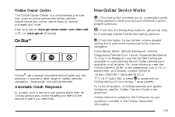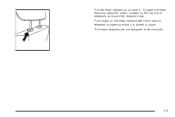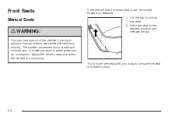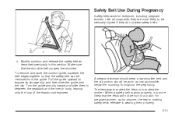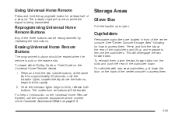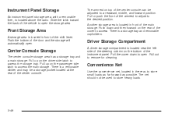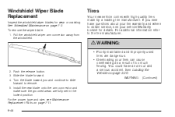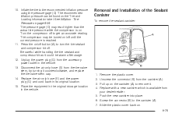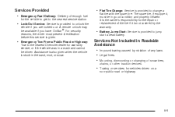2010 Chevrolet Malibu Support Question
Find answers below for this question about 2010 Chevrolet Malibu.Need a 2010 Chevrolet Malibu manual? We have 1 online manual for this item!
Question posted by rkcbantl on October 26th, 2013
Chevrolet Malibu 2010- Sliding Console- How To Remove It- Somethings Stuck
The person who posted this question about this Chevrolet automobile did not include a detailed explanation. Please use the "Request More Information" button to the right if more details would help you to answer this question.
Current Answers
Related Manual Pages
Similar Questions
Where Are The Adjustment Low Beam In A Chevy Malibu 2010
(Posted by ezPR 10 years ago)
The Battery In My Car (malibu 2010) Was Discharged Once Recharged The Battery Th
The battery in my car (Malibu 2010) was discharged once recharged the battery the stereo did not ret...
The battery in my car (Malibu 2010) was discharged once recharged the battery the stereo did not ret...
(Posted by cubo 11 years ago)
Rear Defroster On Malibu 2010 Lt Not Working
defroster in the rear not working in my 2010 Malibu LT
defroster in the rear not working in my 2010 Malibu LT
(Posted by bsantiago 11 years ago)