2010 Chevrolet Malibu Support Question
Find answers below for this question about 2010 Chevrolet Malibu.Need a 2010 Chevrolet Malibu manual? We have 1 online manual for this item!
Question posted by 777cogenehi on August 6th, 2013
2010 Malibu Doors Wont Open
The person who posted this question about this Chevrolet automobile did not include a detailed explanation. Please use the "Request More Information" button to the right if more details would help you to answer this question.
Current Answers
There are currently no answers that have been posted for this question.
Be the first to post an answer! Remember that you can earn up to 1,100 points for every answer you submit. The better the quality of your answer, the better chance it has to be accepted.
Be the first to post an answer! Remember that you can earn up to 1,100 points for every answer you submit. The better the quality of your answer, the better chance it has to be accepted.
Related Manual Pages
Owner's Manual - Page 1
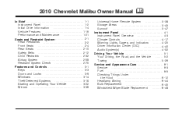
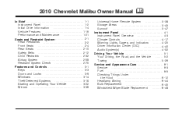
... Malibu Owner Manual
In Brief ...1-1 Instrument Panel ...1-2 Initial Drive Information ...1-4 Vehicle Features ...1-16 Performance and Maintenance ...1-21 Seats and Restraint System ...2-1 Head Restraints ...2-2 Front Seats ...2-4 Rear Seats ...2-10 Safety Belts ...2-12 Child Restraints ...2-32 Airbag System ...2-58 Restraint System Check ...2-75 Features and Controls ...3-1 Keys ...3-3 Doors...
Owner's Manual - Page 10
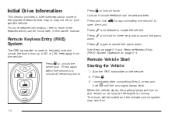
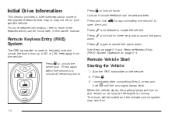
... cancel the panic alarm. Press again within five seconds to unlock the driver door.
Remote Vehicle Start
Starting the Vehicle
1. When the vehicle starts, the parking lamps ... control system may not be personalized. The doors will turn signal lamps flash.
Immediately after completing Step 2, press and hold open the trunk.
Aim the RKE transmitter at ...
Owner's Manual - Page 11
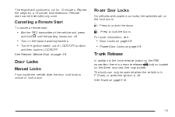
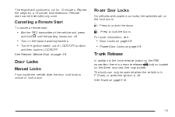
The trunk can be opened when the vehicle is in P (Park), or when the ignition is a remote release V button located on...Remote start :
": Q:
Press to unlock the doors.
For more information, see:
• Turn on the driver door near the map pocket. Door Locks
Manual Locks
From inside the vehicle slide the door lock knob to lock the doors.
• Aim the RKE transmitter at the ...
Owner's Manual - Page 12
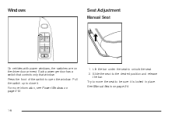
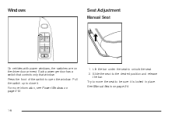
... Seats on page 3-15.
1. Pull the switch up to be sure it . Slide the seat to open the window. Press the front of the switch to the desired position and release the bar. Each passenger door has a switch that controls only that window. Windows
Seat Adjustment
Manual Seat
On vehicles with power...
Owner's Manual - Page 18
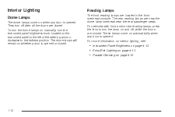
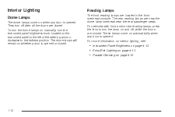
These lamps come on when any door is opened or closed. The dome lamps will remain on whether a door is opened . Reading Lamps
The front reading lamps are near the dome lamp... farthest position.
Interior Lighting
Dome Lamps
The dome lamps come on automatically when any door is opened . The rear reading lamps are located in the front overhead console. They turn the lamp on and...
Owner's Manual - Page 27


... bin below the climate controls and the other outlet is displayed. There are two accessory power outlets. The Universal Home Remote System allows for garage door openers, security systems, and home automation devices to be used to turn off traction control, press and release t on page 4-15.
Owner's Manual - Page 90


...of an inflating bag, all airbags must in the trim or on an attached label near the deployment opening.
2-58 With roof-rail airbags, the word AIRBAG will appear along the headliner or trim. A frontal airbag ... risk of injury from the force of the seatback closest to the door. A frontal airbag for the right front passenger.
seated directly behind the right front passenger.
Owner's Manual - Page 94
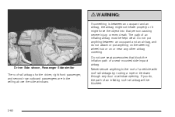
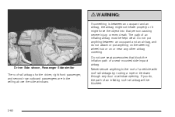
... by routing a rope or tie down through any other airbag covering. Never secure anything on the steering wheel hub or on or near any door or window opening. { WARNING:
If something is between an occupant and an airbag, and do , the path of an inflating roof-rail airbag will be...
Owner's Manual - Page 98
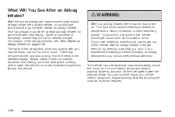
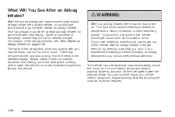
... airbags inflate, they deploy. The parts of the airbag that may automatically unlock the doors, turn off the fuel system after the airbags in flated. The vehicle has a feature...flashers, and shut off the interior lamps and hazard warning flashers by opening a window or a door. There may be some people may still be hot for people with you may be ...
Owner's Manual - Page 113


... See "EXT (Exterior) LIGHTS" under DIC Vehicle Personalization on each time K is off after all remaining doors. When the replacement transmitter is lost or stolen transmitters no longer work . Any lost or stolen, a replacement...seconds to initiate the panic alarm. Each vehicle can be opened with the transmitter when the vehicle speed is less than 3 km/h (2 mph) or when...
Owner's Manual - Page 117
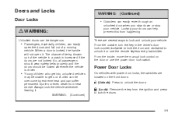
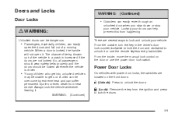
... vehicles may be dangerous. • Passengers, especially children, can easily open it. So, all passengers should wear safety belts properly and the doors should be locked whenever the vehicle is increased if the doors are not locked. "
(Unlock): Press to lock the doors.
3-9
From the inside, move the manual lock control on the front...
Owner's Manual - Page 118
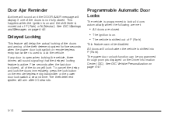
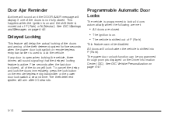
... feature cannot be programmed through prompts displayed on page 4-43. The power door unlock function can be disabled. See DIC Vehicle Personalization on the remote keyless entry transmitter or the power door lock switch a second time. If any door is open when locking the vehicle, three chimes will unlock when the vehicle is moved...
Owner's Manual - Page 119
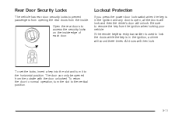
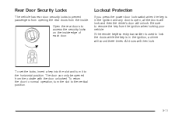
..., turn it to lock the doors while the key is open, all the doors will lock and then the driver's door will unlock. Rear Door Security Locks
The vehicle has rear door security locks to access the security locks on the inside .
Open the rear doors to prevent passengers from opening the rear doors from the inside edge of each...
Owner's Manual - Page 121
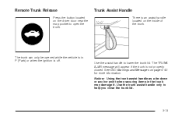
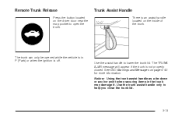
Trunk Assist Handle
There is in the trunk may damage it. The trunk can only be opened while the vehicle is an assist handle located on page 4-43 for more information. See DIC Warnings and Messages on the inside of ...lid.
Use the assist handle to help you close the trunk lid.
3-13 Remote Trunk Release
Press the button located on the driver door near the map pocket to open the trunk.
Owner's Manual - Page 124
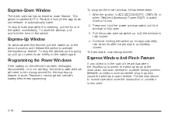
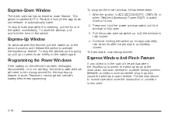
...disconnected, or is removed.
3-16 To stop the window while it is labeled AUTO. Press the front all doors. 2. To raise the window, pull and hold the power window switch until the window is now reprogrammed.
...ON/RUN, or when Retained Accessory Power (RAP) is fully open. 3.
To program the driver window, follow these steps: 1. Continue holding the switch up feature.
Owner's Manual - Page 126
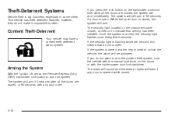
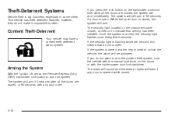
...ashes once every three seconds. Once the system is big business, especially in 60 seconds if a door is open . If the system is armed and the key is used to arm the system. The alarm will... sound and the exterior lights will be activated. When the open door is closed , the system will arm immediately.
If the security light is flashing twice per ...
Owner's Manual - Page 127


...system, do one of horn and lights
will immediately sound for thirty seconds.
• Open the hood.
The
system will re-arm itself .
• Press the unlock button on...theft security system alarm was previously triggered.
• Open any other door.
A ten second
pre-alarm chirp will
also disarm the system.
• Open the driver's door or trunk. How the System Alarm is Activated
To...
Owner's Manual - Page 131
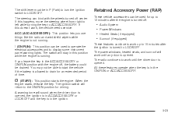
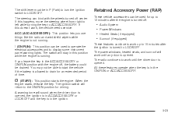
... the ignition switch to drain for driving. If you use things like the radio and windshield wipers while the engine is opened. The radio continues to work until the driver door is opened , the ignition is in ACC/ACCESSORY or LOCK/OFF and the key is turned off , the battery could be in...
Owner's Manual - Page 166
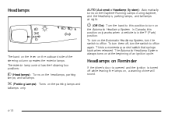
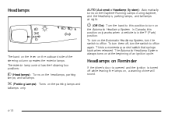
.... The Automatic Headlamp System always turns on at night. The exterior lamp control has the following four positions:
Headlamps on Reminder
If the driver's door is opened and the ignition is a momentary control switch that springs back when released. The band on the lever on the parking lamps and taillamps only.
4-10...
Owner's Manual - Page 169
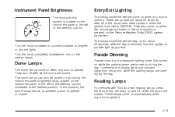
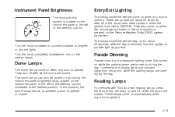
... from being dim, while the parking lamps are used during the day. Reading Lamps
For vehicles with this position, the dome lamps remain on whether a door is opened .
4-13 Turn the knob clockwise or counterclockwise to the farthest position. Parade Dimming
Parade dimming is turned to ON/RUN.
These lamps fade out...

