2010 Chevrolet Malibu Support Question
Find answers below for this question about 2010 Chevrolet Malibu.Need a 2010 Chevrolet Malibu manual? We have 1 online manual for this item!
Question posted by bdaMak on November 21st, 2013
Where Can I Find A 2010 Chevy Malibu Owners Manual
The person who posted this question about this Chevrolet automobile did not include a detailed explanation. Please use the "Request More Information" button to the right if more details would help you to answer this question.
Current Answers
There are currently no answers that have been posted for this question.
Be the first to post an answer! Remember that you can earn up to 1,100 points for every answer you submit. The better the quality of your answer, the better chance it has to be accepted.
Be the first to post an answer! Remember that you can earn up to 1,100 points for every answer you submit. The better the quality of your answer, the better chance it has to be accepted.
Related Manual Pages
Owner's Manual - Page 1
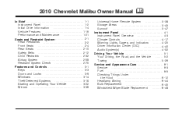
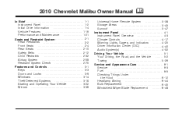
2010 Chevrolet Malibu Owner Manual
In Brief ...1-1 Instrument Panel ...1-2 Initial Drive Information ...1-4 Vehicle Features ...1-16 Performance and Maintenance ...1-21 Seats and Restraint System ...2-1 Head Restraints ...2-2 Front Seats ...2-4 Rear Seats ...2-10 ...
Owner's Manual - Page 3
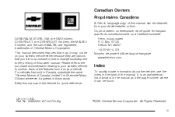
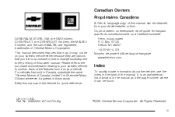
...MALIBU are options that may or may not be on your vehicle. iii Helm, Incorporated P.O. This manual describes features that you did not purchase or due to changes subsequent to confirm each of the features found . Part No. 25852253 A First Printing
©
2009 General Motors Corporation. Canadian Owners...Motors Corporation. Keep this owner manual. All Rights Reserved....
Owner's Manual - Page 4
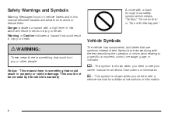
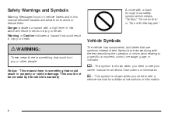
... of risk which means "Do Not," "Do not do this," or "Do not let this manual describe hazards and what to do to see a service manual for additional instructions or information. * : This symbol is a safety symbol which will result in ... message, gage, or indicator.
{ WARNING:
These mean there is shown when you need to see your owner manual for additional instructions or information.
Owner's Manual - Page 10
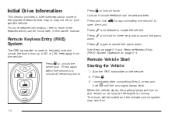
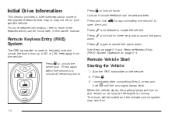
... locked and the climate control system may not be on page 3-4. V for three seconds to
Lock and unlock feedback can be found later in this owner manual. Press L and hold for approximately one second to sound the panic
alarm.
Initial Drive Information
This section provides a brief overview about some of the features...
Owner's Manual - Page 11
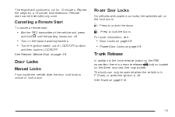
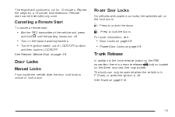
... can only be extended only once. The engine will continue to unlock the doors. Trunk Release
In addition to unlock or lock a door.
1-5
Door Locks
Manual Locks
From inside the vehicle slide the door lock knob to the trunk release button on the RKE transmitter, there is off . See Trunk on...
Owner's Manual - Page 12
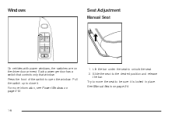
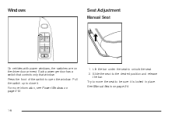
... window. Press the front of the switch to the desired position and release the bar. Slide the seat to open the window. Windows
Seat Adjustment
Manual Seat
On vehicles with power windows, the switches are on page 2-4.
1-6 Lift the bar under the seat to be sure it . See...
Owner's Manual - Page 17
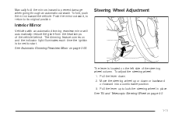
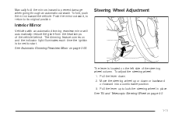
... forward into a comfortable position. 3. Push the mirror outward, to return to prevent damage when going through an automatic car wash. To adjust the steering wheel: 1.
Manually fold the mirrors inward to its original position.
Owner's Manual - Page 18
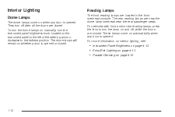
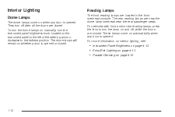
... a door is opened. For vehicles with front and/or rear reading lamps, press the lens to the farthest position. To turn the dome lamps on manually, turn off , while the doors are closed . Interior Lighting
Dome Lamps
The dome lamps come on automatically when any door is opened. They turn the...
Owner's Manual - Page 19
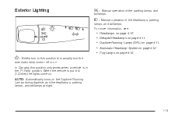
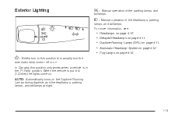
... lamps, and taillamps at night.
1-13
AUTO: Automatically turns on page 4-11.
When the vehicle is in the P (Park) position. In Canada, this position to manually turn to this position only works when a vehicle is put into D (Drive) the lights come on page 4-12. Automatic Headlamp System on . P : Briefly turn...
Owner's Manual - Page 30
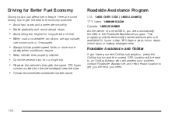
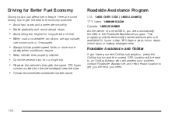
... habits can affect fuel mileage. Roadside Assistance Program
U.S.: 1-800-CHEV-USA (1-800-243-8872) TTY Users: 1-888-889-2438 Canada: 1-800-268-6800 As the owner of time. Avoid fast starts and accelerate smoothly.
Driving for long periods of a new GMC, you need.
• Follow recommended scheduled maintenance.
1-24 slowly when...
Owner's Manual - Page 31
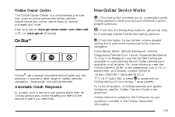
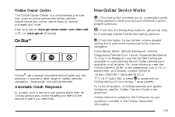
...to provide a wide range of OnStar services and system limitations, see the OnStar Owner's Guide in the OnStar Subscriber Information. 1-25
OnStar® uses several innovative ... Owner Center
The Online Owner Center is a complimentary service that includes online service reminders, vehicle maintenance tips, online owner manual, special privileges and more information see the OnStar Owner...
Owner's Manual - Page 32


... OnStar hands-free calling. Location information about the vehicle is appearing), your OnStar subscription has expired and all services have been deactivated. See the OnStar Owner's Guide for more information. OnStar service cannot work unless the vehicle is in that area. See Audio Steering Wheel Controls on page 4-84 for more...
Owner's Manual - Page 33


...Airbag-Equipped Vehicle ...2-74 Restraint System Check ...2-75 Checking the Restraint Systems ...2-75 Replacing Restraint System Parts After a Crash ...2-76
Head Restraints ...2-2 Front Seats ...2-4 Manual Seats ...2-4 Power Seats ...2-5 Power Lumbar ...2-5 Heated Seats ...2-6 Reclining Seatbacks ...2-6 Power Lift Seat ...2-9 Rear Seats ...2-10 Split Folding Rear Seat ...2-10 Safety Belts ...2-12...
Owner's Manual - Page 36
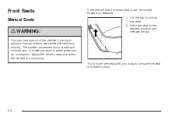
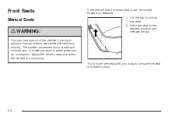
... only when the vehicle is locked in place.
2-4 Try to move the seat with your body to adjust a manual driver's seat while the vehicle is moving . Front Seats
Manual Seats
If the vehicle has a manual seat, it can lose control of the vehicle if you do not want to unlock the seat. 2. Slide...
Owner's Manual - Page 38


... startle and confuse you, or make you push a pedal when you try to adjust a manual driver's seat while the vehicle is moving . On vehicle's with heated front seats, press ...is turned off .
The indicator light (1) will be sure they are locked.
2-6 Heated Seats
Reclining Seatbacks
Manual Reclining Seatbacks
{ WARNING:
You can lose control of the vehicle if you do not want to. Always ...
Owner's Manual - Page 144
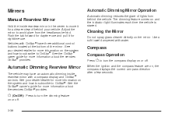
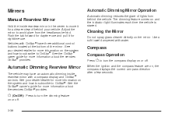
... located at the bottom of lights from the headlamps behind the vehicle. See the OnStar® owner's guide for a clearer view of behind your vehicle. O (On/Off): Press to move... the mirror. See the OnStar® owner guide for more information about the services OnStar® provides. Use a soft towel dampened with water. Mirrors
Manual Rearview Mirror
Hold the inside rearview mirror...
Owner's Manual - Page 417
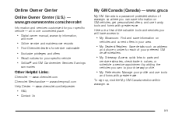
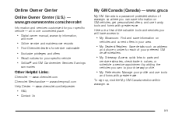
...profile and use handy tools and forms with greater ease.
Online Owner Center
Online Owner Center (U.S.) - www.gmownercenter.com/chevrolet
Information and services customized for each of..., or schedule a service appointment by adding the vehicles you own to :
• Digital owner manual, warranty information,
and more
• My Showroom: Find and save information on
vehicles and ...
Owner's Manual - Page 429
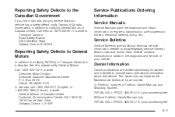
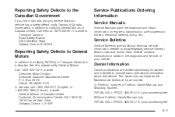
...processing fee 8-17 Call 1-800-222-1020, or write: Chevrolet Motor Division Chevrolet Customer Assistance Center P.O.
In-Portfolio: Includes a Portfolio, Owner Manual, and Warranty Booklet. The owner manual includes the Maintenance Schedule for owners and intended to notifying General Motors of your vehicle has a safety defect, notify Transport Canada immediately, in addition to provide...
Owner's Manual - Page 430


...record information about how you can write to: Helm, Incorporated P.O. These modules may also retain the owner's personal preferences, such as rate of the vehicle. For example, your vehicle.
Box 07130 Detroit...Helm, Inc. Current and Past Model Order Forms
Technical Service Bulletins and Manuals are to make checks payable in U.S. To request an order form, specify year and model...
Owner's Manual - Page 442
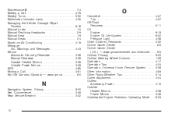
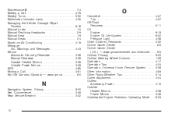
... ...3-36 Manual Rearview ...3-36 Outside Heated Mirrors ...3-38 Outside Power Mirrors ...3-38 MP3 ...4-65 Muting a Call ...4-81 My GM Canada (Canada) - www.gm.ca ...8-5
O
Odometer ...4-27 Trip ...4-27 Off-Road Recovery ...5-11 Oil Engine ...6-19 Engine Oil Life System ...6-22 Pressure Light ...4-38 Older Children, Restraints ...2-32 Online Owner Center ...8-5 Online Owner Center...
Similar Questions
What Page Number Is The Fuse Box Layout In A 2010 Chevy Malibu Drivers Manual
(Posted by enamary19 10 years ago)
Can I Buy An Original 2010 Chevy Malibu Owners Manual?
(Posted by dabooNUFFO 10 years ago)

