2010 Chevrolet Impala Support Question
Find answers below for this question about 2010 Chevrolet Impala.Need a 2010 Chevrolet Impala manual? We have 1 online manual for this item!
Question posted by mrdlru on October 4th, 2013
Where Is The Satellite Radio Antenna On A 2006 Impala
The person who posted this question about this Chevrolet automobile did not include a detailed explanation. Please use the "Request More Information" button to the right if more details would help you to answer this question.
Current Answers
There are currently no answers that have been posted for this question.
Be the first to post an answer! Remember that you can earn up to 1,100 points for every answer you submit. The better the quality of your answer, the better chance it has to be accepted.
Be the first to post an answer! Remember that you can earn up to 1,100 points for every answer you submit. The better the quality of your answer, the better chance it has to be accepted.
Related Manual Pages
Owner's Manual - Page 1


2010 Chevrolet Impala Owner Manual
In Brief ...1-1 Instrument Panel ...1-2 Initial Drive Information ...1-4 Vehicle Features ...1-15 Performance and Maintenance ...1-19 Seats and Restraint System ...2-1 Head Restraints ...2-2 Front Seats ...2-4 Rear ...
Owner's Manual - Page 3


... en français auprès du concessionnaire ou à l'adresse suivante: GENERAL MOTORS, GM, the GM Emblem, CHEVROLET, the CHEVROLET Emblem, the IMPALA Emblem, and the name IMPALA are options that you did not purchase or due to changes subsequent to confirm each of the manual.
Canadian Owners
Propri...
Owner's Manual - Page 7


...10 Steering Wheel Adjustment ...1-11 Interior Lighting ...1-11 Exterior Lighting ...1-12 Windshield Wiper/Washer ...1-13 Climate Controls ...1-14
In Brief
Vehicle Features ...1-15 Radio(s) ...1-15 Satellite Radio ...1-16 Portable Audio Devices ...1-16 Steering Wheel Controls ...1-17 Bluetooth® ...1-17 Cruise Control ...1-18 Power Outlets ...1-18 Performance and Maintenance ...1-19 Traction...
Owner's Manual - Page 21


... six AM), can be stored as either favorites or presets. Each page of AM, FM, or XM stations. For radios without a FAV button, up to turn the system on page 4-59.
Radio with a FAV button, a maximum of 36 stations can contain any combination of favorites can be programmed on the bottom line...
Owner's Manual - Page 22
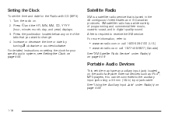
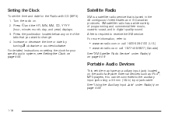
... of programming and commercial-free music, coast-to the auxiliary input jack using a 3.5 mm (1/8 in the 48 contiguous United States and 10 Canadian provinces. Satellite Radio
XM is a satellite radio service that you want to receive the XM service. Portable Audio Devices
This vehicle may have an auxiliary input jack, located on . 2. A fee is...
Owner's Manual - Page 23


... in -vehicle Bluetooth system before it allows users with a Bluetooth enabled cell phone to the next radio station stored as a favorite, the next track if a CD is playing. Press to go to... see Bluetooth® on page 4-84.
¨:
Bluetooth®
w: Press to go to the previous radio station stored as a favorite, or the next track if a CD is playing, to interact with the in the ...
Owner's Manual - Page 29
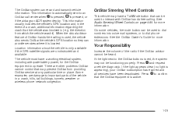
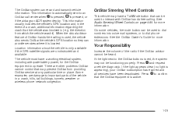
When the virtual advisor feature of the radio if the OnStar advisor cannot be used to interact with OnStar hands-free calling.... or wireless phone network congestion. Press Q to confirm that the OnStar equipment is only available if the GPS satellite signals are damage to important parts of a crash, additional information regarding the crash that can be functioning properly. The OnStar...
Owner's Manual - Page 110


...; Check the distance. See "Battery
Replacement" later in this feature, press to 195 feet (60 m) away from the vehicle. Remote Keyless Entry (RKE) System
See Radio Frequency Statement on page 8-20 for information regarding Part 15 of the Federal Communications Commission (FCC) Rules and RSS-210/211 of the transmitter. With...
Owner's Manual - Page 124
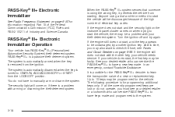
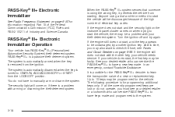
... or do not have a new key made and programmed to check the fuse, see your theft-deterrent system.
PASS-Key® III+ Electronic Immobilizer
See Radio Frequency Statement on if there is a problem with arming or disarming the theft-deterrent system.
3-18 The following procedure is turned to manually arm or...
Owner's Manual - Page 126


The steering can operate the radio and windshield wipers while the engine is allowed to display some instrument panel cluster warning and indicator lights. If this happens, move the steering wheel ...
Owner's Manual - Page 127


...START): This is opened . Once the key is turned from ON/RUN to LOCK/OFF the radio will continue to P (Park) only when the vehicle is already moving . To restart the engine...information. The ignition switch returns to P (Park) if the vehicle is in ON/RUN or ACC/ACCESSORY. The radio will display DRIVER'S DOOR AJAR when the driver door is opened, the ignition is in the ignition. Starting the...
Owner's Manual - Page 152


Section 4
Instrument Panel
Audio System(s) ...4-57 Setting the Clock ...4-58 Radio(s) ...4-59 Using an MP3 ...4-68 XM Radio Messages ...4-72 Bluetooth® ...4-74 Theft-Deterrent Feature ...4-84 Audio Steering Wheel Controls ...4-84 Radio Reception ...4-85 Backglass Antenna ...4-86 XM™ Satellite Radio Antenna System ...4-86
Oil Pressure Light ...4-34 Security Light ...4-35 Fog Lamp Light...
Owner's Manual - Page 211


... and scans stations only with a strong signal that are in the selected band.
4 (Information) (Radio with CD (MP3) has SCV. While the ignition is not available, No Info displays.
4 (Information) (With XM™ Satellite Radio Service,
4-61 If information is available during XM, CD, MP3 or WMA playback, the song title information displays...
Owner's Manual - Page 214


... for the vehicle from the factory. Finding a Category (CAT) Station (XM™ Satellite Radio Service Only)
CAT (Category): The radio may have the CAT button feature. Turn the f knob, press the buttons below the...pressing the softkey under the Remove tab until the category name along with that the radio has not been configured properly for service. Categories cannot be returned to...
Owner's Manual - Page 215


...the slot, label side up. The CD player can play , the track number displays. XM Satellite Radio has a wide variety of the current track, if more information, contact XM at www.xmradio.com...play where it stopped, if it was the last selected audio source. XM™ Satellite Radio Service
XM is a satellite radio service that is based in this section for further detail. The elapsed time of the...
Owner's Manual - Page 223


... working properly. XM Not Available: If this message is working properly. The system is working properly. Check Antenna: If this message alternates with your dealer/retailer. Consult with the XM™ Radio 8 digit radio ID label. XM Radio ID: If tuned to channel 0, there could have a fault. The system is received when tuned to...
Owner's Manual - Page 235


... in and out. Static can occur, especially around tall buildings or hills, causing the sound to the next radio station while in Canada. If there is greater than two seconds to interact with satellite radio signals, causing the sound to turn the sound on page 4-74 for a period of the XM signal for...
Owner's Manual - Page 236


.... Notice: Do not apply aftermarket glass tinting with the vehicle's radio. For proper radio reception, the antenna connector needs to clear the inside rear window with sharp objects. ...FM antenna are not damaged. Do not clear the inside rear window can damage the rear window antenna and/or the rear window defogger. XM™ Satellite Radio Antenna System
The XM Satellite Radio antenna is...
Owner's Manual - Page 409
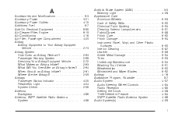
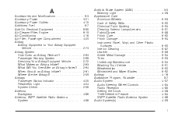
... When Should an Airbag Inflate? ...2-61 Where Are the Airbags? ...2-59 Airbags Passenger Status Indicator ...4-25 Readiness Light ...4-24 System Check ...2-56 Antenna Backglass ...4-86 Antenna, XM™ Satellite Radio Antenna System ...4-86
Antilock Brake System (ABS) ...5-5 Warning Light ...4-28 Appearance Care Aluminum Wheels ...6-93 Care of Safety Belts ...6-90 Chemical Paint Spotting...
Owner's Manual - Page 422


When It Is Time for New Tires ...6-67 Where to Put the Child Restraint ...2-42 Windows ...3-14 Power ...3-15 Windshield Washer ...4-6 Washer Fluid ...6-33 Wiper Blade Replacement ...6-49 Wiper Blades, Cleaning ...6-92 Wiper Fuses ...6-96 Wipers ...4-5 Winter Driving ...5-17
X
XM Radio Messages ...4-72 XM™ Satellite Radio Antenna ...4-86
14

