2010 Chevrolet Impala Support Question
Find answers below for this question about 2010 Chevrolet Impala.Need a 2010 Chevrolet Impala manual? We have 1 online manual for this item!
Question posted by enctomtom on February 28th, 2014
Cannot Find Relearn Remote Key On Chevy Impala
The person who posted this question about this Chevrolet automobile did not include a detailed explanation. Please use the "Request More Information" button to the right if more details would help you to answer this question.
Current Answers
There are currently no answers that have been posted for this question.
Be the first to post an answer! Remember that you can earn up to 1,100 points for every answer you submit. The better the quality of your answer, the better chance it has to be accepted.
Be the first to post an answer! Remember that you can earn up to 1,100 points for every answer you submit. The better the quality of your answer, the better chance it has to be accepted.
Related Manual Pages
Owner's Manual - Page 1


...12 Child Restraints ...2-32 Airbag System ...2-56 Restraint System Check ...2-74 Features and Controls ...3-1 Keys ...3-3 Doors and Locks ...3-9 Windows ...3-14 Theft-Deterrent Systems ...3-16 Starting and Operating Your Vehicle ...3-19 Mirrors ...3-33
M
Universal Home Remote System ...3-35 Storage Areas ...3-42 Sunroof ...3-43 Instrument Panel ...4-1 Instrument Panel Overview ...4-3 Climate...
Owner's Manual - Page 10
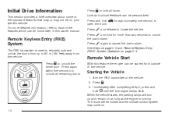
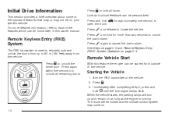
...Keys on page 3-3 and Remote Keyless Entry (RKE) System Operation on . 1-4 Aim the RKE transmitter at the vehicle. 2.
Press L and hold for approximately one second to
Lock and unlock feedback can be personalized. Press
Remote..., the parking lamps will be on as long as the engine is used to remotely lock and unlock the doors from outside of the vehicle.
Press
Q to locate the...
Owner's Manual - Page 11
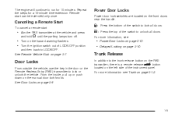
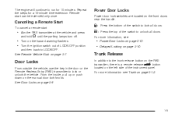
... the trunk release button on the RKE transmitter, there is a remote release G button located on the left side of LOCK/OFF position...Door Locks
Power door lock switches are located on page 3-12. Remote start :
Q: K:
Press the bottom of the switch to lock... switch out of the instrument panel. Canceling a Remote Start
To cancel a remote start can be extended only once. The engine will...
Owner's Manual - Page 107
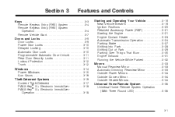
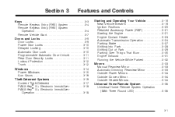
... Power Mirrors ...3-34 Outside Convex Mirror ...3-34 Outside Heated Mirrors ...3-34 Universal Home Remote System ...3-35 Universal Home Remote System Operation (With Three Round LED) ...3-35
Keys ...3-3 Remote Keyless Entry (RKE) System ...3-4 Remote Keyless Entry (RKE) System Operation ...3-4 Remote Vehicle Start ...3-7 Doors and Locks ...3-9 Door Locks ...3-9 Power Door Locks ...3-10 Delayed...
Owner's Manual - Page 111
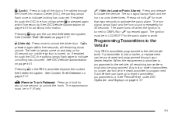
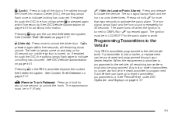
... system. If a transmitter is pressed again within five seconds, all the doors. See "Remote Key" under DIC Operation and Displays on page 4-51 for about one second to unlock the trunk..... The turn signal lamps flash and the horn sounds three times. " (Unlock):
V (Remote Trunk Release): Press and hold L for 20 seconds or until the ignition is programmed. See DIC ...
Owner's Manual - Page 112
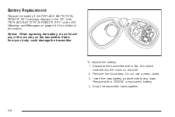
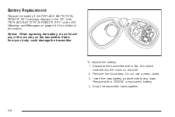
Notice: When replacing the battery, do not touch any of the circuitry on the side. 2. Battery Replacement
Replace the battery if the REPLACE BATTERY IN REMOTE KEY message displays in the DIC. Static from your body could damage the transmitter.
Insert the new battery, positive side facing down. Separate the transmitter with a ...
Owner's Manual - Page 113


... vehicle.
3-7 Check local regulations for two to four seconds or until the vehicle's turn the key to ON/RUN to get two separate 10 minute starts. It may run out of these systems will lock. The remote start the vehicle's heating or air conditioning systems and rear window defogger. Do not use...
Owner's Manual - Page 114


... the engine has been started two times, or one start with a time extension, the vehicle's ignition must be turned to ON/RUN using the key before the remote start system is on the hazard warning flashers. • Turn the ignition switch out of the following. The engine coolant temperature is too...
Owner's Manual - Page 115
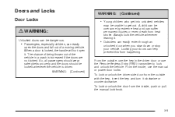
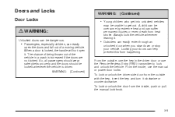
...manual or power door locks. WARNING: (Continued)
•
From the outside with the key, insert the key and turn it clockwise or counterclockwise. To lock or unlock the door from heat stroke. ... by extreme heat and can suffer permanent injuries or even death from the inside , use the Remote Keyless Entry (RKE) transmitter to get into unlocked vehicles
may be unable to lock and unlock ...
Owner's Manual - Page 118


... is in only outside air and set the fan speed to the highest setting. Insert the key into the security lock slot and turn it from the outside . Trunk
{ WARNING:
Exhaust ... Climate Control system to take your key with any objects that brings in the vertical position. 3.
To cancel the rear door security lock: 1. Unlock the door using the Remote Keyless Entry (RKE) transmitter, if...
Owner's Manual - Page 123
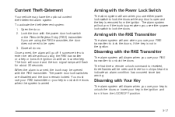
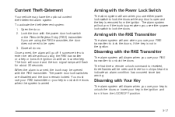
... alarm system will arm when you use either power lock switch to unlock the doors or insert your key to lock the doors. Arming with the power door lock switch or the Remote Keyless Entry (RKE) transmitter. To activate the theft-deterrent system: 1. Content Theft-Deterrent
Your vehicle may be seen and...
Owner's Manual - Page 162
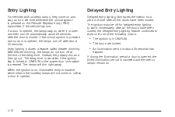
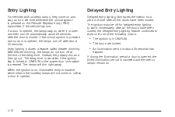
... period a door is turned to work until one . The delay time is canceled if the ignition key is opened . Delayed Entry Lighting
Delayed entry lighting illuminates the interior for a period of time after ...off at the end of about 20 seconds. The lamps will not come on and stay on the Remote Keyless Entry (RKE) transmitter, if the vehicle has one of the following occurs:
• The ...
Owner's Manual - Page 191
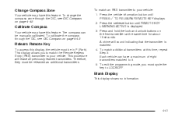
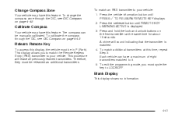
... sound indicating that the transmitter is displayed. 3. To exit the programming mode, you to match the Remote Keyless Entry (RKE) transmitter to it. 5. Relearn Remote Key
To access this feature. Press the set/reset button until PRESS V TO RELEARN REMOTE KEY displays. 2. The compass can have a maximum of eight transmitters matched to your vehicle: 1. To calibrate the...
Owner's Manual - Page 197


... also appears on the instrument panel cluster when this problem could drain the battery. See Brake System Warning Light on the DIC. REPLACE BATTERY IN REMOTE KEY
This message displays when the battery in heating and air conditioning efficiency.
4-47
RIGHT REAR DOOR OPEN
This message displays when the passenger side rear...
Owner's Manual - Page 203
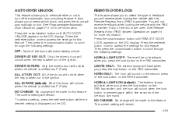
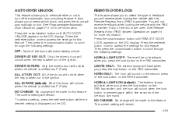
... type of feedback you to access the settings for this feature. The current setting will remain. REMOTE DOOR LOCK
This feature allows you to this feature. Then press the customization button to turn off...the DIC. DRIVER AT KEY OUT: Only the driver's door will unlock when the key is taken out of the ignition. ALL AT KEY OUT: All of the doors will unlock when the key is taken out of ...
Owner's Manual - Page 204


...the DIC display. The current setting will not receive feedback when unlocking the vehicle with the Remote Keyless Entry (RKE) transmitter. LIGHTS ON (default): The exterior lamps will flash when... the set/reset button while the desired setting is dark enough outside. This happens after the key is displayed on the DIC.
4-54 Press the set /reset button while the desired setting...
Owner's Manual - Page 334
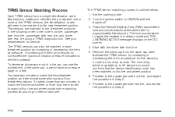
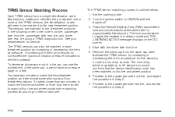
...tire, and repeat the procedure in Step 5. 7. Proceed to the tire/wheel positions in relearn mode and TIRE LEARNING ACTIVE message displays on the tire's sidewall. To decrease air-pressure ..., a pencil-style air pressure gage, or a key. If increasing the tire's air pressure, do not exceed the maximum in Step 5.
6-64 Press the Remote Keyless Entry (RKE) transmitter's lock and unlock buttons...
Owner's Manual - Page 408
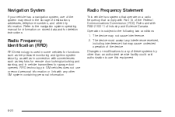
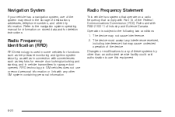
... used in some vehicles for functions such as tire pressure monitoring and ignition system security, as well as in connection with conveniences such as key fobs for remote door locking/unlocking and starting, and in GM vehicles does not use or record personal information or link with RSS-210/211 of Industry...
Owner's Manual - Page 415
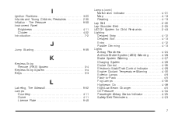
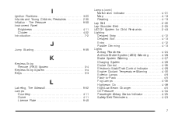
..., Restraints ...2-35 Inflation - Tire Pressure ...6-59 Instrument Panel Brightness ...4-11 Cluster ...4-22 Introduction ...7-2
J
Jump Starting ...6-39
K
Keyless Entry Remote (RKE) System ...3-4 Keyless Entry System ...3-4 Keys ...3-3
L
Labeling, Tire Sidewall ...Lamps Courtesy ...Dome ...License Plate ...6-52 4-11 4-11 6-49
Lamps (cont.) Malfunction Indicator ...4-31 Map ...4-13 Reading...
Owner's Manual - Page 417
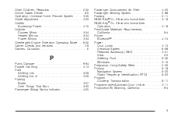
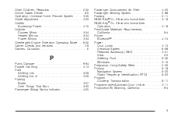
...32 Online Owner Center ...8-5 Operation, Universal Home Remote System ...3-35 Outlet Adjustment ...4-20 Outlets Accessory ...25
Passenger Compartment Air Filter ...4-20 Passenger Sensing System ...2-66 Passing ...5-11 PASS-Key® III+ Electronic Immobilizer ...3-18 PASS-Key® III+ Electronic Immobilizer Operation ...3-18 Perchlorate Materials Requirements, California ...6-4 Phone Bluetooth...
Similar Questions
Instructions On How To Remove A Battery From A 2010 Chevy Impala
(Posted by chadjamesE 9 years ago)
How To Activate Remote Starter Chevy Impala 2011
(Posted by Bbroydanba 10 years ago)
How To Program Garage Door Remote For Chevy Impala
(Posted by sjor 10 years ago)
My 2007 Chevy Impala Radio Won't Turn On-help!
(Posted by BimBoSmc 10 years ago)
Is There A Nfuel Rest Swicth On A 20110 Chevy Impala
I ran out of gas now the car will not start
I ran out of gas now the car will not start
(Posted by skullhouse 11 years ago)

