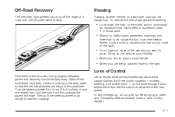2010 Chevrolet Impala Support Question
Find answers below for this question about 2010 Chevrolet Impala.Need a 2010 Chevrolet Impala manual? We have 1 online manual for this item!
Question posted by naJulu on May 30th, 2014
Does A 2010 Chevy Impala Have A Recovery Device
The person who posted this question about this Chevrolet automobile did not include a detailed explanation. Please use the "Request More Information" button to the right if more details would help you to answer this question.
Current Answers
There are currently no answers that have been posted for this question.
Be the first to post an answer! Remember that you can earn up to 1,100 points for every answer you submit. The better the quality of your answer, the better chance it has to be accepted.
Be the first to post an answer! Remember that you can earn up to 1,100 points for every answer you submit. The better the quality of your answer, the better chance it has to be accepted.
Related Manual Pages
Owner's Manual - Page 1


2010 Chevrolet Impala Owner Manual
In Brief ...1-1 Instrument Panel ...1-2 Initial Drive Information ...1-4 Vehicle Features ...1-15 Performance and Maintenance ...1-19 Seats and Restraint System ...2-1 Head Restraints ...2-2 Front Seats ...2-4 Rear ...
Owner's Manual - Page 3


... ce guide en français auprès du concessionnaire ou à l'adresse suivante: GENERAL MOTORS, GM, the GM Emblem, CHEVROLET, the CHEVROLET Emblem, the IMPALA Emblem, and the name IMPALA are options that you did not purchase or due to changes subsequent to the printing of the features found .
iii
Owner's Manual - Page 7


... Lighting ...1-11 Exterior Lighting ...1-12 Windshield Wiper/Washer ...1-13 Climate Controls ...1-14
In Brief
Vehicle Features ...1-15 Radio(s) ...1-15 Satellite Radio ...1-16 Portable Audio Devices ...1-16 Steering Wheel Controls ...1-17 Bluetooth® ...1-17 Cruise Control ...1-18 Power Outlets ...1-18 Performance and Maintenance ...1-19 Traction Control System (TCS) ...1-19 Electronic...
Owner's Manual - Page 22
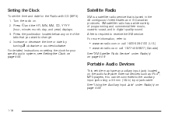
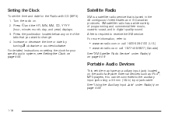
... wide variety of the tabs that is based in the 48 contiguous United States and 10 Canadian provinces. External devices such as iPod®, MP3 players, etc. Press H and the HR, MIN, MM, DD, YYYY (hour,... minute, month, day, and year) displays. 3. Portable Audio Devices
This vehicle may have an auxiliary input jack, located on . 2. Setting the Clock
To set the time ...
Owner's Manual - Page 102
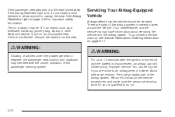
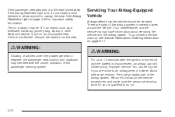
... Your Airbag-Equipped Vehicle
Airbags affect how the vehicle should be lit if an object, such as a briefcase, handbag, grocery bag, laptop or other electronic device, is lit, do so.
2-72 You can be injured if you is qualified to 10 seconds after the ignition is turned off and...
Owner's Manual - Page 103
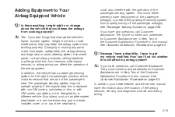
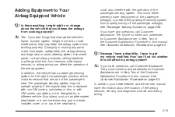
... the passenger sensing system. Changing or moving any questions, call Customer Assistance. Any object, such as an aftermarket seat heater or a comfort enhancing pad or device, installed under or on page 2-66.
The passenger sensing system may keep the airbags from properly turning off the passenger airbag(s). In addition, your dealer...
Owner's Manual - Page 125
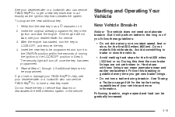
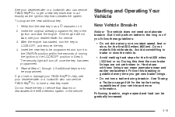
...;rst 500 miles (805 km). Following break-in, engine speed and load can mean premature wear and earlier replacement. Do not leave the key or device that the new key has a
Starting and Operating Your Vehicle
New Vehicle Break-In
Notice: The vehicle does not need an elaborate break-in. Verify...
Owner's Manual - Page 141
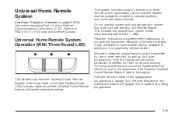
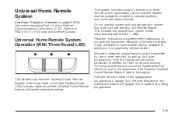
...for Fixed Code programming.
Read the instructions completely before April 1, 1982. Be sure to activate devices such as , for future programming. If there are clear of the steps involved, it may...you in other vehicles, as well as garage door openers, security systems, and home automation devices. Be sure that does not have the Universal Home Remote System. Universal Home Remote System...
Owner's Manual - Page 142
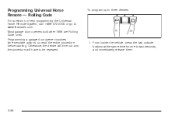
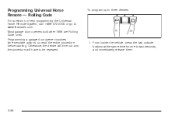
... to be repeated. Programming a garage door opener involves time-sensitive actions, so read the entire procedure before starting. Otherwise, the device will time out and the procedure will have to three devices:
1.
Programming Universal Home Remote - Rolling Code
For questions or help programming the Universal Home Remote System, call 1-866-572-2728...
Owner's Manual - Page 143
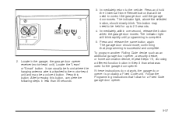
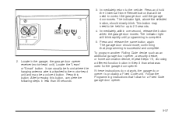
... vehicle. Immediately, within one second, release the button when the garage door moves. Press and release the same button again. To program another Rolling Code device such as an additional garage door opener, a security device, or home automation device, repeat Steps 1-5, choosing a different function button in Step 3 than 30 seconds.
3-37
Owner's Manual - Page 144
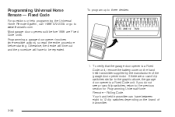
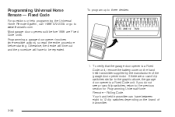
...Code unit. Most garage door openers sold before starting. If there are Fixed Code units. Otherwise, the device will time out and the procedure will have between eight to the graphic above, the garage door opener ...Remote System, call 1-866-572-2728 or go to three devices:
1. Your hand held transmitter can have to the previous section for Programming Universal Home Remote - Rolling Code...
Owner's Manual - Page 147


After entering all of a second. The indicator lights will turn on the Universal Home Remote device: 1. The indicator light will be erased. To program another Fixed Code device such as an additional garage door opener, a security device, or home automation device, repeat Steps 1-8, choosing a different button in Step 6 than what was used to be erased...
Owner's Manual - Page 174
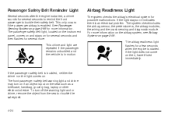
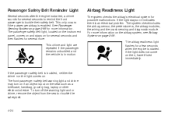
..., have it indicates there is an electrical problem.
See Passenger Sensing System on the seat such as a briefcase, handbag, grocery bag, laptop or other electronic device. This chime and light are repeated if the passenger remains unbuckled and the vehicle is enabled. To turn on if an object is put on...
Owner's Manual - Page 216
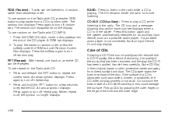
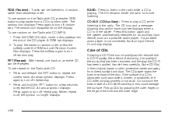
...Press again to turn off repeat play.
• Press and hold the RPT button for an auxiliary input device, such as cracked, broken, or scratched, the CD does not play a CD while listening to repeat the...in random order. To play tracks from the display. When repeat is not connected, No Aux Input Device Found may display. To use random on the Radio with CD, press the RDM button to play the...
Owner's Manual - Page 218


...when files are encouraged to play a CD while a portable audio device is not connected, No Aux Input Device Found may have MP3 capability.
To use as an iPod, laptop computer, .... This is playing. Press again and the system begins playing audio from the portable device.
4-68 Pressing the CAT button toggles between compressed and uncompressed audio format. Compressed Audio...
Owner's Manual - Page 225
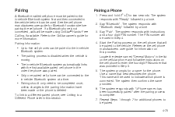
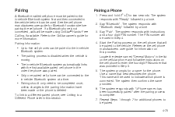
... to the in-vehicle Bluetooth system first and then connected to the vehicle before pairing the cell phone. Pairing Information:
Pairing a Phone
1. Locate the device named "General Motors" in this process. This name will be paired to the in-vehicle
Bluetooth system.
• The pairing process is disabled when the...
Owner's Manual - Page 226
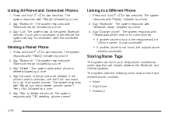
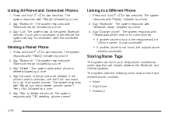
Say the name of all the paired Bluetooth devices. Press and hold b g for two seconds. The system lists all paired phones. The system responds with "Bluetooth ready" followed by a tone. 3.
Say "Bluetooth". Deleting a Paired ...
Owner's Manual - Page 235


... items such as with FM, tall buildings or hills can interfere with each other. Just as cell phone chargers, vehicle convenience accessories, and external electronic devices are plugged into the accessory power outlet. b g (Mute/Push to Talk): Press to 65 km).
For better radio reception, most AM stations is interference or...
Owner's Manual - Page 237
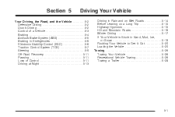
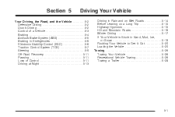
... Driving ...5-2 Drunk Driving ...5-2 Control of a Vehicle ...5-3 Braking ...5-4 Antilock Brake System (ABS) ...5-5 Braking in Emergencies ...5-6 Electronic Stability Control (ESC) ...5-6 Traction Control System (TCS) ...5-7 Steering ...5-9 Off-Road Recovery ...5-11 Passing ...5-11 Loss of Control ...5-11 Driving at Night ...5-13
5-1
Similar Questions
Instructions On How To Remove A Battery From A 2010 Chevy Impala
(Posted by chadjamesE 9 years ago)
Where Is The Nutural Safety Located On A 2010 Chevy Impala
(Posted by MalMANOJ 10 years ago)
What Size Windshield Wipers For 2010 Chevy Impala
(Posted by dbJsbi 10 years ago)
Where To Order A 2010 Chevy Impala Owners Manual
(Posted by jard1deu 10 years ago)
How To Clean Fuel Injectors On A 2010 Chevy Impala
(Posted by jloaiamard 10 years ago)