2010 Chevrolet Impala Support Question
Find answers below for this question about 2010 Chevrolet Impala.Need a 2010 Chevrolet Impala manual? We have 1 online manual for this item!
Question posted by keeDIPITZ on April 5th, 2014
How To Connect Phone To 2010 Impala Bluetooth
The person who posted this question about this Chevrolet automobile did not include a detailed explanation. Please use the "Request More Information" button to the right if more details would help you to answer this question.
Current Answers
There are currently no answers that have been posted for this question.
Be the first to post an answer! Remember that you can earn up to 1,100 points for every answer you submit. The better the quality of your answer, the better chance it has to be accepted.
Be the first to post an answer! Remember that you can earn up to 1,100 points for every answer you submit. The better the quality of your answer, the better chance it has to be accepted.
Related Manual Pages
Owner's Manual - Page 1


2010 Chevrolet Impala Owner Manual
In Brief ...1-1 Instrument Panel ...1-2 Initial Drive Information ...1-4 Vehicle Features ...1-15 Performance and Maintenance ...1-19 Seats and Restraint System ...2-1 Head Restraints ...2-2 Front Seats ...2-4 Rear ...
Owner's Manual - Page 3


... en français auprès du concessionnaire ou à l'adresse suivante: GENERAL MOTORS, GM, the GM Emblem, CHEVROLET, the CHEVROLET Emblem, the IMPALA Emblem, and the name IMPALA are options that you did not purchase or due to changes subsequent to confirm each of the features found . It is...
Owner's Manual - Page 7


... Windshield Wiper/Washer ...1-13 Climate Controls ...1-14
In Brief
Vehicle Features ...1-15 Radio(s) ...1-15 Satellite Radio ...1-16 Portable Audio Devices ...1-16 Steering Wheel Controls ...1-17 Bluetooth® ...1-17 Cruise Control ...1-18 Power Outlets ...1-18 Performance and Maintenance ...1-19 Traction Control System (TCS) ...1-19 Electronic Stability Control (ESC) ...1-19 Tire Pressure...
Owner's Manual - Page 22
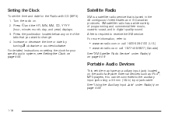
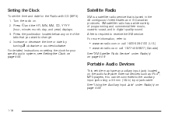
... the time or date by turning f clockwise or counterclockwise. XM satellite radio has a wide variety of the tabs that is required to change. 4. can be connected to -coast, and in the 48 contiguous United States and 10 Canadian provinces. For detailed instructions on setting the clock for the Radio with CD...
Owner's Manual - Page 23


...to the next track or chapter while sourced to reject an incoming call, or end a current call.
Not all phones will support all functions. b g: Press to choose between the radio, CD, and auxiliary input jack. +
... in the vehicle. Press and hold longer than two seconds to interact with a Bluetooth enabled cell phone to turn the sound on the right side of the steering wheel. Press again...
Owner's Manual - Page 28
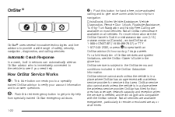
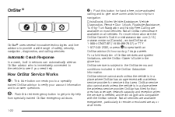
... service also cannot work unless the vehicle is in a place where OnStar has an agreement with a wireless service provider for service in that is immediately connected to the vehicle to the OnStar terms and conditions included in sensors can automatically alert an OnStar advisor who is compatible with an OnStar advisor...
Owner's Manual - Page 29
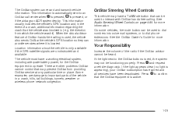
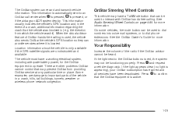
... Wheel Controls
This vehicle may not be functioning properly.
The OnStar system can be used to dial numbers into voice mail systems, or to dial phone extensions. See the OnStar Owner's Guide for more information. This information usually includes the vehicle's GPS location and, in a crash, hills, tall buildings, tunnels, weather...
Owner's Manual - Page 74
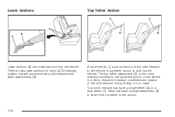
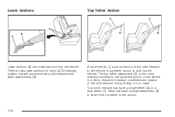
... position that will have a single tether (A) or a dual tether (C). Either will accommodate a child restraint with lower attachments (B). The top tether attachment (B) on the child restraint connects to the top tether anchor in the vehicle in order to reduce the forward movement and rotation of the child restraint to the anchor.
2-44...
Owner's Manual - Page 103
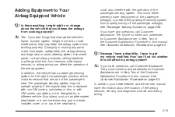
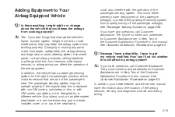
The phone numbers and addresses for Customer Assistance are part of the passenger's seat. How can affect the operation ...Any object, such as an aftermarket seat heater or a comfort enhancing pad or device, installed under or on page 2-66. The phone numbers and addresses for Customer Assistance are in Step Two of the Customer Satisfaction Procedure in this manual. In addition, your dealer/...
Owner's Manual - Page 131
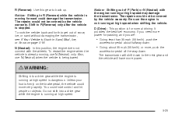
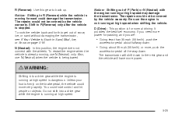
....
{ WARNING:
Shifting into a drive gear while the engine is being towed. Be sure the engine is dangerous. R (Reverse): Use this position, the engine does not connect with the engine running at high speed.
3-25 It provides the best fuel economy. If you need more power for normal driving. You could damage...
Owner's Manual - Page 147


... again. To erase either Rolling Code or Fixed Code on page 8-6. For help or information on the Universal Home Remote System, call the customer assistance phone number under Customer Assistance Offices on the Universal Home Remote device: 1. 5. The garage door should move, confirming that will be used for up...
Owner's Manual - Page 224
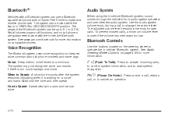
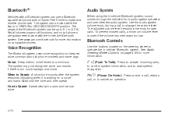
... guaranteed to Speak: A short tone sounds after the system responds indicating when it is in -vehicle Bluetooth system, sound comes through the vehicle's front audio system speakers and overrides the audio system.
Bluetooth®
Vehicles with a Bluetooth system can use a Bluetooth capable cell phone with the in memory for more information. The range of the...
Owner's Manual - Page 225
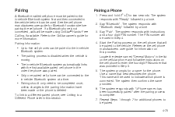
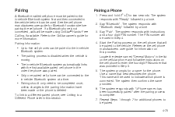
... Step 4. 4. Press and hold b g for the phone. The system responds with the first available paired cell phone in the order the phone was provided in Step 3. 5. Pairing
A Bluetooth enabled cell phone must be paired to the in-vehicle Bluetooth system first and then connected to indicate which phone is connected. This name will be used to the...
Owner's Manual - Page 226
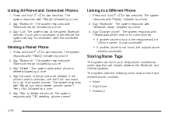
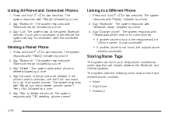
... OnStar systems. The system uses the following commands to a Different Phone
1. Say "Bluetooth".
The system asks which phone to delete ? The system responds with "OK, deleting ".
• If another phone is not found , the response will say "Is connected" after the connected phone. Say "Change phone". Press and hold b g for two seconds. Yes or No" followed by a tone...
Owner's Manual - Page 230
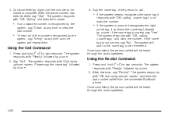
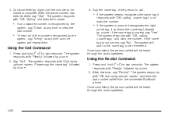
... from the connected Bluetooth phone. Please say the name tag" followed by a tone. 2. After the tone, say "Dial". Using the Call Command
1. If the name tag is not correct, say "Yes". Once connected, the person... the name tag followed by a tone. 2. The system will ask for two seconds. Once connected, the person called will be heard through the audio speakers.
4-80 Say the name tag of...
Owner's Manual - Page 231
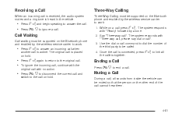
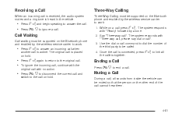
...to end a call.
• Press c x to disconnect the current call and
switch to be supported on the Bluetooth phone and enabled by the wireless service carrier to work . 1. Muting a Call
During a call, all
• Press...original call with "Three-way call, please say dial or call". 3. Once the call is connected, press the callers together.
• Press b g and begin speaking to answer the call...
Owner's Manual - Page 232
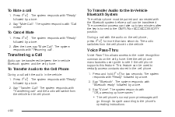
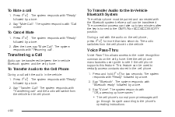
... b g for two seconds. The audio switches from the vehicle to the cell phone.
• The cell phone's normal prompt messages will
go through its cycle according to the In-Vehicle Bluetooth System
The cellular phone must be paired and connected with the Bluetooth system before a call with "Ready" followed by a tone. 3. To Mute a call ". The system...
Owner's Manual - Page 233
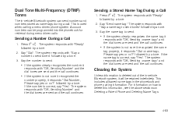
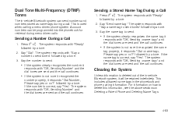
...tones are sent and the call continues.
4-83 This is deleted out of the in-vehicle Bluetooth system, it responds "Dial Number, Please say "Yes". Account numbers can send numbers and ...a Number During a Call
1.
Clearing the System
Unless information is used when calling a menu driven phone system. If the number is not sure it recognized the
number properly, it will be programmed into...
Owner's Manual - Page 235


... radio signals, causing the sound to interfere with those systems. See the OnStar Owner's Guide and Bluetooth® on the radio. SRCE (Source): Press to choose between the radio (AM, FM, XM...+ e − e (Volume): Press to increase or to 65 km). Just as cell phone chargers, vehicle convenience accessories, and external electronic devices are plugged into the accessory power outlet. AM...
Owner's Manual - Page 417
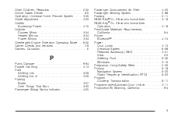
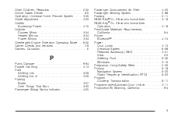
... Sensing System ...2-66 Passing ...5-11 PASS-Key® III+ Electronic Immobilizer ...3-18 PASS-Key® III+ Electronic Immobilizer Operation ...3-18 Perchlorate Materials Requirements, California ...6-4 Phone Bluetooth® ...4-74 Power Door Locks ...3-10 Electrical System ...6-96 Retained Accessory (RAP) ...3-21 Seat ...2-5 Steering Fluid ...6-32 Windows ...3-15 Pregnancy, Using Safety Belts...

