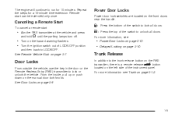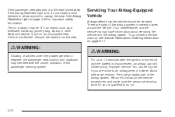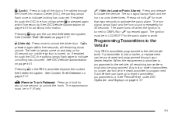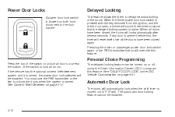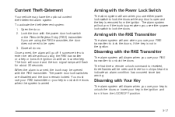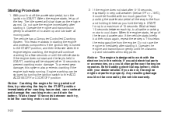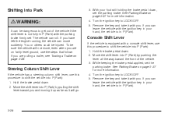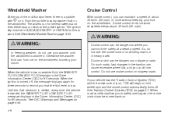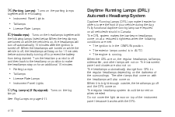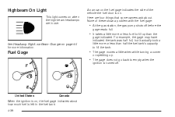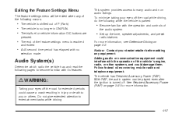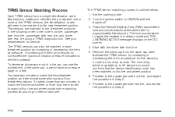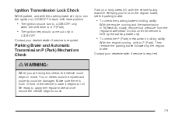2010 Chevrolet Impala Support Question
Find answers below for this question about 2010 Chevrolet Impala.Need a 2010 Chevrolet Impala manual? We have 1 online manual for this item!
Question posted by eeldeearl on February 11th, 2014
Key Is Stuck In Ignition Switch, And Will Not Turn Back Far Enough To Remove Key
The person who posted this question about this Chevrolet automobile did not include a detailed explanation. Please use the "Request More Information" button to the right if more details would help you to answer this question.
Current Answers
Related Manual Pages
Similar Questions
How To Program An Ignition Key For 2010 Impala
(Posted by navcbbros 10 years ago)
Key Is Locked In Ignition
Key is locked in ignition and won't come out. Car is in par. Car on dash lights up w lock through it...
Key is locked in ignition and won't come out. Car is in par. Car on dash lights up w lock through it...
(Posted by Jillcambra27 10 years ago)
New Ignition Switch / Code Download Procedure & Sequence
Installed new ignition switch & need the onboard computer to recognize it in order to start car
Installed new ignition switch & need the onboard computer to recognize it in order to start car
(Posted by dddcvx1 10 years ago)
2010 Impala - Key Is Hot When Taken Out Of The Ignition
I've only noticed it a couple of times but today it was really hot to the touch after a 25 minute co...
I've only noticed it a couple of times but today it was really hot to the touch after a 25 minute co...
(Posted by k8sm0m67 11 years ago)
Ignition Switch Part
Car has a hard time to start. Turn key on to start all light go off then comes back on. But doesn't ...
Car has a hard time to start. Turn key on to start all light go off then comes back on. But doesn't ...
(Posted by Pkmede 11 years ago)