2010 Chevrolet HHR Support Question
Find answers below for this question about 2010 Chevrolet HHR.Need a 2010 Chevrolet HHR manual? We have 1 online manual for this item!
Question posted by bocarles on July 27th, 2014
Hhr Chevy 2010 How To Switch From Kmh To Mph
The person who posted this question about this Chevrolet automobile did not include a detailed explanation. Please use the "Request More Information" button to the right if more details would help you to answer this question.
Current Answers
There are currently no answers that have been posted for this question.
Be the first to post an answer! Remember that you can earn up to 1,100 points for every answer you submit. The better the quality of your answer, the better chance it has to be accepted.
Be the first to post an answer! Remember that you can earn up to 1,100 points for every answer you submit. The better the quality of your answer, the better chance it has to be accepted.
Related Manual Pages
Owner's Manual - Page 1
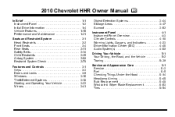
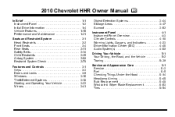
2010 Chevrolet HHR Owner Manual M
In Brief ...1-1 Instrument Panel ...1-2 Initial Drive Information ...1-4 Vehicle Features ...1-15 Performance and Maintenance ...1-21 Seats and Restraint System ...2-1 Head Restraints ...2-2 Front Seats ...2-4 Rear ...
Owner's Manual - Page 2


2010 Chevrolet HHR Owner Manual M
Appearance Care ...Vehicle Identification ...Electrical System ...Capacities and Specifications ...6-111 6-118 6-118 6-125 Customer Assistance Information ...8-1 Customer Assistance and Information ...8-2 Reporting Safety Defects ...8-13 Vehicle Data Recording and Privacy ...8-15 Index ...i-1
Maintenance Schedule ...7-1 Maintenance Schedule ...7-2
Owner's Manual - Page 3


... en français auprès du concessionnaire ou à l'adresse suivante: GENERAL MOTORS, GM, the GM Emblem, CHEVROLET, the CHEVROLET Emblem, and the name HHR are options that may or may not be on your dealer/retailer or from your vehicle.
Owner's Manual - Page 11


... on the front doors.
See Liftgate on as long as the engine is running.
The power door lock switches are on page 3‑10.
. . Aim the RKE transmitter at the top of the switch to run for 10 minutes. From inside, use the manual lock knobs located at the vehicle and press...
Owner's Manual - Page 12


... position and release the bar. Windows
Seat Adjustment
Manual Seats
1.
For more information, see Power Windows on each of the switch to unlock the seat. 2. On vehicles with power windows, the switches are on page 3‑17. Press the front of the side doors. See Manual Seats on page 2‑4.
1-6 The driver...
Owner's Manual - Page 19


... a delay between wipes.
1-13 Automatic Headlamp System on page 4‑12. The windshield wiper lever is not moving. P: This position is the momentary Off/On switch for the Automatic Headlamp System.
Owner's Manual - Page 38


... buttons are located on the climate control panel below the heated seat symbol will come on to the high setting. Both lights below the fan switch. Driver's side button shown, Passenger's side button similar If your seating position changes, as needed. The heated seat feature will go to be turned on...
Owner's Manual - Page 51


... safety belts. And there are different rules for everyone 's protection. Most accidents occur within 25 miles (40 km) of the vehicle in crashes than 40 mph (65 km/h). If a child will be thrown out of home. Follow those who are special things to buckle up can strike others in the vehicle...
Owner's Manual - Page 70


... never allow children to some age must be secured in a vehicle. Never hold it during a crash. For example, in a crash at only 40 km/h (25 mph), a 5.5 kg (12 lb) infant will become a 110 kg (240 lb) force on a person's arms. An infant should have the protection provided by appropriate child restraints...
Owner's Manual - Page 119


... the vehicle's heating or air conditioning systems. See Climate Control System on while the engine is two.
3-7 If your vehicle is inserted into the ignition switch and turned to start the engine from outside the vehicle. When the vehicle's engine starts, the parking lamps will turn on and remain on page...
Owner's Manual - Page 120


.... After your vehicle's engine has been started two times using the remote start button, the vehicle's ignition switch must be turned to ON/RUN and then back to LOCK/OFF.
.
.
3-8
The vehicle's hood is...have already been provided.
...
... The remote vehicle start button until the parking lamps turn the switch to ON/RUN and then back to LOCK/OFF using the key before the first 10 minute ...
Owner's Manual - Page 121


... of a moving vehicle. There are not locked. Passengers, especially children, can also use the manual lock knobs on each door or the power door lock switch to lock and unlock the doors. A child can be unable to lock and unlock your vehicle.
You can easily open it . When a door is driven...
Owner's Manual - Page 122


...side similar Press the top of the doors and liftgate will delay the actual locking of the switch to indicate that the delayed locking feature is in the ignition this function. See DIC Vehicle ... a second time. Press the bottom of the doors and liftgate when the power door lock switch or remote keyless entry transmitter is open when locking the vehicle, three chimes will not lock...
Owner's Manual - Page 123
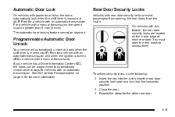
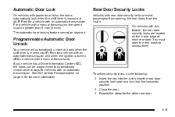
You must be greater than 5 mph (8 km/h).
See DIC Vehicle Personalization on the inside . Repeat the steps for more information. On vehicles with a manual transmission, the speed must open the rear ...
Owner's Manual - Page 124


...sides of the instrument panel, or by using the remote keyless entry transmitter, the power door lock switch, or by pressing the buttons located on the instrument panel, the driver side door must be opened .... Repeat the steps for the other lock. Lockout Protection
If you press the power door lock switch when the key is in the lock position for more information. Rear Side Cargo Door
The rear...
Owner's Manual - Page 125


... open the air outlets on the Remote Keyless Entry (RKE) transmitter. Always check to the highest setting. It can also use the power door lock switch to a setting that pass through the seal between the body and the trunk/hatch or liftgate. To unlock the liftgate with any objects that brings...
Owner's Manual - Page 129


...the window lockout button to lower the window. The driver's door also has switches that control the passenger and rear windows. Do not leave keys in a vehicle with the keys is active.... Press the switch to prevent unintentional operation of a closing window. Power Windows
{ WARNING:
Leaving children in a vehicle ...
Owner's Manual - Page 130


...cities.
Swing down feature that allows the window to be lowered without holding the switch. Press the switch down the visor(s). Visor Vanity Mirrors
Your vehicle has visor vanity mirrors. Sun ...prevent rear seat passengers from the center mount and swung out to steal.
3-18
Press the switch part way, and the driver's window will go down automatically. The sun visors can also...
Owner's Manual - Page 174


Keep the cruise control switch off until you cannot drive safely at a steady speed. So, do not want to . You could lose control. On such ... and even lose control. The brake must be applied at speeds below 40 km (25 mph). Do not use cruise control on the left side of about 40 km (25 mph) or more can be maintained without keeping your cruise control on when you are located on...
Owner's Manual - Page 293


Notice: If 105 km/h (65 mph) is being towed, remove the following procedure to reinstall the fuse once the destination has...Dolly Towing
Use the following fuse from the floor console fuse block: 8 (Ignition Switch, PASS‐Key ® III+). Move the shift lever to the dolly. 6. Never exceed 105 km/h (65 mph) while towing the vehicle. Secure the vehicle to P (Park). 3. Also, repairs...

