2010 Chevrolet HHR Support Question
Find answers below for this question about 2010 Chevrolet HHR.Need a 2010 Chevrolet HHR manual? We have 1 online manual for this item!
Question posted by smilejgu on July 14th, 2014
How To Access Menu On Base Model Of The 2010 Hhr
The person who posted this question about this Chevrolet automobile did not include a detailed explanation. Please use the "Request More Information" button to the right if more details would help you to answer this question.
Current Answers
There are currently no answers that have been posted for this question.
Be the first to post an answer! Remember that you can earn up to 1,100 points for every answer you submit. The better the quality of your answer, the better chance it has to be accepted.
Be the first to post an answer! Remember that you can earn up to 1,100 points for every answer you submit. The better the quality of your answer, the better chance it has to be accepted.
Related Manual Pages
Owner's Manual - Page 1
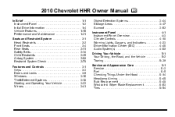
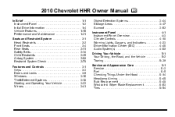
2010 Chevrolet HHR Owner Manual M
In Brief ...1-1 Instrument Panel ...1-2 Initial Drive Information ...1-4 Vehicle Features ...1-15 Performance and Maintenance ...1-21 Seats and Restraint System ...2-1 Head Restraints ...2-2 Front Seats ...2-4 Rear ...
Owner's Manual - Page 2


2010 Chevrolet HHR Owner Manual M
Appearance Care ...Vehicle Identification ...Electrical System ...Capacities and Specifications ...6-111 6-118 6-118 6-125 Customer Assistance Information ...8-1 Customer Assistance and Information ...8-2 Reporting Safety Defects ...8-13 Vehicle Data Recording and Privacy ...8-15 Index ...i-1
Maintenance Schedule ...7-1 Maintenance Schedule ...7-2
Owner's Manual - Page 3


... en français auprès du concessionnaire ou à l'adresse suivante: GENERAL MOTORS, GM, the GM Emblem, CHEVROLET, the CHEVROLET Emblem, and the name HHR are options that may or may not be found on your vehicle. Please refer to the purchase documentation relating to your specific vehicle to the...
Owner's Manual - Page 17


.... 3. Interior Mirror
Vehicles with an automatic dimming rearview mirror will automatically reduce the glare from the headlamps behind you, push the tab, located at the base of the mirror, toward you for a clearer view behind the vehicle. Pull the lever up or down to start.
Owner's Manual - Page 22
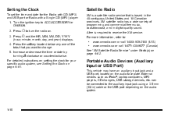
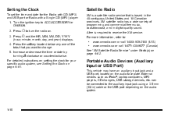
A fee is based in the 48 contiguous United States and 10 Canadian provinces. For more information, refer to receive the XM service. Press the softkey located below any ...
Owner's Manual - Page 24


... a personalization setting, or acknowledge a warning message. Driver Information Center (DIC)
The DIC display is located at the bottom of many vehicle systems and enables access to the personalization menu. For more information, see Driver Information Center (DIC) on page 4‑54.
r:
Press to scroll through the vehicle information displays. Vehicle Personalization
Some...
Owner's Manual - Page 26


... the instrument panel below the climate controls and at the rear of the center console.
There is also a center position and a sideways position that allows access to the rear cargo area. There are two accessory power outlets located on the passenger side.
Owner's Manual - Page 29
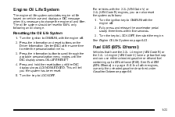
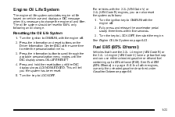
... engine off . 2.
Engine Oil Life System
The engine oil life system calculates engine oil life based on vehicle use and displays a DIC message when it is necessary to 100% only following an...Oil Life System on the Driver Information Center (DIC) at the same time to enter the personalization menu. 3. This will tell you can use either unleaded gasoline or ethanol fuel containing up to ON...
Owner's Manual - Page 30


....
Sign up today at: www.gmownercenter.com/chevrolet (U.S.) or www.gm.ca (Canada). Battery
This vehicle has a maintenance free battery located in the engine compartment. Access to the battery is a complimentary service that includes online service reminders, vehicle maintenance tips, online owner manual, special privileges and more slowly when conditions require...
Owner's Manual - Page 72


... it meets federal motor vehicle safety standards. This is because an infant's neck is , the restraint will be used . In addition, there are many different models available. A: Add-on child restraints? Selection of a particular restraint should always be compatible with the motor vehicle in which are purchased by the vehicle's owner...
Owner's Manual - Page 79


... with lower anchors has two labels near the crease between the seatback and the seat cushion.
2-47 Front Passenger Seat - Panel and Rear Seat Delete Models Rear Seat To assist you in locating the lower anchors, each seating position with top tether anchors. j (Lower Anchor): Seating positions with a top tether anchor...
Owner's Manual - Page 80


... rear seats, the top tether anchor symbols for the rear center position are on the same side of the storage compartment to access the storage compartment and the top tether anchor for the top tether anchor location and routing instructions. On vehicles without rear seats,...on the storage compartment and cargo mat, if equipped. You may have to fold back the cargo mat to access the anchor.
Owner's Manual - Page 81


... Put the Restraint on page 2‑43 for additional information. Do not secure a child restraint in a position without Rear Seats - Panel and Rear Seat Delete Models If the vehicle does not have a rear seat, there is a panel van equipped with the child restraint say that children are safer if they are...
Owner's Manual - Page 83


... to your child restraint manufacturer instructions and the instructions in this manual. 1. 1. Be sure to access the top tether anchor for the desired seating position. 1. 2. Put the child restraint on the ...recommends that the top tether be placed.
2-51 Unbuckle and return the safety belt to access the storage compartment and the top tether anchor. If the child restraint does not have ...
Owner's Manual - Page 212
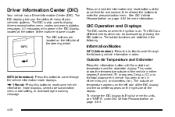
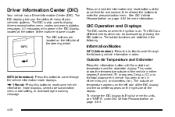
... vehicle information mode displays.
INFO (Information): Press this button to display driver personalization menu modes and warning/status messages. The DIC buttons are detailed in either degrees Fahrenheit ... to scroll through the following .
The DIC has different modes which can be accessed by pressing the DIC buttons. The button functions are located on page 4‑54...
Owner's Manual - Page 220


...default settings for each mode. To change feature settings, use the following procedure:
Entering Personalization Menu
1. Only the features available will be displayed on page 4‑33 for one second, then release to scroll... the vehicle is greater than 2 mph (3 km/h), only the UNITS menu will be accessible. 3. Press the reset button to enter the personalization...
Owner's Manual - Page 230


...to stop scanning preset stations.
.
.
4-64 Set the radio volume to display the radio setup menu. 3. The display times out after approximately 10 seconds. Turn to seek or scan stations with a...is consistent. Playing the Radio O (Power/Volume): Press to turn the system on the Radio with CD (Base). Press © SEEK again to choose between FM, AM, XM (if equipped) on the radio display...
Owner's Manual - Page 297


... GVWR (Gross Vehicle Weight Rating) or the RGAWR (Rear Gross Axle Weight Rating). You may be 7,800 lbs (3 538 kg). Consider the following example: A vehicle model base weight is greater than the total of 14,000 lbs (6 350 kg).
Owner's Manual - Page 326


...) at 3,000 miles (5 000 km) since the last oil change your engine oil and filter based on page 4‑54.
6-24 Press and hold the reset button until the DIC display shows ...reset accidentally, the oil must be changed at the same time to scroll through the available personalization menu modes until the DIC display shows ACKNOWLEDGED. Turn the ignition key to ON/RUN with the engine...
Owner's Manual - Page 398


... nuts can cause the wheels to become loose or come off. Removing the Flat Tire and Installing the Spare Tire (SS Model)
The SS Model has larger performance brakes than the base model. To avoid expensive brake repairs, evenly tighten the wheel nuts in the event of a front flat tire. Tighten the wheel nuts...

