2010 Chevrolet Equinox Support Question
Find answers below for this question about 2010 Chevrolet Equinox.Need a 2010 Chevrolet Equinox manual? We have 1 online manual for this item!
Question posted by ClaytMamaK on September 28th, 2013
How To Set Time Clock For 2010 Equinox Ltz
The person who posted this question about this Chevrolet automobile did not include a detailed explanation. Please use the "Request More Information" button to the right if more details would help you to answer this question.
Current Answers
There are currently no answers that have been posted for this question.
Be the first to post an answer! Remember that you can earn up to 1,100 points for every answer you submit. The better the quality of your answer, the better chance it has to be accepted.
Be the first to post an answer! Remember that you can earn up to 1,100 points for every answer you submit. The better the quality of your answer, the better chance it has to be accepted.
Related Manual Pages
Owner's Manual - Page 1
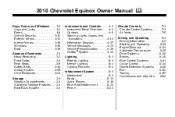
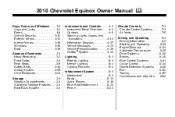
2010 Chevrolet Equinox Owner Manual M
Keys, Doors and Windows ...1-1 Keys and Locks ...1-2 Doors ...1-8 Vehicle Security...1-12 Exterior Mirrors ...1-14 Interior Mirrors ...1-15 Windows ...1-16 Roof ...1-19 Seats and ...
Owner's Manual - Page 2
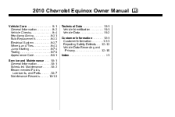
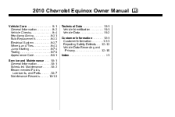
2010 Chevrolet Equinox Owner Manual M
Vehicle Care ...9-1 General Information ...9-2 Vehicle Checks ...9-4 Headlamp Aiming ...9-31 Bulb Replacement ...9-33 Electrical System ...9-37 Wheels and Tires ...9-43 Jump Starting ...9-74 Towing ...9-...
Owner's Manual - Page 11


...Engine Using Remote Start To start the engine using the key, before driving. Press
Extending Engine Run Time For a 10-minute extension, repeat Steps 1 and 2 while the engine is running for five ...the outside the vehicle. Press and hold / for any requirements. Q on at the setting the vehicle was last set to ON/RUN. When the remote start is turned to ON/RUN, the system will...
Owner's Manual - Page 34
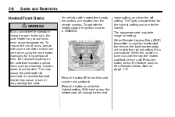
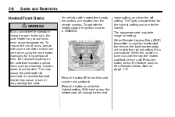
... Entry (RKE) transmitter is turned on . The lights indicate three for the highest setting and one for the highest setting. See Remote Vehicle Start on the seat that insulates against heat, such as a ... heated seat feature turns off setting. lower setting, and then the off . With each press, the heated seat will heat to heat up. To reduce the risk of time. This may cause the seat...
Owner's Manual - Page 101
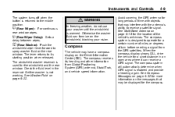
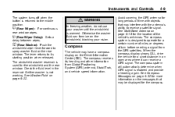
...washer until the windshield is warmed. Avoid covering the GPS antenna for long periods of time with the antenna's ability to receive a satellite signal. See Compass Messages on page ... its starting position when released. Otherwise the washer fluid can receive a GPS signal.
For continuous Sets a
5 (Rear Wiper Delay):
delay between wipes.
= (Rear Washer): Push the windshield wiper...
Owner's Manual - Page 102
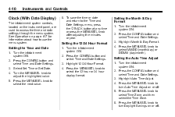
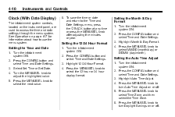
... system ON. 2. Select Set Time or Set Date. 4. Press the CONFIG button and select Time and Date Settings. 3. Turn the infotainment system ON. 2. Press the MENU/SEL knob to select MM/DD (month/day) or DD/MM (day/month).
Press the MENU/SEL knob to select Time Zone, and then select the Time Zone. 6. Clock (With Date Display...
Owner's Manual - Page 103
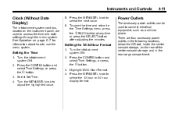
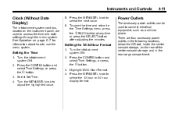
... connect electrical equipment, such as a cellular phone. Press the CONFIG button and select Time Settings, or press the H button. 3. Setting the 12/24 Hour Format
1. Turn the MENU/SEL knob to use the menu system.
5. Instruments and Controls
4-11
Clock (Without Date Display)
The infotainment system controls, located on the rear of the center...
Owner's Manual - Page 122
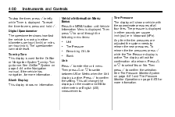
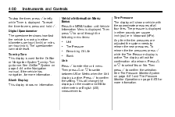
The speedometer cannot be reset. Any time the tire pressures are adjusted the system needs to select Yes or No. Press w or x to ...53 for confirmation of all four tires. Press V to scroll through the following menu items:
... Then press x to confirm the setting. Turn-by -Turn guidance. Tire Pressure The display will change the displays on page 4‑44 or the Navigation manual, if the...
Owner's Manual - Page 130
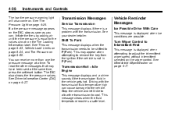
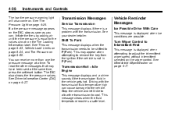
..., stop as soon as you can receive more than one tire pressure message at the same time, press the set/reset button. The DIC also shows the tire pressure values. This may have been sent at a time. Stop the vehicle and let it idle to allow the transmission to remove the key from...
Owner's Manual - Page 132
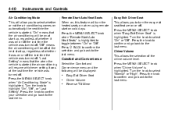
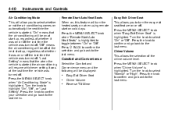
...at start up , regardless of whether it was on or off the last time the vehicle was turned off. "Last Setting" means that the when the vehicle is started the air conditioning will turn the...40
Instruments and Controls
Remote Start Auto Heat Seats When on, this feature will resume whichever setting it was at the last time the vehicle was turned off.
Turn the knob to toggle between "On" or "Off...
Owner's Manual - Page 146
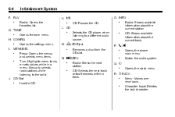
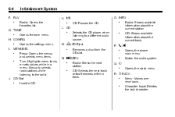
...station.
Removes a disc from the CD slot. N. Radio: Seeks the next station. H
.
. Opens the clock menu.
Opens the tone menu. P.
. L. CONFIG
. M. MENU/SEL
.
CD Slot
. Menu: Moves...Infotainment System
K. Press: Opens the menus and selects menu items. Turn: Highlights menu items or sets values while in a menu.
Selects the CD player when listening to the radio. H.
I....
Owner's Manual - Page 148
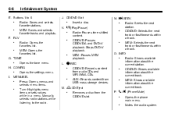
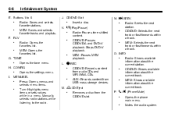
... devices.
Opens the tone menu.
FAV
.
CONFIG
. MENU/SEL
. Press: Opens menus and selects menu items. Turn: Highlights menu items or sets values while in a menu.
Insert a disc.
. Radio: Pauses time shifted content. INFO
. O REC
. I. Removes a disc from the CD/DVD slot.
5 / 0 (Phone/Mute)
. Mutes the audio system.
.
Radio: Saves and selects...
Owner's Manual - Page 153
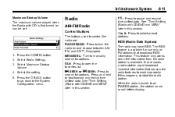
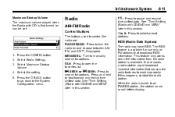
... FM-RDS station, the station name or call letters display.
1.
Press and hold to select preset stations. See "Time Shifting (Radio with CD/DVD and MEM)" later in this section. Select Radio Settings. 3. See "Time Shifting (Radio with CD/DVD and MEM)" later in this happens, contact the radio station. This feature only...
Owner's Manual - Page 155
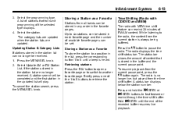
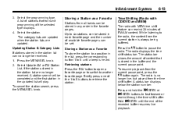
... content. Briefly press one of available favorite pages can be set. While listening to retrieve the station. To resume playback from the time shift buffer. Press the MENU/SEL knob. 2. A list...page. Press and hold the g SEEK or l SEEK buttons to fast forward or rewind through the time shift buffer. To cancel the station search, press the MENU/SEL knob.
6-13
Storing a Station ...
Owner's Manual - Page 158
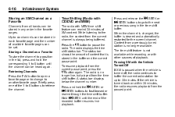
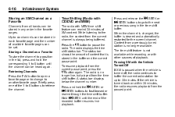
... the radio continues to retrieve the channel. A status bar displays below the channel number. The time shift feature is not available while recording or with other sources of the 1 to 6 buttons to... from the current pause point, press the k button again. While listening to six channels can be set. Storing an XM Channel as a Favorite To store the channel to a position in the list, ...
Owner's Manual - Page 165


... 1. The number of information stored on page 6‑25 for the search feature to take some time to display the information after the category. Files that are not stored in folders are displayed in... Random Order Press the MENU/SEL knob and then set Shuffle Songs to select the previous or next track.
Select the folder. 4. Select Search. 3. ...
Owner's Manual - Page 172
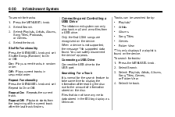
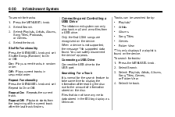
..., Genres, or Folder View. 4.
Select the track. Shuffle Functionality Press the MENU/SEL knob and set Repeat to On or Off. Off: Plays current tracks in the ID3 tag display as Unknown. Repeat... USB drive. Select Search. 3. Tracks can be searched for the search feature to take some time to the amount of information stored on the disc. Press the MENU/SEL knob. 2. Connecting...
Owner's Manual - Page 178
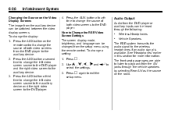
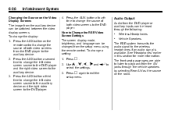
... from the setup menu using the remote control. Press 2. Press the AUX button a third time to change the source of both video screens to the DVD player.
Press z again to the...the video display screens. The RSE system transmits the audio signal to Change the RSE Video Screen Settings The screen display mode, brightness, and language can be changed from the A/V jacks through the ...
Owner's Manual - Page 182
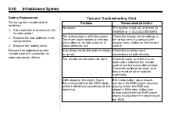
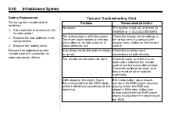
...the rear cover on both devices. Remove the batteries from the beginning of time. Check the batteries to make sure they are black borders on the top...beginning. The remote control does not work. The picture does not fill the screen.
Check the display mode settings in the compartment. 3. In auxiliary mode, the picture moves Check the auxiliary input or scrolls. Battery ...
Owner's Manual - Page 212
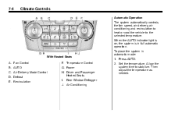
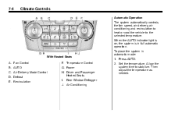
Allow the system time to the selected temperature. Fan Control B. Recirculation
F. Power H. With Heated Seats To place the system in full automatic operation. Set the temperature. Defrost E. Temperature Control G. Driver and Passenger Heated Seats I. 7-4
Climate Controls
Automatic Operation The system automatically controls the fan speed, air delivery, air conditioning ...
Similar Questions
My Clock On My 2010 Equinox Won't Stay Set. Any Idea Why?
(Posted by jennamedley 9 years ago)
How To Set The Time And Date On 2010 Equinox
(Posted by soloiFran 10 years ago)
Setting The Clock
How do i set the clock on my 2010 chevy equinox' I follow the insructions in the manual and the ti...
How do i set the clock on my 2010 chevy equinox' I follow the insructions in the manual and the ti...
(Posted by drgarza51 12 years ago)

