2010 Chevrolet Equinox Support Question
Find answers below for this question about 2010 Chevrolet Equinox.Need a 2010 Chevrolet Equinox manual? We have 1 online manual for this item!
Question posted by bualt498 on January 12th, 2014
2010 Chevy Equinox Wont Start Keys Stuck Dash Lights On And Off
The person who posted this question about this Chevrolet automobile did not include a detailed explanation. Please use the "Request More Information" button to the right if more details would help you to answer this question.
Current Answers
There are currently no answers that have been posted for this question.
Be the first to post an answer! Remember that you can earn up to 1,100 points for every answer you submit. The better the quality of your answer, the better chance it has to be accepted.
Be the first to post an answer! Remember that you can earn up to 1,100 points for every answer you submit. The better the quality of your answer, the better chance it has to be accepted.
Related Manual Pages
Owner's Manual - Page 1
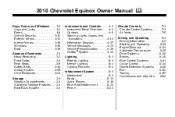
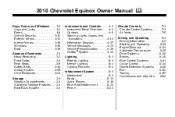
2010 Chevrolet Equinox Owner Manual M
Keys, Doors and Windows ...1-1 Keys and Locks ...1-2 Doors ...1-8 Vehicle Security...1-12 Exterior Mirrors ...1-14 Interior Mirrors ...1-15 Windows ...1-16 Roof ...1-19 Seats and Restraints ...2-1 Head Restraints ...2-2 Front Seats ...2-3 Rear Seats ...2-9 ...
Owner's Manual - Page 2
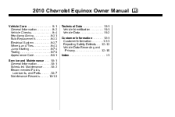
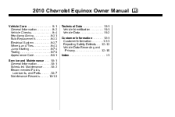
2010 Chevrolet Equinox Owner Manual M
Vehicle Care ...9-1 General Information ...9-2 Vehicle Checks ...9-4 Headlamp Aiming ...9-31 Bulb Replacement ...9-33 Electrical System ...9-37 Wheels and Tires ...9-43 Jump Starting ...9-74 Towing ...9-78 Appearance Care ...9-81 Service and Maintenance ...10-1 General Information ...10-1 Scheduled Maintenance ...10-2 Recommended Fluids, Lubricants, and Parts ...
Owner's Manual - Page 7
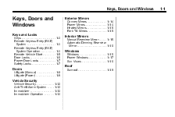
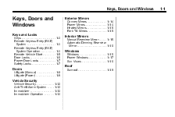
... and Windows
1-1
Keys, Doors and Windows
Keys and Locks
Keys ...Remote Keyless Entry (RKE) System ...Remote Keyless Entry (RKE) System Operation ...Remote Vehicle Start ...Door Locks ...Power Door Locks ...Safety Locks ...1-2 1-3 1-3 1-5 1-6 1-7 1-7
Exterior Mirrors
Convex Mirrors ...Power Mirrors ...Heated Mirrors ...Park Tilt Mirrors ...1-14 1-14 1-15 1-15
Interior Mirrors
Manual ...
Owner's Manual - Page 9
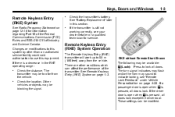
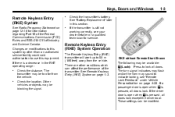
... section.
See Remote Keyless Entry (RKE) System on page 1‑3.
Q (Lock):
Check the distance. RKE without Remote Start Shown The following may be available: Press to 60 m (195 feet) away from the vehicle. Keys, Doors and Windows
1-3
Remote Keyless Entry (RKE) System
See Radio Frequency Statement on page 12‑16 for...
Owner's Manual - Page 10
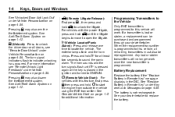
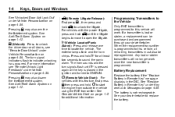
... hold V until 7 is pressed again or the key is placed in the ignition and turned to this vehicle, all doors, see "Remote Unlock Light Feedback" under Vehicle Personalization on page 4‑39.... battery is programmed to unlock the liftgate. See your dealer/retailer. See Remote Vehicle Start on page 4‑35. When the replacement transmitter is not rechargeable. Any lost or...
Owner's Manual - Page 11


... Entry (RKE) System on page 1‑3 for about two seconds. Once the key is inserted and turned to ON/RUN. Laws in view. Keys, Doors and Windows
1-5
Remote Vehicle Start
The vehicle may restrict the use of two remote starts or remote start attempts are other conditions which can be inserted and turned to confirm...
Owner's Manual - Page 12
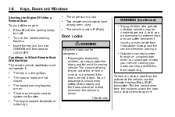
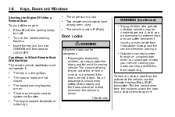
... Windows
. . Shutting the Engine Off After a Remote Start To shut off . The oil pressure is an emission control system malfunction.
Turn on . Insert the key and turn off the engine:
. A child can help prevent this ... locked whenever the vehicle is not in Which Remote Start Will Not Work The remote vehicle start feature will not operate if:
. .
The key is in a crash is too high.
.
.
Owner's Manual - Page 16
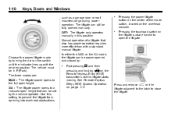
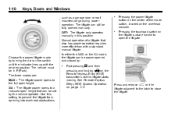
... manual liftgate.
. Manual operation of the mode switch, located on the switch until the liftgate starts moving. The vehicle must be set by the vehicle operator.
Pressing the power liftgate button on ... opened manually. OFF: The liftgate only operates manually in P (Park). 1-10
Keys, Doors and Windows
such as a garage door or roof mounted cargo during power operation. Choose the power liftgate mode...
Owner's Manual - Page 19
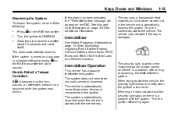
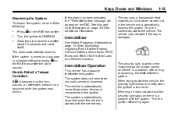
... if there is a problem with the correct key.
Only the correct key starts the vehicle.
The system is automatically disarmed when the vehicle is a problem with the system. When trying to start and the security light stays on . If the engine does not start the vehicle, the security light comes on briefly when the ignition is turned...
Owner's Manual - Page 20


... Mirrors
Power Mirrors
{ WARNING
A convex mirror can service the theft-deterrent system and have a new key made. 1-14
Keys, Doors and Windows
If the engine still does not start, and the key appears to be undamaged or the light continues to stay on the driver door. See your shoulder before changing lanes. If the engine...
Owner's Manual - Page 22
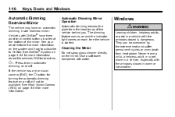
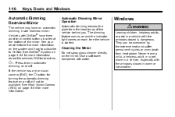
... vehicle, especially with the windows closed in a vehicle with the windows closed is started. O : Press to OnStar. 1-16
Keys, Doors and Windows
Automatic Dimming Mirror Operation
Automatic dimming reduces the glare from heat stroke... of the vehicle behind you. The dimming feature comes on and the indicator light comes on the mirror.
Use a soft towel dampened with OnStar® have...
Owner's Manual - Page 34
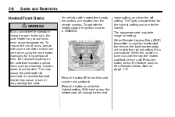
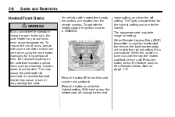
... anything on page 1‑5. This may damage the seat. See Remote Vehicle Start on the seat that insulates against heat, such as a blanket, cushion,...may cause the seat heater to turn the feature back on with the key the heated seat feature turns off setting. 2-8
Seats and Restraints
On ...then the off . The lights indicate three for the highest setting and one for the highest setting. ...
Owner's Manual - Page 110


4-18
Instruments and Controls
system. When this light is started. The charging system light comes on briefly when the ignition is turned on , but the engine is not...DIC) also displays a message. If the light stays on, or comes on page 4‑35. For more information, see Key and Lock Messages on while driving, there may be sure to show the light is in Transport Mode. Have it does not...
Owner's Manual - Page 112


... proper fuel to fuel the vehicle with the engine running, or if the key is in ON/RUN and the light is on the vehicle. The diagnostic system can check the vehicle. If the... loose or missing fuel cap allows fuel to run as efficiently as designed and may cause: stalling after start-up . Poor fuel quality causes the engine not to evaporate into gear, misfiring, hesitation on acceleration, or...
Owner's Manual - Page 124
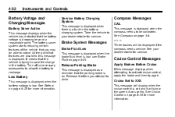
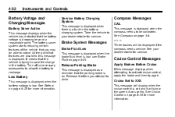
...
Compass Messages
CAL
This message is dropping beyond a reasonable point.
The battery saver system starts reducing certain features of the vehicle that the vehicle is displayed.
Battery Voltage and Charging ... set to. Cruise Set to drive. See Compass on page 9‑24.
---
Three dashes will show the speed it before you may be displayed if the compass needs service. Cruise...
Owner's Manual - Page 127
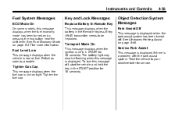
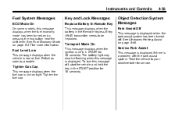
... off , start the vehicle and hold the key in the START position for ...15 seconds. Take the vehicle to be flashing when this message is held in the Remote Keyless Entry (RKE) transmitter needs to your dealer/retailer for service.
Object Detection System Messages
Park Assist Off
This message is a problem with the park assist system.
The battery light...
Owner's Manual - Page 200


...see "Overview" under Introduction, in the device list. Only one paired cell phone can be started by using the voice recognition system or the controls on the screen.
The pairing process is ...it can be paired to the Bluetooth system. Select the Bluetooth submenu. Press the CONFIG hard key repeatedly until the Phone menu is moving. Refer to the OnStar owner's guide for Bluetooth ...
Owner's Manual - Page 204


... to the Bluetooth system before the process is shown or touch the Phone tab on screen prompts.
2. Select the Bluetooth submenu. Press the CONFIG hard key repeatedly until the Phone menu is started. 1. Select the phone to be connected to be paired and then follow the on the screen.
3.
Owner's Manual - Page 206


... wheel control to answer the incoming call or touch the Answer option to work . Press the 5 hard key on the steering wheel controls or select the Decline option to work . Declining a Call Press c /... to answer the call.
Switching Calls (Only Available with the current active call. To start a conference while in a current call: 1. Select the "Enter Number" option. 6-64
Infotainment System
...
Owner's Manual - Page 215


...21 If the Vehicle is Stuck ...8-23 Vehicle Load Limits ...8-24
Starting and Operating
New Vehicle Break-In ...Ignition Positions ...Retained Accessory Power (RAP) ...Starting the Engine ...Engine Coolant Heater...31 8-32 8-33 8-33
Brakes
Antilock Brake System (ABS) ...Parking Brake ...Brake Assist ...Hill Start Assist (HSA) ...8-38 8-40 8-40 8-41
Ride Control Systems
Traction Control System (TCS) ...
Similar Questions
Chevy Equinox Remote Start Wont Work While Service Engine Soon Light Is On
(Posted by diveefba 10 years ago)
How Much Does It Cost To Replace A Key For A 2010 Chevy Equinox
(Posted by dovw 10 years ago)
Liftgate Wont Open On 2010 Chevy Equinox And Rear Wiper Doesnt Work
(Posted by raykcDu 10 years ago)

