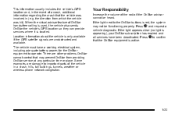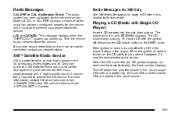2010 Chevrolet Colorado Crew Cab Support Question
Find answers below for this question about 2010 Chevrolet Colorado Crew Cab.Need a 2010 Chevrolet Colorado Crew Cab manual? We have 1 online manual for this item!
Question posted by michaelrfitts on October 17th, 2012
Xm Radio Will Not Refresh After Multiple Times Calling. Plays Channel 0 And 1
Dealership says the radio is fine after troublesooting, it plays the channle 0 and 1. It will work when they do a trial period with only half the channels, but my subscription will not work. Even with a refresh and all the other stuff they say try. It is a real pain in the rear, because the radio channels are hosed in this area. Help!
Current Answers
Related Manual Pages
Similar Questions
Xm Radio Does Not Refresh Artist And Song Title
(Posted by LSOvi 9 years ago)
2010 Chevy Colorado How To Set Clock Mp3 Wma Radio
(Posted by Sherrsol 9 years ago)
How Can Find Channel 0 Of Chevrolet Silverado On Xm Radio
(Posted by SucSt 9 years ago)
How To Disable Xm Radio In Chevy Colorado
(Posted by xxhin 10 years ago)