2010 Chevrolet Cobalt Support Question
Find answers below for this question about 2010 Chevrolet Cobalt.Need a 2010 Chevrolet Cobalt manual? We have 1 online manual for this item!
Question posted by saChris on August 23rd, 2014
How To Preset Radio Stations In A 2010 Chevy Cobolt
The person who posted this question about this Chevrolet automobile did not include a detailed explanation. Please use the "Request More Information" button to the right if more details would help you to answer this question.
Current Answers
There are currently no answers that have been posted for this question.
Be the first to post an answer! Remember that you can earn up to 1,100 points for every answer you submit. The better the quality of your answer, the better chance it has to be accepted.
Be the first to post an answer! Remember that you can earn up to 1,100 points for every answer you submit. The better the quality of your answer, the better chance it has to be accepted.
Related Manual Pages
Owner's Manual - Page 1
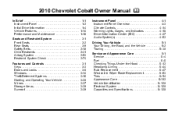
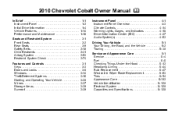
2010 Chevrolet Cobalt Owner Manual M
In Brief ...1-1 Instrument Panel ...1-2 Initial Drive Information ...1-4 Vehicle Features ...1-14 Performance and Maintenance ...1-18 Seats and Restraint System ...2-1 Front Seats ...2-2 Rear ...
Owner's Manual - Page 2
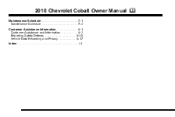
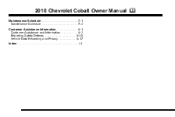
2010 Chevrolet Cobalt Owner Manual M
Maintenance Schedule ...7-1 Maintenance Schedule ...7-2 Customer Assistance Information ...8-1 Customer Assistance and Information ...8-2 Reporting Safety Defects ...8-15 Vehicle Data Recording and Privacy ...8-17 Index ...i-1
Owner's Manual - Page 7
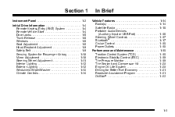
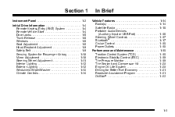
... ...1-10 Steering Wheel Adjustment ...1-11 Interior Lighting ...1-12 Exterior Lighting ...1-12 Windshield Wiper/Washer ...1-13 Climate Controls ...1-14
In Brief
Vehicle Features ...Radio(s) ...Satellite Radio ...Portable Audio Devices (Auxiliary Input or USB Port) ...Steering Wheel Controls ...Bluetooth® ...Cruise Control ...Power Outlets ...Performance and Maintenance ...Traction Control...
Owner's Manual - Page 20
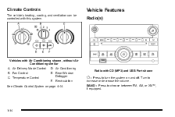
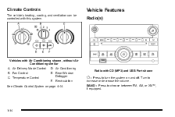
... Control System on and off. Temperature Control D. Turn to choose between FM, AM, or XM™, if equipped.
1-14 Rear Window Defogger F.
Radio with this system. BAND : Press to increase or decrease the volume. Vehicle Features
Radio(s)
Vehicles with Air Conditioning shown, without Air Conditioning similar A. Air Delivery Mode Control B.
Fan Control C.
Owner's Manual - Page 21
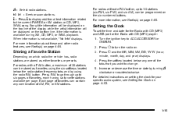
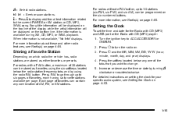
... Info" displays. O to ACC/ACCESSORY or ON/RUN. 2. Press the softkey located below the radio station frequency tabs and by turning clockwise or counterclockwise. or CD, MP3, WMA song. Song title information...favorites or presets. Increase or decrease the time or date by using the six softkeys located below any combination of AM, FM, or XM stations. For more information, see Radio(s) on page...
Owner's Manual - Page 22
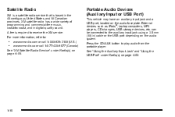
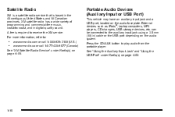
...the Auxiliary Input Jack" and "Using the USB Port" under Radio(s) on page 4‑54.
1-16 Satellite Radio
XM is a satellite radio service that is required to the auxiliary input jack using a 3.5... to :
. . For more information, refer to play audio from the portable player.
XM satellite radio has a wide variety of programming and commercial-free music, coast-to-coast, and in the 48 ...
Owner's Manual - Page 23
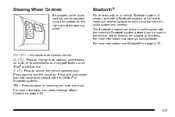
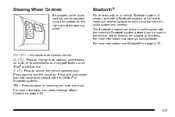
... select tracks and navigate folders on .
For more information, see Audio Steering Wheel Controls on the right side of the steering wheel.
w / x : Press to change radio stations, select tracks
on a CD, or to make and receive hands-free calls using the controls on page 4‑84.
1-17 The Bluetooth enabled cell phone...
Owner's Manual - Page 29
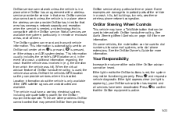
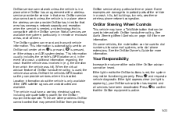
... sends OnStar the vehicle's GPS location so they can provide services where it is located. This information is automatically sent to important parts of the radio if the OnStar advisor cannot be functioning properly.
Not all services are unobstructed and available. The vehicle must have been deactivated. On some vehicles, the...
Owner's Manual - Page 110
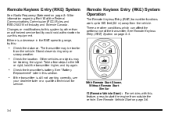
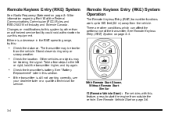
... closer during rainy or snowy weather. Check the distance. The transmitter may be too far from outside the vehicle. Remote Keyless Entry (RKE) System
See Radio Frequency Statement on page 8‑19 for service. If there is still not working correctly, see your dealer/retailer or a qualified technician for information regarding...
Owner's Manual - Page 198
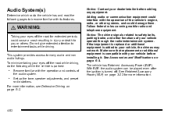
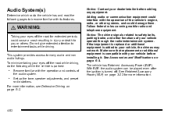
... played even after the ignition is parked:
. Set up the tone, speaker adjustments, and preset radio stations.
. Adding audio or communication equipment could cause a crash resulting in injury or death to ...give extended attention to many audio and non audio listings.
Audio System(s)
Determine which radio the vehicle has and read the following while the vehicle is turned off the ...
Owner's Manual - Page 201
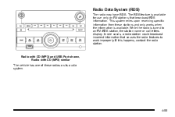
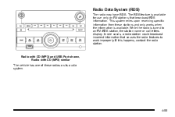
... only on FM stations that causes the radio features to an FM-RDS station, the station name or call letters display. In rare cases, a radio station could broadcast incorrect information that broadcast RDS information. This system relies upon receiving specific information from these radios as its audio system.
4-55 If this happens, contact the radio station.
Radio with CD (MP3...
Owner's Manual - Page 202
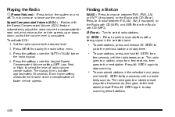
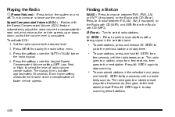
... Speed Compensated Volume (SCV) feature automatically adjust the radio volume to the next stored preset. The radio goes to a station, plays for more radio volume compensation at faster vehicle speeds. Press © SEEK again to stop scanning. The display times out after approximately 10 seconds. f (Tune) : Turn to select radio stations. © SEEK : Press to the next...
Owner's Manual - Page 203


...4-57 For vehicles with CD (Base), press to favorite stations using the radio favorites page button (FAV button). The radio goes to a stored preset, plays for a few seconds until a double beep sounds.
Storing a Radio Station as a Favorite
Radio that have a FAV button store radio stations as either favorites or presets. The current balance/fade and tone settings are also stored...
Owner's Manual - Page 204
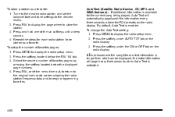
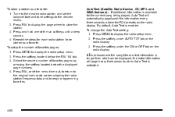
... available for each radio station to the desired levels. 2. Press the softkey under AUTO TXT tab on the radio display. Tune to the desired radio station and set the balance/fade and tone settings to be displayed, the extra information will automatically page/scroll the information every three seconds above the FAV presets on the radio display. 3.
Owner's Manual - Page 205
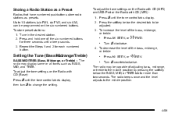
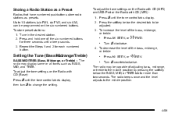
Storing a Radio Station as a Preset
Radios that have numbered pushbuttons store radio stations as BASS, MID, and TREB.
Press
f until a beep sounds. 3. Press
4.
Turn f counterclockwise. Up to 18 stations (six FM1, six FM2, and six AM), can be programmed on the Radio with CD (MP3): 1. Press and hold one of the bass, midrange, or treble:
. . Repeat the Steps 1 and...
Owner's Manual - Page 206
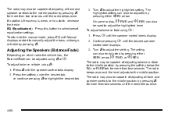
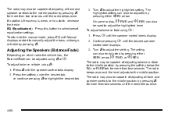
...until the speaker control tabs display.
2. To adjust balance or fade using 1. The radio may also be capable of adjusting all tone and speaker controls to the middle position by... desired speaker
control label displays. The radio may be adjusted using f or ` . The radio beeps once and the level adjusts to select preset equalization settings. If a station's frequency is weak, or has static...
Owner's Manual - Page 207
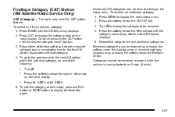
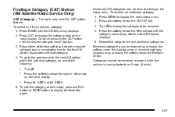
... be removed or added while the vehicle is moving faster than 5 mph (8 km/h). Categories cannot be removed.
4. Press
.
5. Finding a Category (CAT) Station (XM Satellite Radio Service Only)
CAT (Category) : The radio may have the CAT button feature. Press either of the following:
. . To go to the previous or to remove additional categories. Undesired...
Owner's Manual - Page 219


...73 No Information : No text or informational messages are no longer assigned. If this station was one of time, the receiver could have previously been in the vehicle could have...clear within a short period of the presets, choose another station. XM Radio ID : If tuned to channel 0, this message is received when tuned to another station for the selected category. No Title ...
Owner's Manual - Page 230
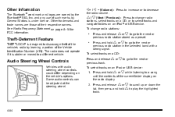
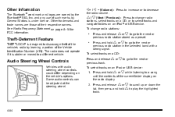
... device: 1. w or x to go to select tracks and navigate folders on a CD, or to the next or previous radio station stored as a preset. Press and hold w or x while listening to play the highlighted track.
4-84 See Radio Frequency Statement on page 8‑19 for FCC information.
®
e + / e − (Volume) : Press to increase or to...
Owner's Manual - Page 231
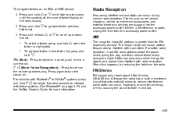
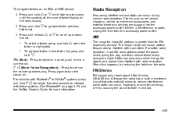
...Owner's Guide for longer than for most AM radio stations boost the power levels during the day, and then reduce these levels during normal radio reception if items such as cell phone chargers,... is interference or static, unplug the item from the accessory power outlet. For better radio reception, most AM stations is greater than two seconds to 65 km).
To select a folder, press and ...
Similar Questions
How Do You Preset Radio Stations On The Radio In A 2006 Chevy Cobalt?
(Posted by Clielewi 9 years ago)
How Set Radio Stations In A 2010 Chevy Colbolt
(Posted by jobo69cat 10 years ago)
How To Reset The Preset Radio Stations In A 2010 Chevy Cobalt
(Posted by polRHM11 10 years ago)
Location Of Fuel Pump On 2010 Chevy Cobalt
Where is the fuel pump located on a 2010 Chevy Cobalt Sedan?
Where is the fuel pump located on a 2010 Chevy Cobalt Sedan?
(Posted by lindavrs 11 years ago)

