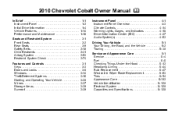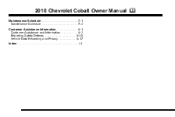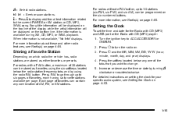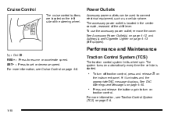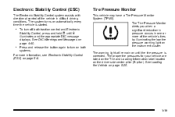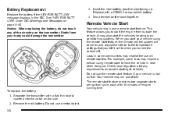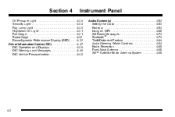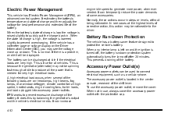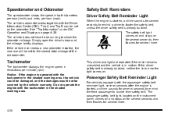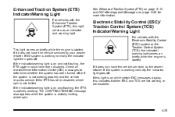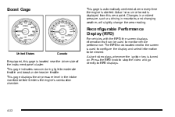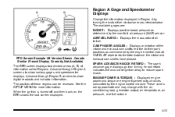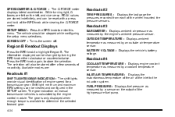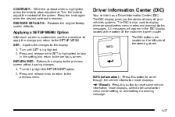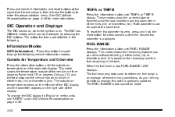2010 Chevrolet Cobalt Support Question
Find answers below for this question about 2010 Chevrolet Cobalt.Need a 2010 Chevrolet Cobalt manual? We have 1 online manual for this item!
Question posted by LVBmesf on March 18th, 2014
What Is The Info Display On A 2010 Conalt
The person who posted this question about this Chevrolet automobile did not include a detailed explanation. Please use the "Request More Information" button to the right if more details would help you to answer this question.
Current Answers
Related Manual Pages
Similar Questions
Where Is Fuse Box Located In A 2010 Chevy Cobalt Lt 2 Dr
(Posted by ladyjay57east 9 years ago)
Why Does The Emc/trans Fuse Keep Blowing Out In A 2010 Chevy Cobalt?
(Posted by alexiahorton21 9 years ago)
Location Of Fuel Pump On 2010 Chevy Cobalt
Where is the fuel pump located on a 2010 Chevy Cobalt Sedan?
Where is the fuel pump located on a 2010 Chevy Cobalt Sedan?
(Posted by lindavrs 11 years ago)
Where Do I Locate The Tire Loading Information Label On My 2010 Cobalt????
I checked my owners manual for tire pressure recommendations, it says there is a label on the 2010 '...
I checked my owners manual for tire pressure recommendations, it says there is a label on the 2010 '...
(Posted by nannyfrannya 11 years ago)