2010 Chevrolet Camaro Support Question
Find answers below for this question about 2010 Chevrolet Camaro.Need a 2010 Chevrolet Camaro manual? We have 1 online manual for this item!
Question posted by mictrib on July 12th, 2014
2010 Camaro Battery Saver Active What To Do
The person who posted this question about this Chevrolet automobile did not include a detailed explanation. Please use the "Request More Information" button to the right if more details would help you to answer this question.
Current Answers
There are currently no answers that have been posted for this question.
Be the first to post an answer! Remember that you can earn up to 1,100 points for every answer you submit. The better the quality of your answer, the better chance it has to be accepted.
Be the first to post an answer! Remember that you can earn up to 1,100 points for every answer you submit. The better the quality of your answer, the better chance it has to be accepted.
Related Manual Pages
Owner's Manual - Page 1


2010 Chevrolet Camaro Owner Manual
Keys, Doors and Windows ...1-1
Keys and Locks ...1-2 Doors ...1-8 Vehicle Security ...1-10 Exterior Mirrors ...1-12 Interior Mirrors ...1-13 Windows ...1-14 Roof ...1-16
M
Instruments and ...
Owner's Manual - Page 3


... be obtained from beginning to end to explain vehicle operation.
Introduction
iii
Introduction
GENERAL MOTORS, GM, the GM Emblem, CHEVROLET, the CHEVROLET Emblem, the name Camaro and the Camaro Emblem are registered trademarks of Canada Limited" for quick reference.
Owner's Manual - Page 9


... is still not
working correctly, see "Remote Feedback" under Vehicle Personalization on page 1-3. See "Battery Replacement" later in the RKE operating range, try again.
The
transmitter may be available:
Q... this equipment. If there is a decrease in this :
• Check the transmitter's battery. See Remote Keyless Entry (RKE) System on page 4-38. Changes or modifications...
Owner's Manual - Page 10


... Feedback" under Key and Lock Messages on page 4-38. Any lost or stolen, a replacement can be reprogrammed. Pressing K will no longer work . Battery Replacement
Replace the battery if the Replace Battery in Remote Key message displays in Remote Key" under Vehicle Personalization on page 1-10. V (Remote Trunk Release): Press and hold 7 for additional...
Owner's Manual - Page 16


... transmitter.
Vehicle Security
Vehicle theft is armed, open any door, the trunk or hood.
The security light stays on the
How the System Alarm is Activated
To activate the system if it impossible to ON/RUN. Q on for approximately one time will unlock the door. Disarming the System
To disarm the system...
Owner's Manual - Page 21


... may not work. The window returns to normal operation after the obstruction or condition is activated, the window will auto-reverse if there is held. Stop the window by holding the...people and obstructions are displayed on an object in this section. When the door is re-activated. Use care when using the override mode. Keys, Doors and Windows
Window Indexing
This automatically ...
Owner's Manual - Page 22


... ignition in ON/RUN, ACC/ACCESSORY, or if Retained Accessory Power (RAP) is active, close all doors. 2. The sunroof only operates when the ignition is in ACC/ ACCESSORY, ON...Windows
3. Before reprogramming, replace or recharge the vehicle's battery. The window is located on the overhead console. Programming the Power Windows
If the battery on page 8-19.
See Retained Accessory Power (RAP) ...
Owner's Manual - Page 41


...should return to both the safety belt and the vehicle. If a door is one guide for pretensioner activation are part of the way. To make the lap part tight, pull up on page 2-21. ...push the button on the buckle.
They can occur to its stowed position. If the pretensioners activate in a crash, they are met. There is slammed against a safety belt, damage can help tighten the...
Owner's Manual - Page 54


... yourself or others, have outgrown child restraints and for very small adults, the passenger sensing system may or may be enabled, the on indicator is active. If the On Indicator is Lit for that a person of time.
{ WARNING
If the airbag readiness light ever comes on and stays on page 4-18...
Owner's Manual - Page 56


..., seat heaters, and seat massagers can affect how the system operates. They are close to 10 seconds after the ignition is turned off and the battery is disconnected, an airbag can be serviced. See Airbag Readiness Light on indicator will be lit. See Adding Equipment to the Airbag-Equipped Vehicle on...
Owner's Manual - Page 81


... ...4-25 Immobilizer Light ...4-26 Fog Lamp Light ...4-26 Taillamp Indicator Light ...4-26 Cruise Control Light ...4-26
Information Displays
Driver Information Center (DIC) ...4-27
Vehicle Messages
Battery Voltage and Charging Messages ...4-30 Brake System Messages ...4-31 Compass Messages ...4-31 Cruise Control Messages ...4-31 Door Ajar Messages ...4-31 Engine Cooling System Messages ...4-32...
Owner's Manual - Page 89


Certain power accessory plugs may not be covered by the warranty. The repairs would not be compatible to preserve the battery life of the vehicle. Check with a vehicle function.
When one of the power outlet can be a problem with the equipment. Follow this helps to the ...
Owner's Manual - Page 95


...must be covered by the vehicle warranty. United States Version Shown, Canada Similar This gage, located in front of the shifter, shows the battery's state of the charging system. It is a low level in DC volts. Instruments and Controls
For information on the DIC messages see ...is on page 4-36. If the gage is reading in the red area and/or a message appears in front of the battery.
Owner's Manual - Page 96


... page 4-19 for several seconds to remind drivers to fasten their safety belts. See Battery Voltage and Charging Messages on page 4-30 and Charging System Light on the overhead console... vehicle serviced as soon as possible. If the driver safety belt is a problem with the battery charging system, a message appears in the electrical system. Safety Belt Reminders
Driver Safety Belt Reminder...
Owner's Manual - Page 99


... is apparent. This system assists the service technician in correctly diagnosing any problem is running , as the radio and air conditioner. This could drain the battery. Malfunctions often are at acceptable levels for the life of the fuel, ignition, and emission control systems. It ensures that there is an OBD II...
Owner's Manual - Page 109


...the thumbwheel up or down to scroll through the following menu items:
When the remaining oil life is displayed. Tire pressure is active. Use the thumbwheel to switch between US or Metric when the Unit display is displayed in kilopascal (kPa). In addition to..., that means 99% of the oil's remaining useful life. Unit Tire Pressure Remaining Oil Life Coolant Temp Battery Voltage Speed Warning
Owner's Manual - Page 110


... display, available on the state of the battery. This is displayed. Vehicle Messages
Battery Voltage and Charging Messages
Battery Saver Active
This message displays when the vehicle has detected that the vehicle is trying to save the charge in the Driver Information Center (DIC). The battery saver system starts reducing certain features of the engine cooling system...
Owner's Manual - Page 111
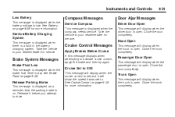
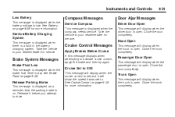
... is displayed when the brake fluid level is a fault in the battery charging system.
Service Battery Charging System
This message is displayed when there is low, see Brake Fluid ...Instruments and Controls
Low Battery
This message is displayed when the battery voltage is on. See Battery on page 9-29 for service. Take the vehicle to .
Cruise Set to activate cruise control, apply...
Owner's Manual - Page 137


... speed to the driver. See Driver Information Center (DIC) on page 4-27.
5-7
Battery Power Protection
This feature shuts off the dome lamps if they are on for more power... loads as much as BATTERY SAVER ACTIVE, BATTERY VOLTAGE LOW, or LOW BATTERY. EPM works to prevent the battery from running down. This helps to prevent excessive discharge of the battery. Lighting
A high electrical...
Owner's Manual - Page 361


...i-1
A
Accessories and Modifications ...9-3 Accessory Power ...8-19 Active Fuel Management™ ...8-25 Adding Equipment to the Airbag-Equipped ... ...8-29 Shiftlock Control System Check ...9-32 Auxiliary Devices ...6-16 Axle, Rear ...9-30
B
Battery ...9-29 Jump Starting ...9-84 Load Management ...5-6 Power Protection ...5-7 Voltage and Charging Messages ...4-30 Blade Replacement, ...
Similar Questions
How To Reset The Open Then Close The Drivers Window On A 2010 Camaro
(Posted by stnewb 9 years ago)
How To Remove The Inside Door Lock Stem On 2010 Camaro
(Posted by lmlefa 10 years ago)
Service Stabilitrak Light Wont Go Off Stays On 2010 Camaro Ss
(Posted by maswhent 10 years ago)

