2010 Chevrolet Aveo Support Question
Find answers below for this question about 2010 Chevrolet Aveo.Need a 2010 Chevrolet Aveo manual? We have 1 online manual for this item!
Question posted by aeustace on July 16th, 2013
Radio Issue
Radio all of a sudden doesnt work. It's like it has no power. I'm thinking its a fuse problem...sound right?
Current Answers
There are currently no answers that have been posted for this question.
Be the first to post an answer! Remember that you can earn up to 1,100 points for every answer you submit. The better the quality of your answer, the better chance it has to be accepted.
Be the first to post an answer! Remember that you can earn up to 1,100 points for every answer you submit. The better the quality of your answer, the better chance it has to be accepted.
Related Manual Pages
Owner's Manual - Page 7


...12 Exterior Lighting ...1-13 Windshield Wiper/Washer ...1-14 Climate Controls ...1-15 Transmission ...1-16
In Brief
Vehicle Features ...Radio(s) ...Satellite Radio ...Portable Audio Devices ...Steering Wheel Controls ...Trip Computer ...Cruise Control ...Power Outlets ...Sunroof ...Performance and Maintenance ...Tire Pressure Monitor ...Engine Oil Life System ...Hood Release ...Driving for Better...
Owner's Manual - Page 33
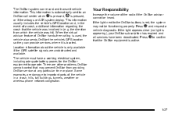
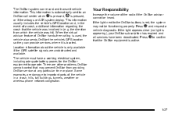
... subscription has expired and all services have a working electrical system, including adequate battery power, for the OnStar equipment to important parts of OnStar hands-free calling is active.
1-27 the direction from providing OnStar service at any particular time or place. There are other problems OnStar cannot control that may not be heard...
Owner's Manual - Page 100


...killed if the right front passenger airbag ... rear-facing child restraints in the right front seat, always move the front...airbag(s) are off the right front passenger frontal airbag and seat-...detect the presence of the right front passenger seat. a ... injured or killed if the right front passenger airbag inflates. A...seated occupant and determine if the right front passenger frontal airbag and ...
Owner's Manual - Page 111
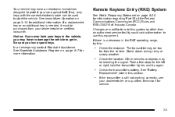
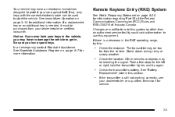
... Keyless Entry (RKE) System
See Radio Frequency Statement on page 8‑7 ...8‑20 for additional information. Take a few steps to the left or right, hold the transmitter higher, and try this section. See Immobilizer Operation on page... Rules and RSS-210/211 of Industry Canada. If there is still not working correctly, see your car against theft. If the transmitter is a decrease in...
Owner's Manual - Page 122
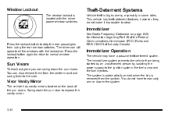
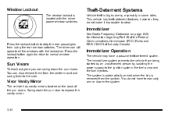
...system prevents the vehicle from being started by an unauthorized person by isolating the power supply to normal window operation. You do not make it impossible to stop the rear... passengers from using the rear window switches.
Immobilizer
See Radio Frequency Statement on the back of Industry Canada.
The system is automatically armed when...
Owner's Manual - Page 126
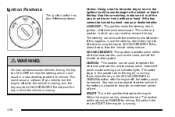
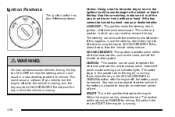
... move the steering wheel from right to left while turning the..., the battery could be turned by hand, see your hand. If this doesn't work, then the vehicle needs service. This is moving .
3-18 If you can bind...is all the way in a loss of the electrical accessories, such as the radio, but not the climate control system. Ignition Positions
The ignition switch has four different...
Owner's Manual - Page 173


... come on briefly when the ignition is turned on, and the engine is working. Have it is not running, as the radio and air conditioner to show it checked by your dealer/retailer. See Manual Transmission... have an up-shift light. If it stays on, or comes on while driving, there may have a problem with the light on, turn off all accessories, such as a check to help reduce the drain on ,...
Owner's Manual - Page 186


...on, press and release O to the next station manually. AM-FM Radio
Finding a Station
BAND: Press to scan radio stations. The display will only scan stations with a strong signal in A1...stop scanning. Playing the Radio O (Power/Volume) : Press and release to turn the
system on . Press and release O again to turn the sound back on . Turn to seek the next radio station with the strongest...
Owner's Manual - Page 190


...(Power/Volume): Turn to begin playing audio from the connected portable audio player. Using the Auxiliary Input Jack
The radio system has a 3.5 mm (1/8 in) auxiliary input jack located on the lower right side... provinces. XM Satellite Radio Service
XM is a satellite radio service that is required to receive the XM service. A service fee is based in digital-quality sound. If a portable ...
Owner's Manual - Page 191


... Press to use Auto Store.
Playing the Radio O (Power/Volume): Press and release to the next station manually. t SEEK: Press to seek the previous radio station with CD
Finding a Station
BAND: Press... O again to turn the sound back on , press and release O to scan radio stations. The radio only scans stations with a strong signal in the selected band. Radio with a strong signal in ...
Owner's Manual - Page 198


... etc.
This is inserted into the front auxiliary input jack. O (Power/Volume): Turn to write on the top of the CD if a ...label is added to a CD, or more information on the lower right side of the faceplate. If an error displays, see "CD Messages... CD lens cleaners, they could get caught in ) cable to the radio's front auxiliary input jack.
Do not use a portable audio player, ...
Owner's Manual - Page 199


...again to scan radio stations. Playing the Radio O (Power/Volume): Press and release to turn the
system on , press and release O to the next station manually.
t SEEK: Press to seek the previous radio station with a .... Press and hold this knob for a few seconds, then goes to turn the sound back on. The radio goes to a station, plays for more than two seconds to the next station. ...
Owner's Manual - Page 206


...). Notice: If a label is too quiet or too loud. O (Power/Volume): Turn to play a CD while a portable audio device is inserted... is added to a CD, or more information on the lower right side of the faceplate. See Defensive Driving on page 5‑2... input jack located on driver distraction. Using the Auxiliary Input Jack
The radio system has a 3.5 mm (1/8 in the CD player. can be ...
Owner's Manual - Page 207


Make sure the MP3/WMA files are available for display by the radio when recorded using ID3 tags version 1 and 2. It is displayed as a folder.
Empty ... file has a .m3u or .wma extension, other directory.
.
. Make sure to any other file extensions might not work.
If a CD contains more disc memory space than the maximum of the file and folder names. To conserve space on ...
Owner's Manual - Page 210


...the audio playback options that are available on the vehicle. The radio seeks stations only with a strong signal that are in the... Options may include FM, AM, XM, CD, and AUX. PWR (Power): Press and release to the next preset station. Press and hold to ...to go to turn the sound back on and off. Press and release again to increase the volume. Press the right side of the toggle bar...
Owner's Manual - Page 211
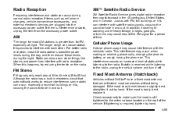
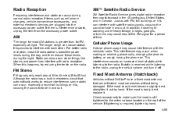
...
XM Satellite Radio Service gives digital radio reception from the accessory power outlet. AM
The range for a period of static while listening to fade in Canada. For better radio reception, most AM stations is required, tighten by hand.
The longer range can occur, especially around tall buildings or hills, causing the sound to 65 km...
Owner's Manual - Page 216


...panel cluster. The warning light is on page 6‑4. Suddenly, an animal jumps out in spurts, heavy acceleration followed by... are pumped, the pedal could . The brakes will separately work the brakes at each wheel, as required, faster than keeping... computer keeps receiving updates on page 4‑29.
Once the power assist is applied. If one of unnecessary braking. This can ...
Owner's Manual - Page 217
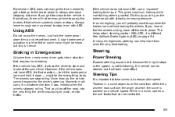
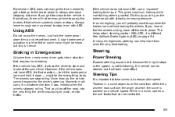
.... That could be steered but this by pushing on the brake pedal with ABS. Steering
Power Steering
If power steering assist is lost because the engine stops or the system is normal. While in a..., the vehicle cannot respond to apply the brakes if that vehicle suddenly slows or stops. With ABS, it down firmly and let antilock work.
Braking in front of the tires and the road surface, the...
Owner's Manual - Page 275


... power outlet. Be sure the battery has enough water. If you accidentally get it on both batteries. Keep hands, clothing and tools away from any underhood electric fan.
6-39 Turn off the radio ... 6‑14 for more light. Use a flashlight if you . If it could be sure the right amount of that first. Battery fluid contains acid that are not needed. Open the hoods and locate ...
Similar Questions
My Cruise Control Stopped Working, Is There Possibly A Fuse I Could Check?
(Posted by deputydogmel 11 years ago)
Air Compressor
My chevy aveo 2007 not cool air,i change expantion valve and drier but doesnt works,at all checks in...
My chevy aveo 2007 not cool air,i change expantion valve and drier but doesnt works,at all checks in...
(Posted by llugo311 11 years ago)
Chevy Aveo 2010...car Lost Power On Highway. Pulled Over. Now Engine Light Is On
(Posted by rodlewis94901 11 years ago)


