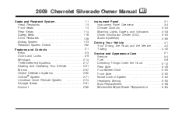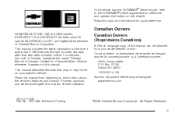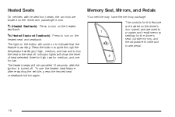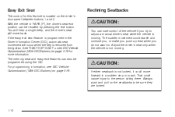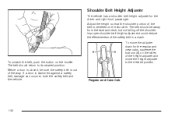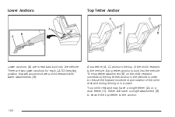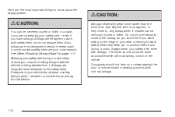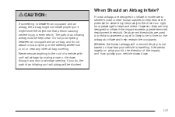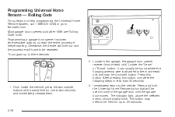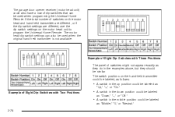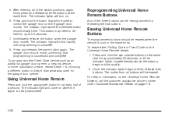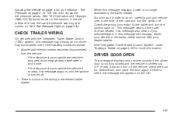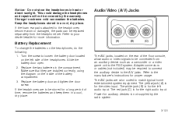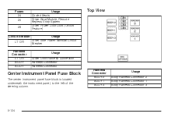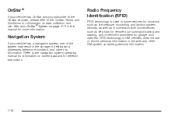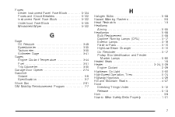2009 Chevrolet Silverado 1500 Extended Cab Support Question
Find answers below for this question about 2009 Chevrolet Silverado 1500 Extended Cab.Need a 2009 Chevrolet Silverado 1500 Extended Cab manual? We have 1 online manual for this item!
Question posted by JohnLsara on June 7th, 2014
How To Connect Silverado With Garage Door
The person who posted this question about this Chevrolet automobile did not include a detailed explanation. Please use the "Request More Information" button to the right if more details would help you to answer this question.
Current Answers
Related Manual Pages
Similar Questions
How To Remove Rear Seat In 2009 Silverado
(Posted by jhkamedw 9 years ago)
Can't Erase Garage Door Code Chevrolet Silverado
(Posted by wessypinkpo 10 years ago)
2010 Silverado Extended Cab How To Fold Up Rear Seat
(Posted by yunkari 10 years ago)
What Size Dome Light And Map Light Bulbs In 2010 Silverado
(Posted by bra32 11 years ago)
Trouble Connecting My Auto Garage Door To The Buttons On The Truck.
can you please explain how to connect the garage door opener to my truck.
can you please explain how to connect the garage door opener to my truck.
(Posted by shirleychristian1 11 years ago)