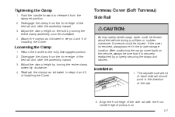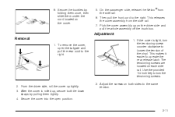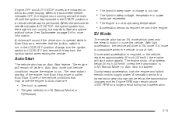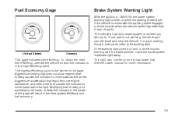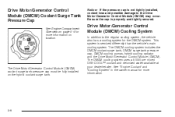2009 Chevrolet Silverado 1500 Crew Cab Support Question
Find answers below for this question about 2009 Chevrolet Silverado 1500 Crew Cab.Need a 2009 Chevrolet Silverado 1500 Crew Cab manual? We have 1 online manual for this item!
Question posted by SchShep on November 30th, 2013
Where Is Fuel Pump Located On 2009 Silverado Crew Cab 1500
The person who posted this question about this Chevrolet automobile did not include a detailed explanation. Please use the "Request More Information" button to the right if more details would help you to answer this question.
Current Answers
Related Manual Pages
Similar Questions
Where Is The Jack Handle On A 2011 Chev Silverado Crew Cab
(Posted by coldpjoed 9 years ago)
How Full Should Antifreeze Tank Be On A 2009 Silverado
(Posted by itestNM6 9 years ago)
Is The 2009 Silverado Have A Negative Ground Ignition System
(Posted by manupyro 9 years ago)
2009 Silverado What Kind Of Brake Fluid
(Posted by jacba 10 years ago)
Can You Put Snow Chains On A 2011 Chevy Silverado 1500 Crew Cab 1500
(Posted by Jovixe 10 years ago)