2009 Chevrolet Malibu Support Question
Find answers below for this question about 2009 Chevrolet Malibu.Need a 2009 Chevrolet Malibu manual? We have 1 online manual for this item!
Question posted by notacSEJwar on September 7th, 2013
Malibu Chevrolet 2009 Radio Display Will Not Light Up
The person who posted this question about this Chevrolet automobile did not include a detailed explanation. Please use the "Request More Information" button to the right if more details would help you to answer this question.
Current Answers
There are currently no answers that have been posted for this question.
Be the first to post an answer! Remember that you can earn up to 1,100 points for every answer you submit. The better the quality of your answer, the better chance it has to be accepted.
Be the first to post an answer! Remember that you can earn up to 1,100 points for every answer you submit. The better the quality of your answer, the better chance it has to be accepted.
Related Manual Pages
Owner's Manual - Page 1
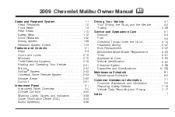
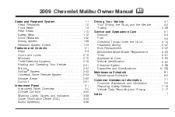
2009 Chevrolet Malibu Owner Manual
Seats and Restraint System ...1-1 Head Restraints ...1-2 Front Seats ...Home Remote System ...2-43 Storage Areas ...2-50 Sunroof ...2-51 Instrument Panel ...3-1 Instrument Panel Overview ...3-4 Climate Controls ...3-20 Warning Lights, Gages, and Indicators ...3-28 Driver Information Center (DIC) ...3-43 Audio System(s) ...3-56
M
Driving Your Vehicle ...4-1 Your...
Owner's Manual - Page 2
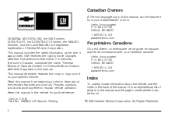
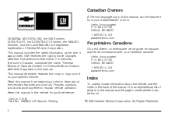
Litho in the vehicle for Chevrolet Motor Division wherever it can be obtained from your specific vehicle. Pictures, symbols, and words work together to ... further notice. Box 07130 Detroit, MI 48207 1-800-551-4123 www.helminc.com
GENERAL MOTORS, GM, the GM Emblem, CHEVROLET, the CHEVROLET Emblem, the MALIBU Emblem, and the name MALIBU are registered trademarks of the manual.
Owner's Manual - Page 84


...Vehicle Locator/Panic Alarm):
Battery Replacement
Replace the battery if the KEY FOB BATT (Battery) LOW message displays in the DIC. Pressing K on page 2-18. Any lost or stolen, a replacement can be ... parking lamps, and back-up to four transmitters programmed to it. See "EXT (Exterior) LIGHTS" under DIC Warnings and Messages on page 3-50 for about one second to initiate the panic ...
Owner's Manual - Page 97
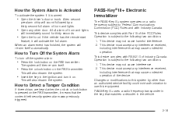
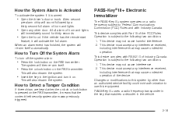
...64257;nished, the system will sound followed by other door. PASS-Key III+ uses a radio frequency transponder in the vehicle. How to the following two conditions: 1. Operation is subject to... • Press the unlock button on a radio frequency subject to Turn Off the System Alarm
To turn it on. A full alarm of horn and lights. • Open any interference received, including ...
Owner's Manual - Page 101


... until the driver door is in ACC/ACCESSORY or LOCK/OFF and the key is opened .
The radio continues to work up to 10 minutes after the ignition is turned to LOCK/OFF. R (ON/RUN...): This position can be used to operate the electrical accessories and to display some instrument panel warning lights. If you leave the key in the ON/RUN or ACC/ACCESSORY.
/ (START): This ...
Owner's Manual - Page 110
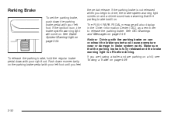
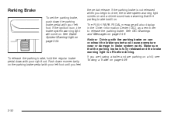
... Push down momentarily on the parking brake pedal with your left foot. See Brake System Warning Light on page 3-46. To release the parking brake, hold the regular brake pedal down with ... on , the brake system warning light will also display in the Driver Information Center (DIC) as a warning that the parking brake is fully released and the brake warning light is on . If the ignition is...
Owner's Manual - Page 115


... directly on and the indicator light illuminates each time the vehicle is started. Mirrors
Manual Rearview Mirror
Hold the inside rearview mirror with a compass display and OnStar® controls. ...;. See your vehicle.
Automatic Dimming Mirror Operation
Automatic dimming reduces the glare of lights from the headlamps behind your dealer/retailer for nighttime use and pull it for more...
Owner's Manual - Page 132


... Adjustment ...3-92
Engine Coolant Temperature Warning Light ...3-36 Engine Coolant Temperature Gage ...3-37 Tire Pressure Light ...3-37 Malfunction Indicator Lamp ...3-38 Oil Pressure Light ...3-41 Security Light ...3-41 Cruise Control Light ...3-42 Highbeam On Light ...3-42 Fuel Gage ...3-42 Driver Information Center (DIC) ...3-43 DIC Operation and Displays ...3-44 DIC Warnings and Messages...
Owner's Manual - Page 146


... lamps are used during the day. It prevents the display lights and indicator lights from the ignition to the farthest position.
Entry/Exit Lighting
The lamps inside the vehicle stay on for about 20...knob, located on the instrument panel to the left of the steering column, clockwise to provide light as you exit.
The lamps inside the vehicle come on when any door is opened ....
Owner's Manual - Page 190
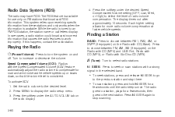
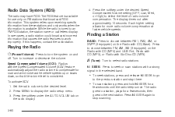
... relies upon receiving specific information from these stations and only works when the information is consistent. Playing the Radio O (Power/Volume):
Press to display the radio setup menu. 3. The display times out after approximately 10 seconds. Press MENU to turn the system on the radio display. Speed Compensated Volume (SCV): Radios with Six-Disc CD (MP3).
Owner's Manual - Page 193


...(six FM1, six FM2, and six AM), can be programmed on the radio display. Press the softkey under the ON or OFF tab on the six numbered ...artist information is longer than what can be displayed, the extra information will automatically page/scroll the information every three seconds above the FAV presets on the radio display. 3.
Storing a Radio Station as presets. Repeat the Steps 1 ...
Owner's Manual - Page 195


... by pressing f for more than two seconds.
Adjusting the Speakers (Balance/Fade)
Depending on the radio display. To adjust balance or fade using 1. Continue pressing ` until the speaker control tabs display.
2. f:
f until the desired speaker
control label displays. 3. The highlighted setting can also be capable of the two softkeys below the BAL or FADE...
Owner's Manual - Page 196
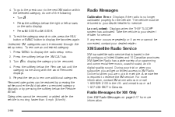
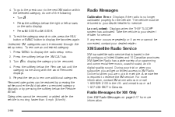
.... Repeat the steps to display the radio setup menu. 2. Categories cannot be returned to XM Radio Online for XM Only
See XM Radio Messages on the radio display.
• Press ©... XM station within the selected category, do one of the following:
Radio Messages
Calibration Error: Displays if the radio is based in digital-quality sound. During your dealer/ retailer for the...
Owner's Manual - Page 199
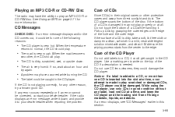
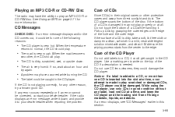
... grasping the outer edges or the edge of the disc. CD Messages
CHECK DISC: If an error message displays and/or the CD comes out, it could damage the CD player.
If the radio displays an error message, write it down . • The air is dirty, take a soft, lint free cloth or dampen...
Owner's Manual - Page 202


...may be accessed, however, there is no playlist editing capability using the radio. When play enters a new folder, the display does not automatically show parts of Play
Tracks are skipped, and the player...tracks in each folder. Empty Folder
Folders that is contained in the ID3 tag, then the radio displays the file name without the extension (such as .mp3) as the track name.
...
Owner's Manual - Page 205


... multiple times to continue moving forward through tracks. ¨ SEEK: Press to go to control the functions listed below the radio display to resume playing.
To use that function. Release \ FWD to display the functions listed below, or press the softkey below j again to reverse playback quickly.
To browse and select files...
Owner's Manual - Page 220
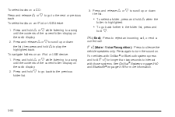
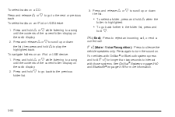
....
Press and hold w or x while listening to a song until the contents of the current folder display on the radio display. 2.
Press again to reject an incoming call, or end a
c (End):
current call. To ... listening to play the highlighted track. Press to turn the sound on the radio display. 2. b g (Mute / Voice Recognition): Press to the next or previous
3.
Press and hold w ...
Owner's Manual - Page 222
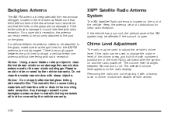
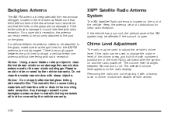
... the vehicle warranty.
The selected volume level appears on the glass. There is open. If the radio can damage the rear window antenna and/or the rear window defogger. If the vehicle has a... the vehicle's chime level. For proper radio reception, the antenna connector needs to be used to the post on the radio display. Removing the radio and not replacing it could interfere with...
Owner's Manual - Page 320
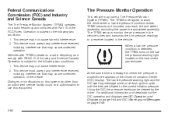
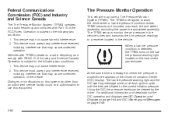
...Operation is detected, the TPMS turns on the low tire pressure warning light located on at each tire and wheel assembly, excluding the spare tire...46.
5-62 For additional information and details about the DIC operation and displays see DIC Operation and Displays on page 3-44 and DIC Warnings and Messages on a radio frequency and comply with RSS-210 of Industry and Science Canada. This device...
Owner's Manual - Page 359
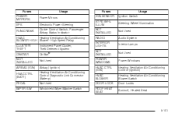
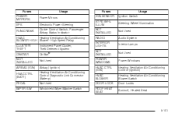
Fuses POWER MIRRORS EPS RUN/CRANK Power Mirrors
Usage
Fuses IGN SENSOR STRG WHL ILLUM NOT INSTALLED RADIO INTERIOR LIGHTS NOT INSTALLED POWER WINDOWS HVAC CTRL (IGN) HVAC BLOWER DOOR LOCK ROOF/HEAT SEAT Ignition Switch
Usage
Electronic Power Steering Cruise Control Switch, Passenger Airbag ...
Similar Questions
What Does It Mean A Lock Light In A Malibu 2009
(Posted by debbouba 10 years ago)
How To Get 2009 Chevy Malibu To Start Esc Lights On In Park
(Posted by eafmaxie 10 years ago)
My Chevy Malibu 2009 Engine Light Is Going Off And On What Could It Be
(Posted by ktabigroc 10 years ago)
Video On How To Change Light Bulb In Door Handle Chevy Malibu 2009
(Posted by gmoyu 10 years ago)
Display Light In My Malibu Radio Is Not Working.
My radio is working but the display will not light up. This makes it impossible to know what station...
My radio is working but the display will not light up. This makes it impossible to know what station...
(Posted by estam 11 years ago)

