2009 Chevrolet Malibu Support Question
Find answers below for this question about 2009 Chevrolet Malibu.Need a 2009 Chevrolet Malibu manual? We have 1 online manual for this item!
Question posted by only4ttt on February 2nd, 2011
Bluetooth
when i press and hold the bluetooth button , all it does is mute the radio.....why????
Current Answers
There are currently no answers that have been posted for this question.
Be the first to post an answer! Remember that you can earn up to 1,100 points for every answer you submit. The better the quality of your answer, the better chance it has to be accepted.
Be the first to post an answer! Remember that you can earn up to 1,100 points for every answer you submit. The better the quality of your answer, the better chance it has to be accepted.
Related Manual Pages
Owner's Manual - Page 89
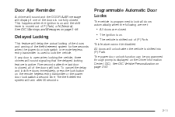
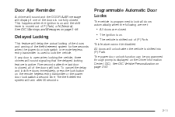
... Automatic Door Locks
The vehicle is programmed to lock all of the doors will lock. To cancel the delay and lock the doors immediately, press the lock button on page 3-50.
2-11 This feature cannot be programmed through prompts displayed on page 3-46. Door Ajar Reminder
A chime will sound and the DOOR...
Owner's Manual - Page 95
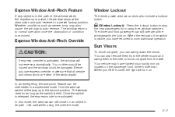
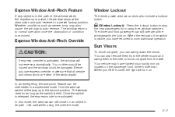
...mode is held. In an emergency, the anti-pinch feature can still close on .
2-17 Hold the window switch all people and obstructions are clear of the window when the express-up to ... as the switch is re-activated.
o (Window Lockout):
Express Window Anti-Pinch Override
Press the lockout button to block out glare from using the override mode. The driver and front passenger can ...
Owner's Manual - Page 96
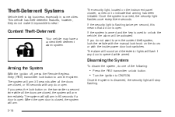
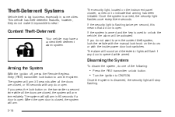
...system. If the system is armed and the key is opened while armed. If you press the lock button on to ON/RUN. Content Theft-Deterrent
Your vehicle may have a content theft-deterrent alarm... vehicle, the alarm will be activated. If you do one of the following:
• Press the RKE transmitter unlock button. • Turn the ignition to indicate that a door is open . If the security ...
Owner's Manual - Page 97
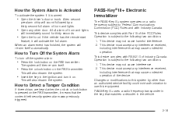
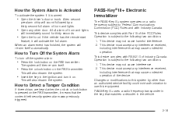
...; Open the hood. PASS-Key® III+ Electronic Immobilizer
The PASS-Key III+ system operates on a radio frequency subject to Detect a Tamper Condition
If three chirps are heard when the unlock or lock button is pressed on the RKE transmitter. This will then re-arm itself automatically. How to Federal Communications Commission (FCC...
Owner's Manual - Page 118


... Hands-Free Calling, including 30 trial minutes good for more information visit onstar.com (U.S.) or onstar.ca (Canada), or press the OnStar button to have a signal sent to heat the mirrors. Press the OnStar button to speak with an advisor. Outside Heated Mirrors
For vehicles with heated mirrors:
Turn-by-Turn Navigation service, with...
Owner's Manual - Page 119
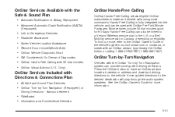
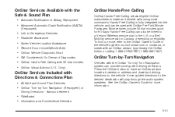
...the vehicle. Advisor delivered
• RideAssist • Information and Convenience Services
2-41 Press the OnStar button to have an OnStar advisor locate a business or address and download driving directions to ... Goodwrench On Demand Diagnostics OnStar Hands-Free Calling with an OnStar advisor by pressing the OnStar button or calling 1-888-4-ONSTAR (1-888-466-7827). Link to make and receive...
Owner's Manual - Page 120
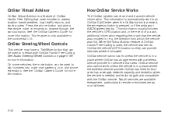
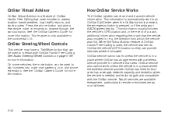
...On some vehicles, the mute button can be used to interact with the OnStar service.
When the Virtual Advisor feature of OnStar Hands-Free Calling that is pressed, or if the airbags ...the vehicle was involved in (e.g. OnStar Steering Wheel Controls
This vehicle may have a Talk/Mute button that the vehicle was hit). OnStar Virtual Advisor
OnStar Virtual Advisor is only available in the...
Owner's Manual - Page 121
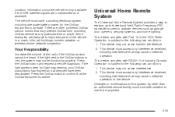
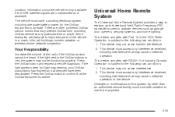
... is subject to the following two conditions: 1. Some examples are unobstructed and available. Your Responsibility
Increase the volume of the radio if the OnStar advisor cannot be functioning properly. Press the OnStar button to confirm that may cause undesired operation of the device. Location information about the vehicle is only available...
Owner's Manual - Page 127
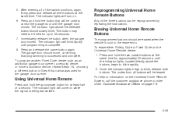
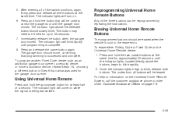
... Offices on . 6. After entering all of the three buttons can be erased. Immediately release the button when the garage door moves. Press and hold the button that programming is complete. 8. Press and hold the two outside buttons at the same time for the garage door opener. Press and release the same button again. The indicator lights will come on the...
Owner's Manual - Page 174


... air temperature will be used to scroll through the following .
FUEL RANGE
Press the information button until the outside air temperature appears on the left side of recent driving ...or kilometers (km).
As your driving conditions change the DIC display to zero, press and hold the reset button for each trip odometer in either degrees Fahrenheit (°F) or degrees Celsius (°...
Owner's Manual - Page 175


... (mpg) or liters per square inch (psi) or kilopascals (kPa). To reset the average fuel economy, press and hold the reset button while AV SPEED is recommended in the Maintenance Schedule in the display. OIL LIFE
Press the information button until LF ## PSI (kPa) ## RF displays for the rear tires. In addition to check the...
Owner's Manual - Page 180


... is recommended that allow you do not make a selection within ten seconds, the display will go back to enter the personalization menu. Press and hold the information and reset buttons at the same time for the features were set when your vehicle.
TRUNK AJAR
This message displays when the trunk is stopped. To...
Owner's Manual - Page 181


...24. To reset the system, see Engine Oil Life System on the display, press and hold the reset button for more information. ON (default): The remote start to select the units of ...second to start feature will be enabled. See Remote Vehicle Start on the display, press and hold the reset button for more information. METRIC (default in English units. Remote start allows you to scroll...
Owner's Manual - Page 182
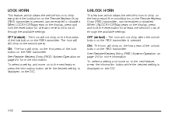
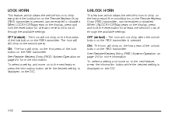
... be enabled or disabled. When UNLOCK HORN appears on the display, press and hold the reset button for more information. UNLOCK HORN
This feature, which allows the vehicle's horn to chirp every time the lock button on the RKE transmitter is pressed. See Remote Keyless Entry (RKE) System Operation on the RKE transmitter. ON: The...
Owner's Manual - Page 183
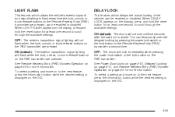
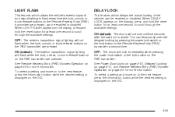
... the desired setting is displayed on the RKE transmitter. When DELAY LOCK appears on the display, press and hold the reset button for at least one second to scroll through the available settings: ON (default): The doors will not lock until five seconds after the last ...
Owner's Manual - Page 184
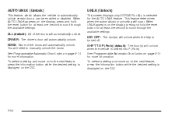
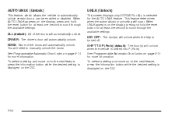
...(Unlock)
This screen displays only if DRIVER or ALL is displayed on the display, press and hold the reset button for at least one second to manually unlock the doors. DRIVER: The driver's door... will unlock when the vehicle is displayed on the display, press and hold the reset button for at least one second to automatically unlock certain doors, can be enabled or ...
Owner's Manual - Page 185
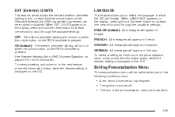
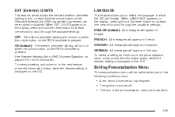
... the RKE transmitter is reached.
3-55
EXT (Exterior) LIGHTS
This feature, which the DIC will display. When EXT LIGHTS appears on the display, press and hold the reset button for at least one second to select the language in German. ON (default): The exterior perimeter lighting will be enabled or disabled. When LANGUAGE...
Owner's Manual - Page 195


... the level adjusts to adjust the setting. Finding a Category (CAT) Station (XM Satellite Radio Service Only)
CAT (Category): The radio may also be capable of adjusting balance or fade to the middle position by pressing either SEEK arrow. Continue pressing the CAT button until the speaker control tabs display.
2. Turn f to the middle position. f:
f until...
Owner's Manual - Page 196
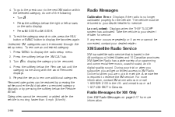
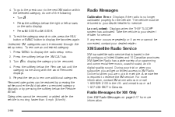
... under the Add tab when a removed category displays or by pressing the softkey below the XM CAT tab. 3. To exit the category search mode, press the FAV button or BAND button to receive the XM service. Undesired XM categories can be returned to XM Radio Online for service. Categories cannot be removed.
4. 4. Loc or Locked...
Owner's Manual - Page 229


... light will be on solid to warn the driver that both traction control and ESC, press and hold the button briefly.
4-7 See Accessories and Modifications on page 5-3 for service. See Cruise ...affect the vehicle's performance. The cruise control system may also turn off or back on by pressing the ESC/TCS button. See If Your Vehicle is Stuck in Sand, Mud, Ice, or Snow on page 3-...
Similar Questions
My Radio Keeps Shutting Off By Itself. What Could The Problem Be?
(Posted by fordtjf 2 years ago)
2009 Malibu When I Hold Down The Bluetooth Button It Just Mutes The Radio
(Posted by zeusemho 10 years ago)
What Do The Numbers Mean When You Press The Info Button On The Steering Wheel
of a 2011 chevrolet malibu
of a 2011 chevrolet malibu
(Posted by jreyeEve2 10 years ago)
Radio Wire Color?
I am putting in a aftermarket receiver and I don't know what color goes to what?
I am putting in a aftermarket receiver and I don't know what color goes to what?
(Posted by Stayhigh 11 years ago)

