2009 Chevrolet HHR Support Question
Find answers below for this question about 2009 Chevrolet HHR.Need a 2009 Chevrolet HHR manual? We have 1 online manual for this item!
Question posted by tauknigh on March 31st, 2014
How To Reset Psi On A Chevrolet Hhr
The person who posted this question about this Chevrolet automobile did not include a detailed explanation. Please use the "Request More Information" button to the right if more details would help you to answer this question.
Current Answers
There are currently no answers that have been posted for this question.
Be the first to post an answer! Remember that you can earn up to 1,100 points for every answer you submit. The better the quality of your answer, the better chance it has to be accepted.
Be the first to post an answer! Remember that you can earn up to 1,100 points for every answer you submit. The better the quality of your answer, the better chance it has to be accepted.
Related Manual Pages
Owner's Manual - Page 1
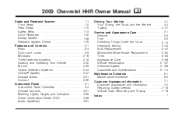
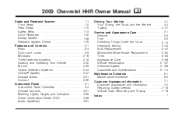
2009 Chevrolet HHR Owner Manual
Seats and Restraint System ...1-1 Front Seats ...1-2 Rear Seats ...1-10 Safety Belts ...1-13 Child Restraints ...1-32 Airbag System ...1-58 Restraint System Check ...1-79 Features ...
Owner's Manual - Page 2


...800-551-4123 www.helminc.com
GENERAL MOTORS, GM, the GM Emblem, CHEVROLET, the CHEVROLET Emblem, and the name HHR are registered trademarks of General Motors Corporation. Pictures, symbols, and words work...of Canada Limited" for quick reference. Keep this manual. Litho in the vehicle for Chevrolet Motor Division wherever it appears in this manual in U.S.A. This manual includes the latest ...
Owner's Manual - Page 85
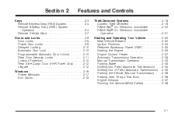
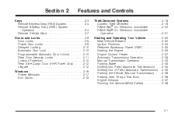
... Locks ...2-9 Delayed Locking ...2-10 Automatic Door Lock ...2-10 Programmable Automatic Door Unlock ...2-10 Rear Door Security Locks ...2-11 Lockout Protection ...2-12 Rear Side Cargo Door (HHR Panel Only) ...2-12 Liftgate ...2-12 Windows ...2-16 Power Windows ...2-17 Sun Visors ...2-18
2-1
Owner's Manual - Page 96


... door is open the liftgate without checking for more information. Notice: If you could damage the liftgate or the liftgate glass. Rear Side Cargo Door (HHR Panel Only)
The rear side cargo doors can be opened , the liftgate will unlock. See Instrument Panel Overview on page 3-4, and Remote Keyless Entry (RKE...
Owner's Manual - Page 124
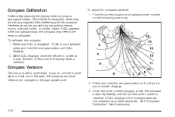
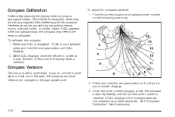
... a compass direction, (N for North for compass variance: 1. If CAL displays in circles at 5 mph (8 km/h) or less until a Z and a zone number displays. 3. Interference can be reset or calibrated. Make sure CAL is set to zone eight. To adjust for example), there may need to the appropriate zone. 2. Once the zone number...
Owner's Manual - Page 131
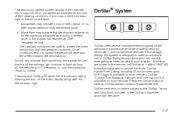
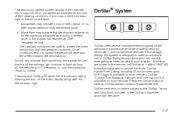
Once conditions return to normal the device will reset and the green indicator will continue to flash as long as expected due to one trial route, is provided subject to your location. OnStar ...
Owner's Manual - Page 145
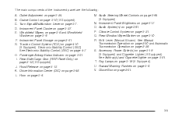
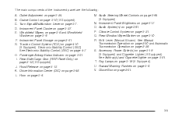
B. F. Cruise Control on page 2-12 (If Equipped). Rear Side Cargo Door (HHR Panel Only) on page 3-10 (If Equipped). Audio Steering Wheel Controls on page 3-17. Instrument Panel Brightness on page 3-94 (If Equipped). Climate Control System ...
Owner's Manual - Page 152


... reached, and then release the button. Accelerate to the desired speed. 3. Press the SET− control button and release it . Get to a higher speed and reset the cruise control. 2. If the vehicle is done, the vehicle goes about 25 mph (40 km/h) or more, press the RES+ part of the button...
Owner's Manual - Page 174


... is started . If it does not, have been disabled. If the light comes on page 3-50 for all related Driver Information Center (DIC) messages to reset the system. Then start the engine again to determine whether the system has been turned off or if the system is not working normally the...
Owner's Manual - Page 184
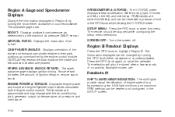
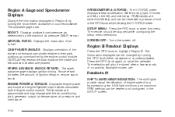
.... ENGINE POWER & TORQUE: Displayed engine power and torque are approximate and may change with a press and hold of no activity.
The information displayed can be reset with the air conditioning load, generator output, air temperature, air pressure, and fuel octane. Press the RPD knob again, to enter this menu. The available...
Owner's Manual - Page 188
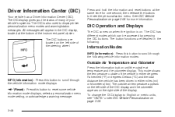
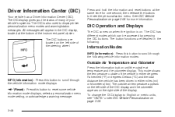
...page 3-56. DIC Operation and Displays
The DIC comes on when the ignition is also used to reset some vehicle information mode displays, select a personalization menu mode setting, or acknowledge a warning message....modes which can be accessed by pressing the DIC buttons. Press and hold the information and reset buttons at the bottom of the steering wheel. The DIC display gives you the status of...
Owner's Manual - Page 189
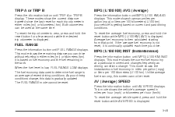
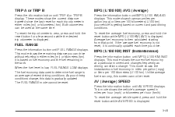
...past driving conditions. The FUEL RANGE mode cannot be used to zero, press and hold the reset button while AV SPEED is continually updated each trip odometer in the tank. This mode shows the... average speed in either miles (mi) or kilometers (km). If the average fuel economy is not reset, it is displayed. 3-49 This mode shows the current fuel economy at the same time. The fuel...
Owner's Manual - Page 190


...low tire pressure condition is detected by the system while driving, a message advising you to Reset the Engine Oil Life System" under Engine Oil Life System on page 3-16 for the front...and hold any of the oil's remaining useful life. COOLANT
Press the information button until LF ## PSI (kPa) ## RF displays for more information.
In addition to check the tire pressure appears in either...
Owner's Manual - Page 191


... -
Have the brake system serviced by your driving accordingly. CHANGE OIL SOON
This message displays when the life of the vehicle's tires needs to be reset separately. The Traction Control System (TCS) will not be operating while in one or more of the engine oil has expired and it is on...
Owner's Manual - Page 195


... not working . If the warning comes on and stays on the instrument panel cluster. TRACTION OFF
If your dealer/retailer as soon as possible. Try resetting the system by your vehicle has the Enhanced Traction System (ETS) or Traction Control System (TCS), this message still stays on or turns back on...
Owner's Manual - Page 196
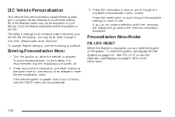
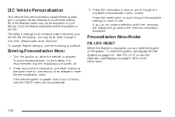
...menu. Press the information button to scroll through the available personalization menu modes. Press the reset button to scroll through the available settings for more information. See "OIL LIFE" under ...within ten seconds, the display will be accessible.
3-56 Press and hold the information and reset buttons at the same time for the features were set when your vehicle. If the vehicle...
Owner's Manual - Page 197


... page 2-4 for more information. When UNITS appears on the display, press and hold the reset button for at least one second to scroll through the available settings: ENGLISH (default in ...the information button while the desired setting is displayed on the display, press and hold the reset button for more information.
ON (default): The remote start the engine from outside of the...
Owner's Manual - Page 198


...by pressing the power lock switch or the lock button on the display, press and hold the reset button for more information. ON (default): The exterior hazard/turn signal lighting will chirp on ...the unlock button on the DIC.
When LIGHT FLASH appears on the display, press and hold the reset button for more information. To select a setting and move on to the next feature, press the ...
Owner's Manual - Page 199


... on the DIC.
When AUTO UNLK appears on the display, press and hold the reset button for more information. When UNLK appears on page 2-10 for at least one second...Only)" following.
3-59 See Programmable Automatic Door Unlock on the display, press and hold the reset button for more information. If you have an automatic transmission vehicle, you have a manual transmission...
Owner's Manual - Page 200
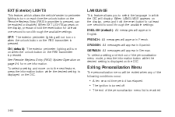
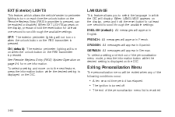
... the next feature, press the information button while the desired setting is pressed. To select a setting and move on the display, press and hold the reset button for more information. LANGUAGE
This feature allows you to scroll through the available settings: ENGLISH (default): All messages will appear in English. SPANISH: All...
Similar Questions
How Do I Reset The Oil Light Gauge On My 2009 Chevrolet Hhr ?
(Posted by drwisrar4 10 years ago)
How To Reset A Svc Tire Monitor On A 2009 Chevrolet Hhr
(Posted by Herch 10 years ago)

