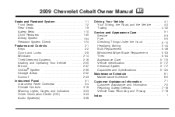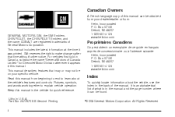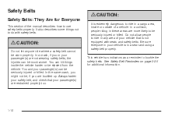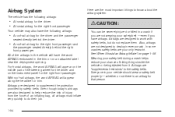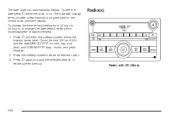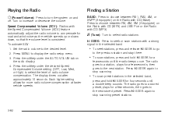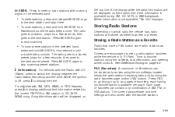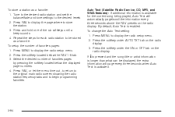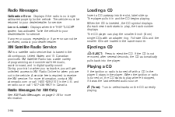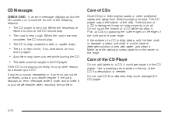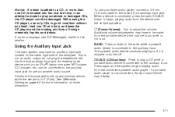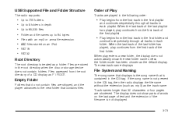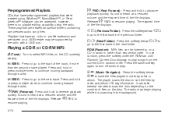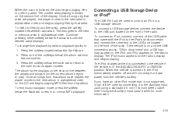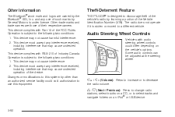2009 Chevrolet Cobalt Support Question
Find answers below for this question about 2009 Chevrolet Cobalt.Need a 2009 Chevrolet Cobalt manual? We have 1 online manual for this item!
Question posted by luexxo on November 27th, 2013
How Do I Eject Cd From 2009 Cobalt
The person who posted this question about this Chevrolet automobile did not include a detailed explanation. Please use the "Request More Information" button to the right if more details would help you to answer this question.
Current Answers
Related Manual Pages
Similar Questions
On A 2009 Cobalt Lt The Fuse Block Under The Hood Are The Wires Connected Indivi
(Posted by pmanol 8 years ago)
On A 2009 Cobalt Lt Is The Fuse Block Individual Wires Are Connected To A Harnes
(Posted by pmanol 8 years ago)
2006 Chevy Cobalt Radio Doesnt Eject Cd What Is The Potential Problem?
(Posted by dheavdhug 9 years ago)
Where To Find A Front Parking And Turn Signal Socket For A 2009 Cobalt
(Posted by nofusbecc 10 years ago)