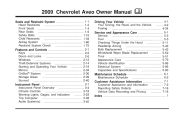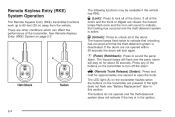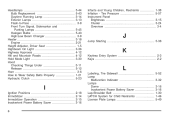2009 Chevrolet Aveo 5 Support Question
Find answers below for this question about 2009 Chevrolet Aveo 5.Need a 2009 Chevrolet Aveo 5 manual? We have 1 online manual for this item!
Question posted by zukigirl64 on March 14th, 2015
2009 Chevy Aveo Hold Light Is Flashing And Temperature Gauge Stopped Working
Current Answers
Answer #1: Posted by aureliamarygrace on March 14th, 2015 9:00 AM
In this case, the gear shift problem that is telling you that the Hold button has either your gear shift has died, or is about to die or has been pressed.
You may also try first to disconnect the battery over night to reset the light. And check if this works on your car.
But usually, the problem with this car is that the spark plugs need to be replaced by 35,000 miles. You need to replace the coil pack because the check engine light was due to the ignition coil pack being bad and all four need to be replaed at once.
If you still see the hold button lighting up, please take it to the dealership Or contact Chevrolet support: