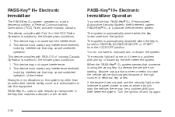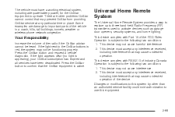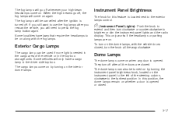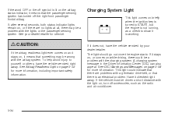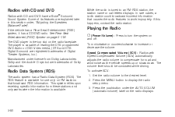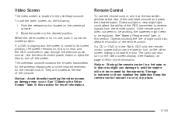2009 Chevrolet Avalanche Support Question
Find answers below for this question about 2009 Chevrolet Avalanche.Need a 2009 Chevrolet Avalanche manual? We have 1 online manual for this item!
Question posted by gnzlz on October 7th, 2012
The Radio Digital In My Hhr Wont Light Up
The person who posted this question about this Chevrolet automobile did not include a detailed explanation. Please use the "Request More Information" button to the right if more details would help you to answer this question.
Current Answers
Related Manual Pages
Similar Questions
What Is The Problem When Your Radio And Instrument Panel Lights On A 2004 Chevy
avalanche won't turn off when you open the door
avalanche won't turn off when you open the door
(Posted by sabritavio9 10 years ago)
My Truck Wont Keep Oil Pressure
when you start the truck it has 50 oil psi then when it gets warm it drops to 5 psi
when you start the truck it has 50 oil psi then when it gets warm it drops to 5 psi
(Posted by clements45 11 years ago)
Truck Wont Srart. Lights Come On Bell Chimes.
Turn key, lights and chimes work truck wont start. This has happened many time. Has been to dealer...
Turn key, lights and chimes work truck wont start. This has happened many time. Has been to dealer...
(Posted by dmc0202 12 years ago)