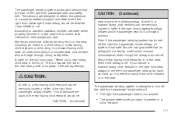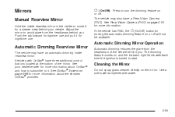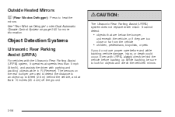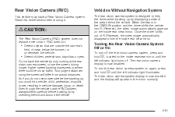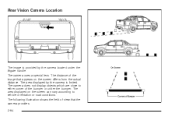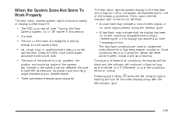2009 Chevrolet Avalanche Support Question
Find answers below for this question about 2009 Chevrolet Avalanche.Need a 2009 Chevrolet Avalanche manual? We have 1 online manual for this item!
Question posted by powerlure on December 8th, 2013
2009 Avalanche View Camera Sensor
My 2009 Chevrolet Avalanche equipped with a factory installed back up camera has stopped operation. A black screen with a caution statement is displayed when the vehicle is placed in reverse. I have checked all the settings and they are set for normal operation. This occurred yesterday when temperatures where below freezing. I have tried to operate it several times today with no success.
Current Answers
Related Manual Pages
Similar Questions
How To Program Universal Garage Door Opener 2009 Avalanche
(Posted by Labjcuas 9 years ago)
2009 Avalanche Low Tire Pressure Warning Won't Release
(Posted by intrDavidc 10 years ago)
How Do I Remove The Rear Door Panel On 2009 Avalanche Ltz
(Posted by hholland3 11 years ago)